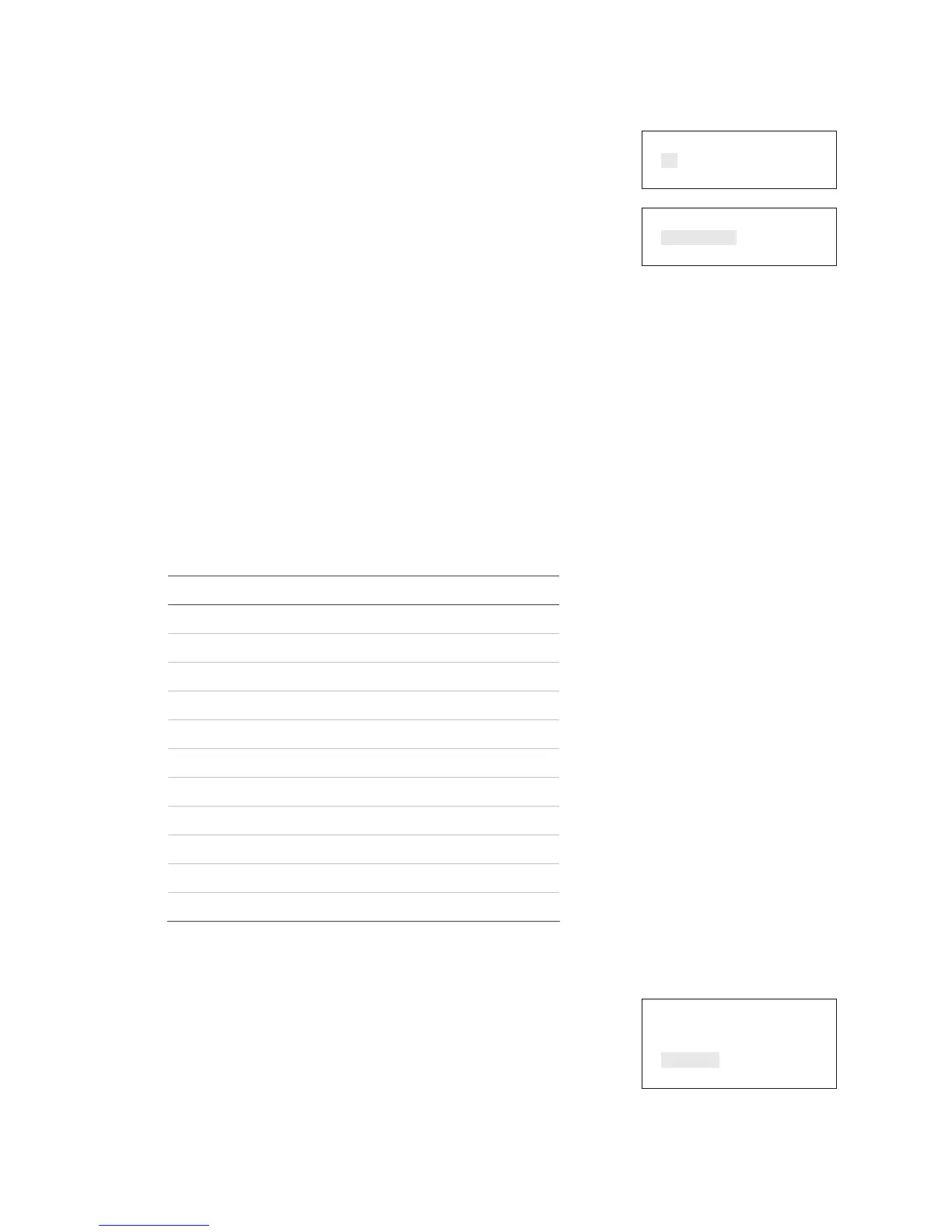Chapter 3: System operation
Vigilant VS1 and VS2 Technical Reference Manual 159
— or —
Press the Menu button to exit menu mode.
⇩
Zone Disable<>
01
Zone 01
⇩
Warning Device Active
Continue?
Cancel?
Disabling and enabling panel events
Disabling a panel event prevents the messages that are sent when the event occurs
from being displayed, printed, or reported off-premises. Events are typically disabled
while maintenance is performed. Remember to re-enable the event as soon as you
have finished working.
Note: Not all panel events can be disabled. Panel events that cannot be disabled are
labeled as “forbidden.” The following table lists panel events that can be disabled:
Table 41: Panel events that can be disabled
Event ID
Ground fault 034
Battery charger 035
Battery low 036
Battery missing 037
AC power 038
System AC power 041
Aux. power 1 039
Aux. power 2 040
Dialer line 1 fault 045
Dialer line 2 fault 046
Net receiver communication fault
051
To disable or enable a panel event:
1. Press the menu button and choose Control.
2. Enter a level one password.
3. Choose Enable/Disable.
4. Choose Panel Event.
Main Menu
Reports
Test
Control
Program
⇩