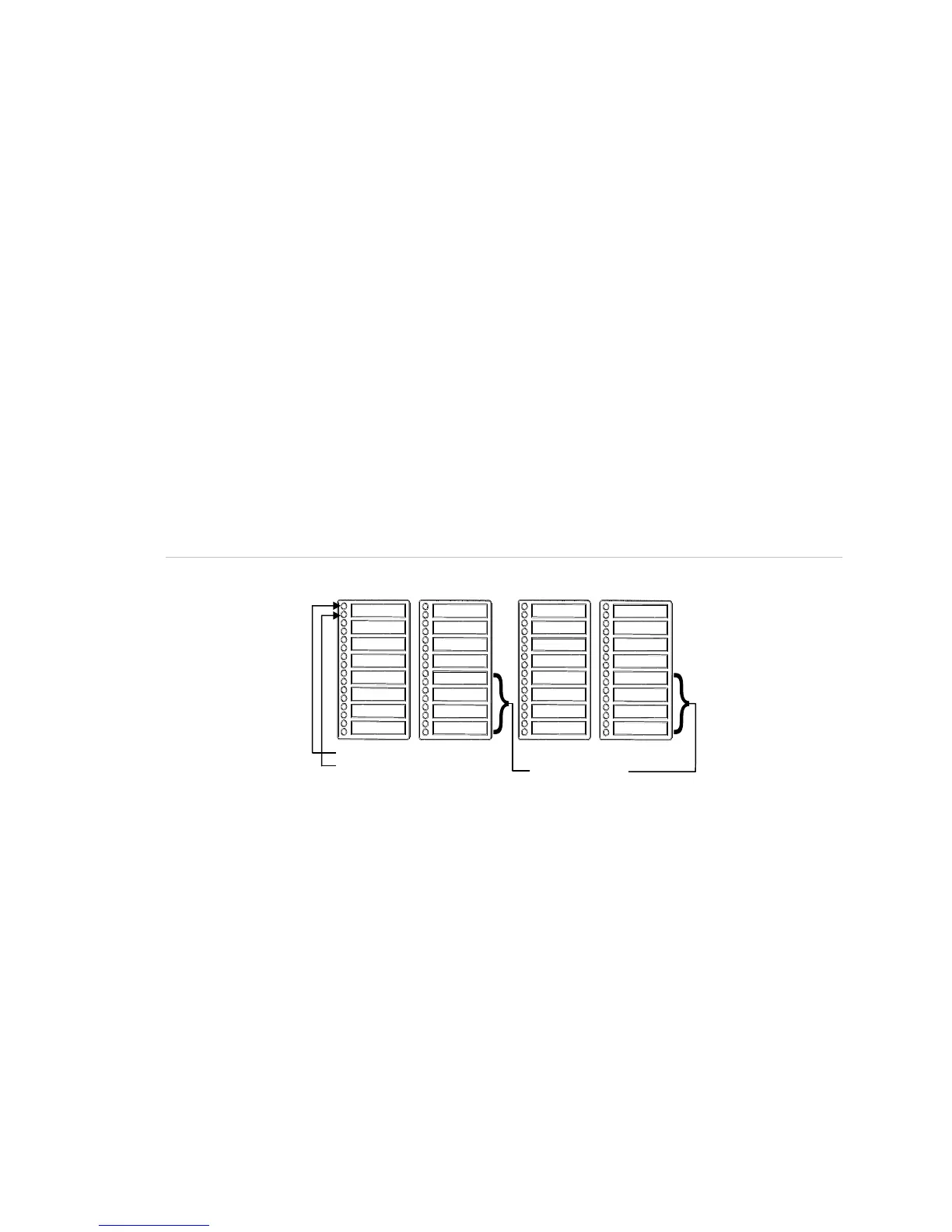Chapter 3: System operation
Vigilant VS1 and VS2 Technical Reference Manual 137
LED display expander LEDs
The D16L-VS LED Display Expander provides LED annunciation for up to 16 zones. The
expander provides two LEDs for each zone. Two LED display expanders can be
installed in the panel.
LED operation zones 1 through 12 (and 17 through 28 if the second LED expander is
installed)
• LED 1 - Alarm: Red LED flashes
• LED 2 - Trouble: Yellow LED flashes
LED operation zones 13 through 16 (and 29 through 32 if the second LED expander
is installed)
• LED 1 - Bicolor
Alarm: Red LED flashes
Non-alarm active: Yellow LED flashes
• LED 2 - Trouble: Yellow LED flashes
Figure 53: LED zone designations
Zone 16
Zone 13
Zone 32
Zone 29
Zone 1
Zone 17
LED
expander 1
LED
expander 2
LED 1
LED 2
Alarm/Non-alarm
and trouble
zone LEDs