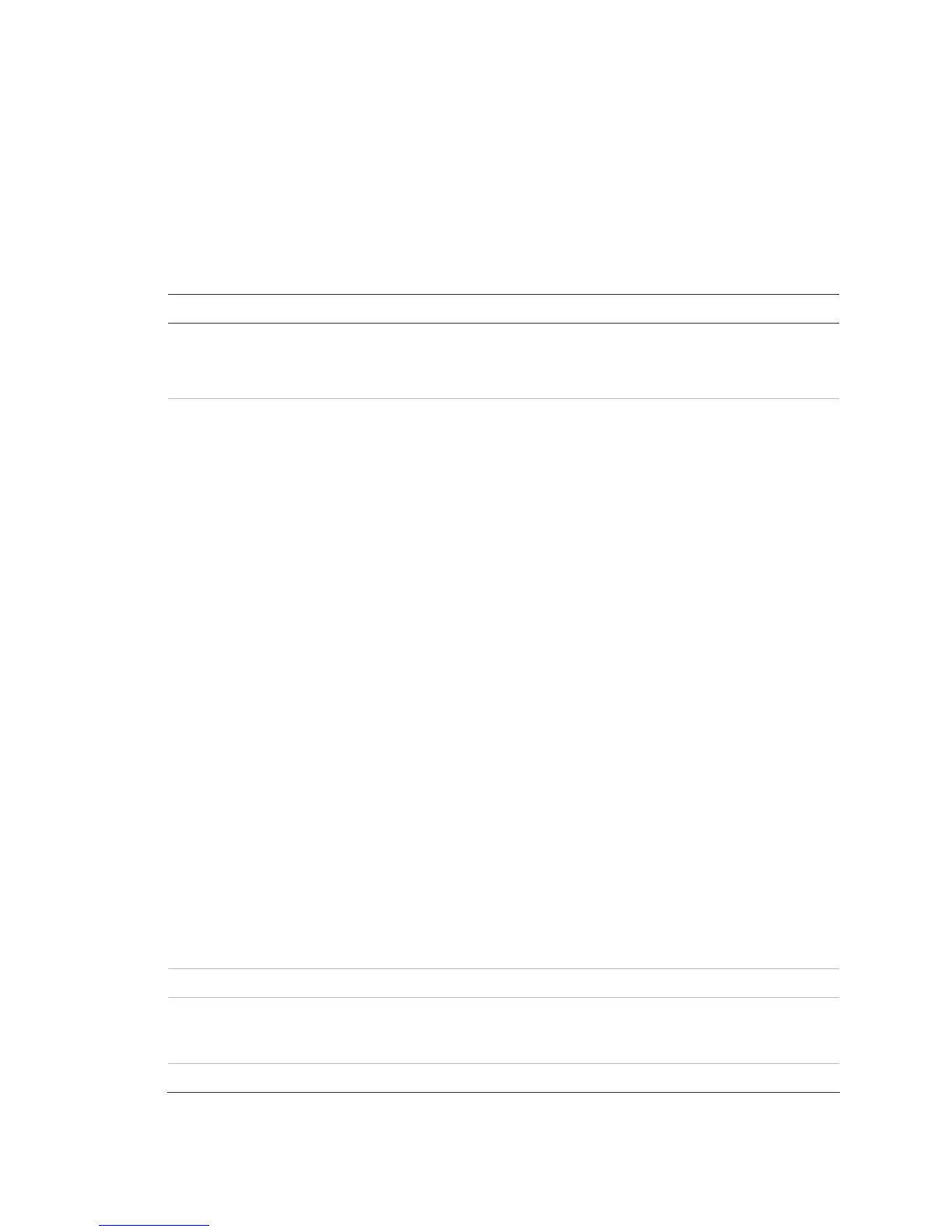Chapter 3: System operation
Vigilant VS1 and VS2 Technical Reference Manual 141
Programmable buttons (Key #1 and Key #2)
Two unlabeled control buttons on the front panel can be programmed to operate the
LCD and perform the functions listed in Table 38 below. The buttons can be labeled as
to their function with a slip-in label. Operating the buttons requires a minimum level 2
password.
Table 38: Functions available for programmable buttons (Key #1 and K#2)
Function Description
Activate The first press turns on outputs in any number of correlation groups. The button
LED turns on.
The second press turns off these same outputs and the button LED.
Disable The first press disables any number of correlation groups, correlation group
members, or both. The button LED turns on.
The second press enables the same set of correlation groups and correlation group
members and turns off the button LED.
Note: The Disable function operates differently based on the whether you choose
Correlation Groups, Members of Correlation Group, or Both. The default value is
Members.
• If you choose Disable Correlation Group:
An LCD message indicates that Corr Grp xxx is disabled
All outputs (including relay and sounder bases) are turned off and the disabled
correlation group stops operating.
Note: Detector bases that have been activated by their attached sensors
cannot be disabled through group disable operation.
• If you choose Members of Correlation Group:
An LCD message identifies the Disabled members.
Notes
Disabling members of a correlation group does not disable relay or sounder
bases.
Active devices cannot be enabled through a programmable button. To enable
these devices, press the Menu button and choose Control>Enable Device.
• If you choose Both:
The correlation group stops operating and all members are disabled.
An LCD message identifies the Disabled members.
Unlatch Unlatches all latched outputs system-wide
Restore Restores outputs in any number of correlation groups to their normal state.
(Disabled or latched devices must be enabled or unlatched before they can be
restored.)
None Removes any function associated with the button.