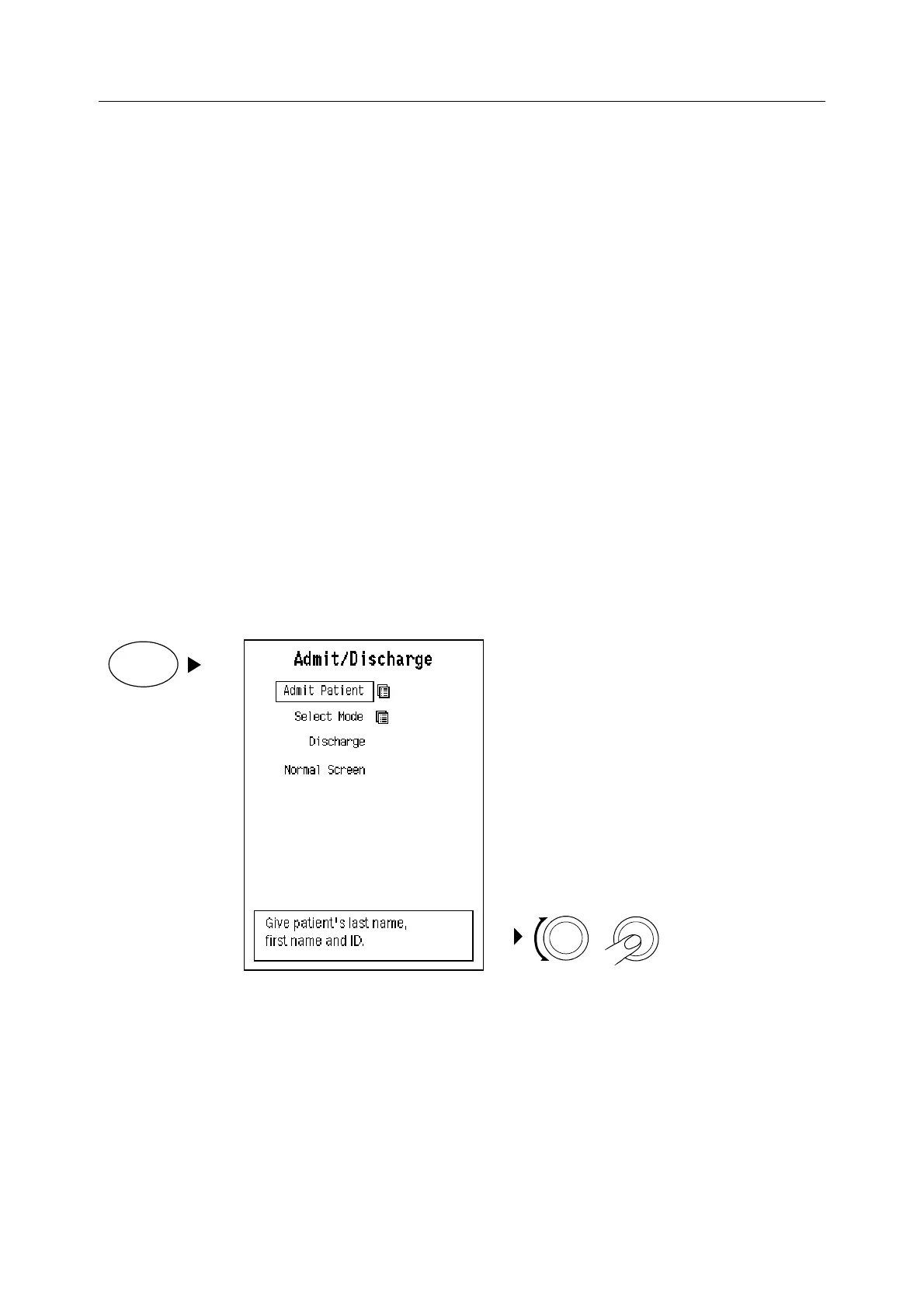Patient data management
7-1
7 Patient data management
Overview
The monitor continuously saves patient data, such as trends. Saving is activated once the
patient is admitted. The monitor saves automatically.
− In the monitor memory the most recent patient data up to 72 hours if the network is
not in use.
− In the network the most recent patient data up to 72 hours from 2 to 90 days
depending on the configuration.
All the data can be printed through network and saved to the network for monitor memory.
Admitting a patient
Monitoring of a new patient is started by admitting the patient. After the patient has been
admitted, you can start monitoring and trend gathering. To admit the patient:
1.
Admit/Discharge key.
2. Select Admit Patient and enter the patient data. Select letters and numbers by turning
and pushing the ComWheel (max. 14 characters or numbers for each name and ID).
NOTE: Always observe the monitor and the patient carefully during start-up periods.
Admit/
Discharge
