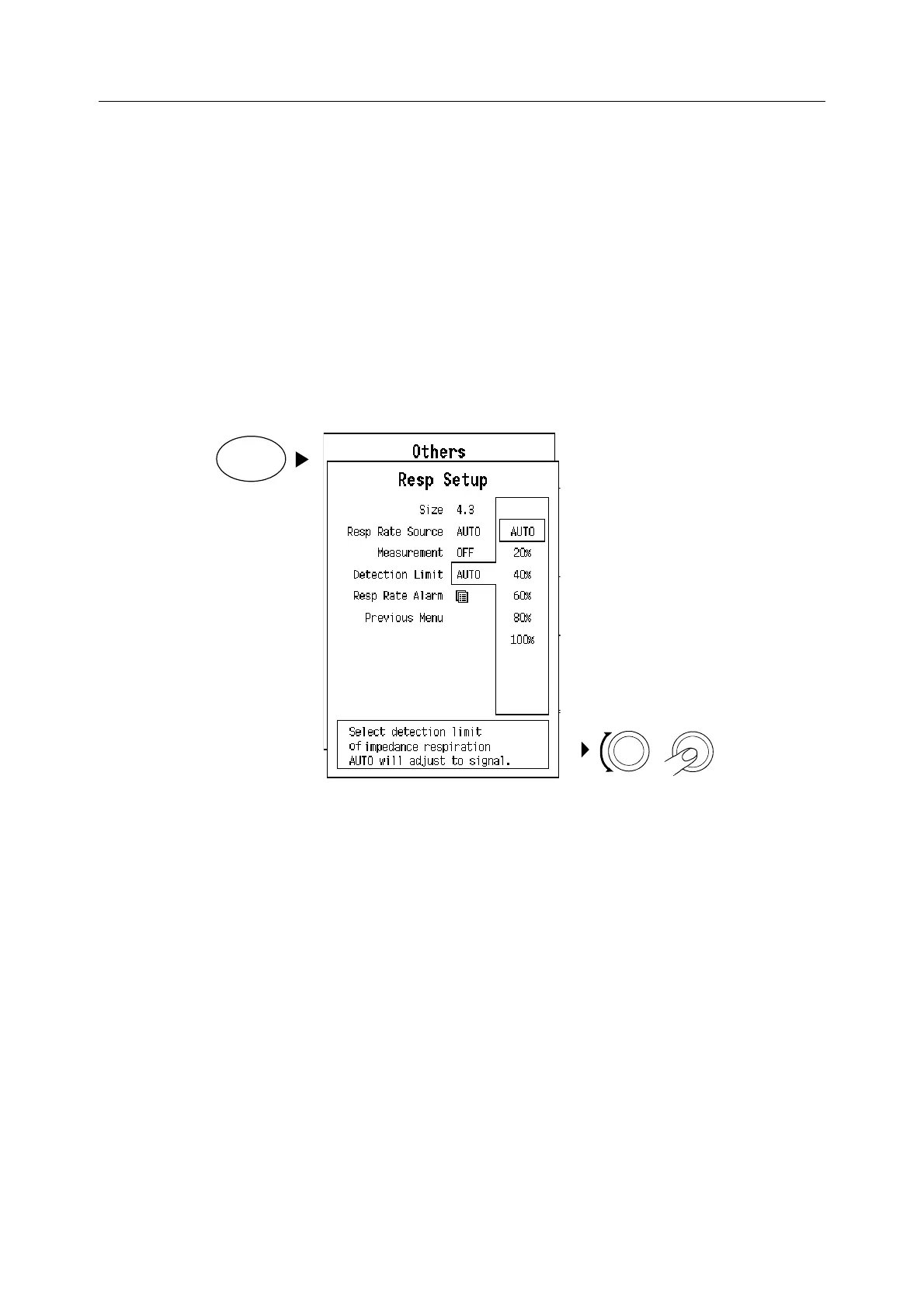Impedance respiration
15-7
Correcting the respiration number
Normally, we recommend the use of the AUTO detection limit. However, in some specific cases
you may wish to adjust the limits manually.
− When the respirations are weak, you can manually adjust the detection limits
(measurement sensitivity) closer to each other to ensure that all respirations are included
in the RR value. In this case, the dotted line represents the absolute detection limits.
− When there are lots of artifacts, the grids can be adjusted further apart to separate
smaller artifacts from larger, true respiration peaks. The small peaks fall within the grids
and are not calculated, while the bigger peaks cross the grids and are calculated as true
respirations.
To ensure the correct respiration number, adjust the limits closer to each other:
1. Press
Others.
2. Select Resp Setup - Detection Limit and adjust the limit.
The percentage is the ratio to the 1 Ω reference bar which is 100%.
Others
