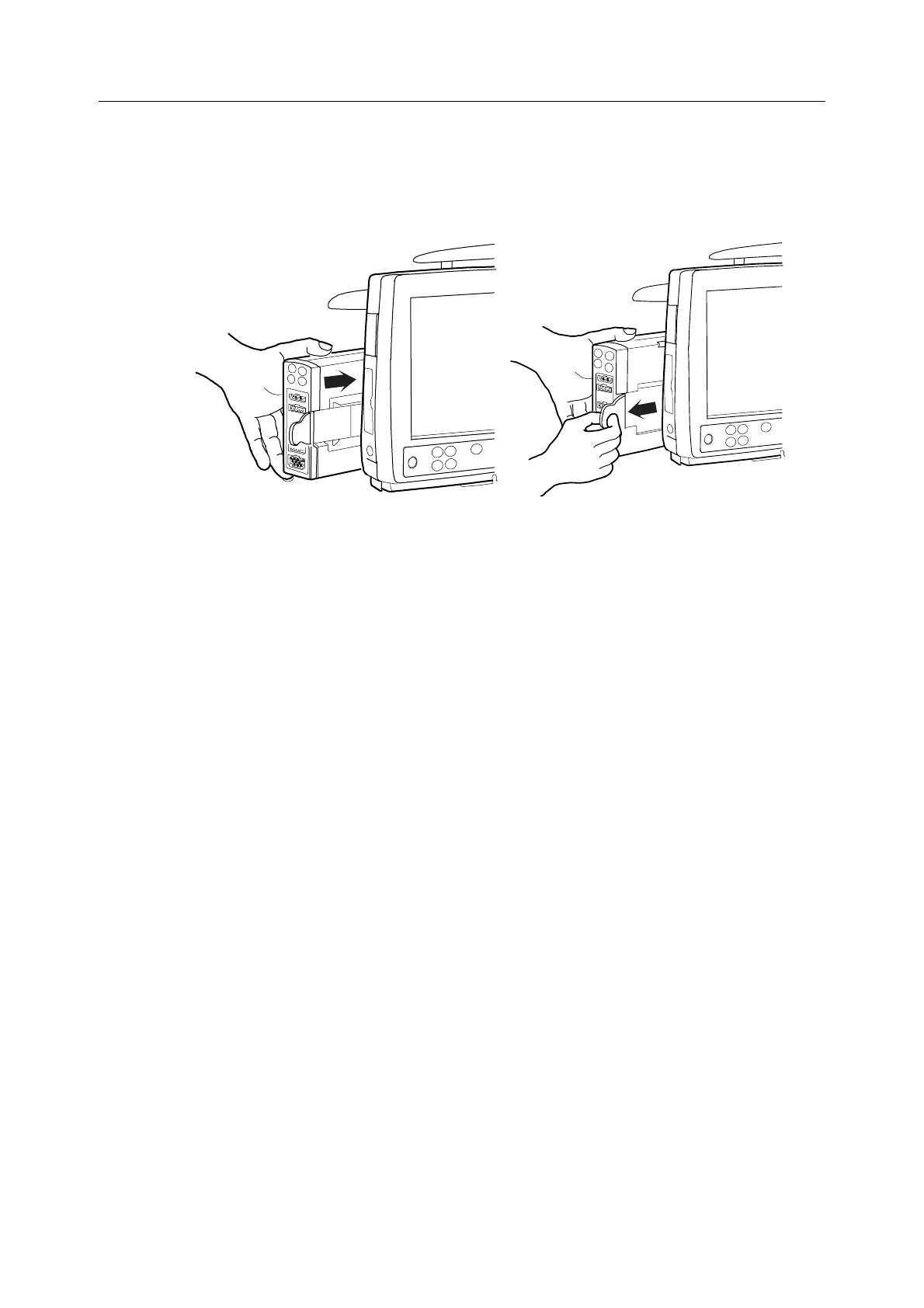B30 Patient Monitor
2-8
General module description
The modules are plugged into the monitor. They can be removed or inserted during monitoring.
Inserting and removing a module
Figure 2-9 Inserting and removing a module
To insert a module:
1. Align the module with the insertion guide. E-PSM(P)W and N-Fx modules are all inserted
the same way.
2. Push the module into the monitor frame until it clicks.
To remove a module:
Pull the module out using the tab.
WARNING When detaching modules, be careful not to drop them. Always support with
one hand while pulling out with the other.
