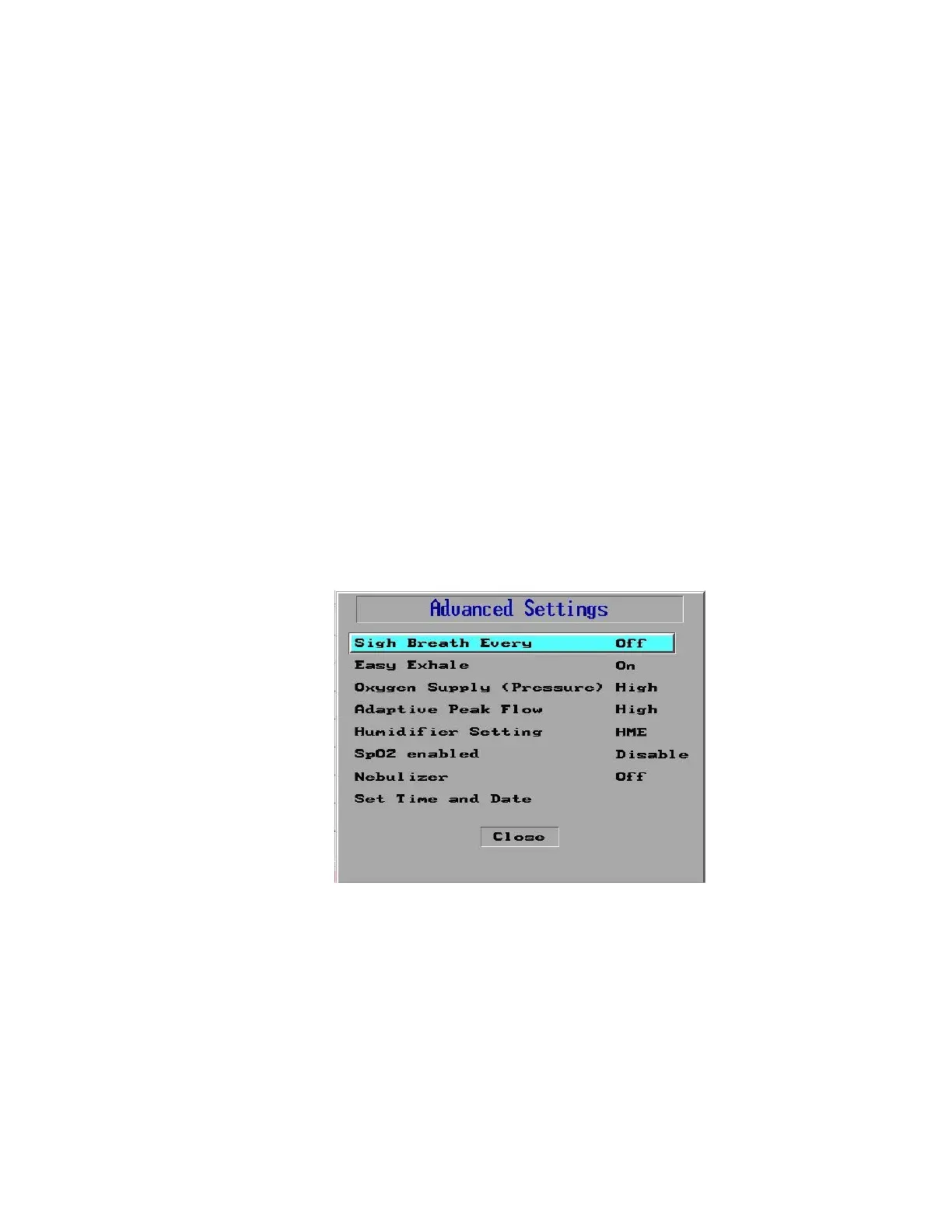4 The Main Menu
91
ADVANCED SETTINGS
The Advanced Settings screen allows you to switch or adjust several patient and
ventilator parameters, including:
Sigh breath (off/interval)
Easy Exhale™ (on/off)
Oxygen supply (None/ Low/ Low +M/ High
Adaptive Peak Flow (Off/Low/Mid/High)
Humidifier Settings (Off/ HME/ Heated)
SpO2 enabled
Nebulizer
Set time and date
To access the Advanced Settings menu:
1. Select and press the Menu option in the Main screen to access the Main
Menu (Figure 75)
2. Turn the Control Knob to select the second item on the Main Menu list,
Advanced Settings.
3. Press the Control Knob. The Advanced Settings menu appears (Figure 76).
Figure 76: the Advanced Settings Menu
To exit from the Advance Setting menu select Close on the bottom, and press the
Control Knob.
SIGH BREATH
In Volume control modes, the iVent
TM
201 supports sigh breaths. You can use the
Sigh Breath entry of the Advanced Settings menu to turn Sigh Breaths off or
enable it by adjusting its intervals.