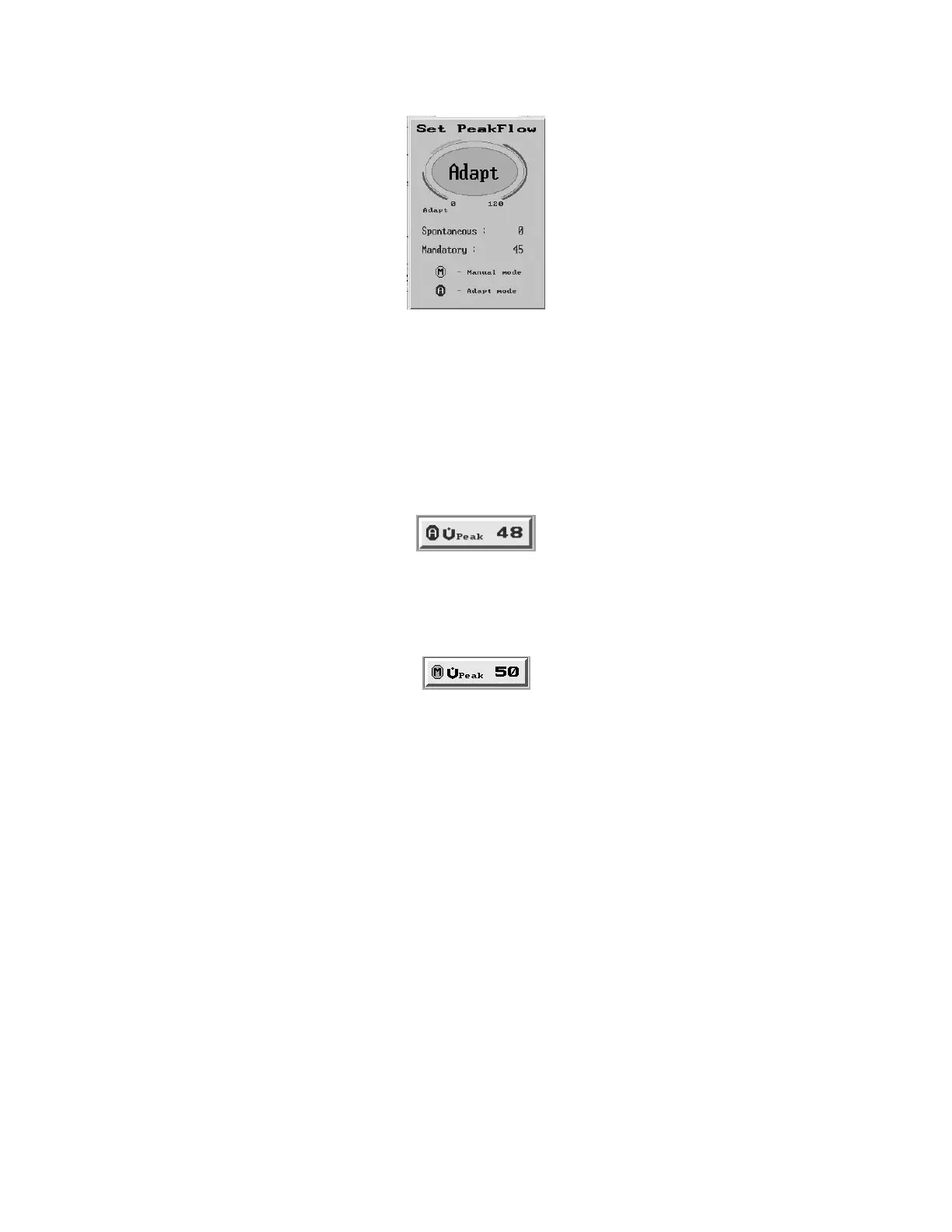76
Figure 50: The Set Flow Pop-Up Window
3. Turn the Control Knob to change the peak flow value.
4. To set the flow to Adaptive Flow™, turn the Control Knob counterclockwise
until Adapt is displayed.
5. Press the Control Knob to confirm and accept the settings.
If Adaptive Flow™ is selected, a blue icon with a black circled A is displayed on the
Main screen (Figure 51):
Figure 51: Adaptive Flow Icon
If a Manual Peak Flow is set, a transparent icon with a black circled M is
displayed on the Main screen (Figure 52).
Figure 52: Manual Peak Flow Icon
ADJUSTING PRESSURE SUPPORT VENTELATION
The Pressure Support Ventilation (PSV) during the ventilation is adjustable.
To adjust the PSV:
1. Select PSV setting from the second row of windows on the Main screen
(Figure 53):
