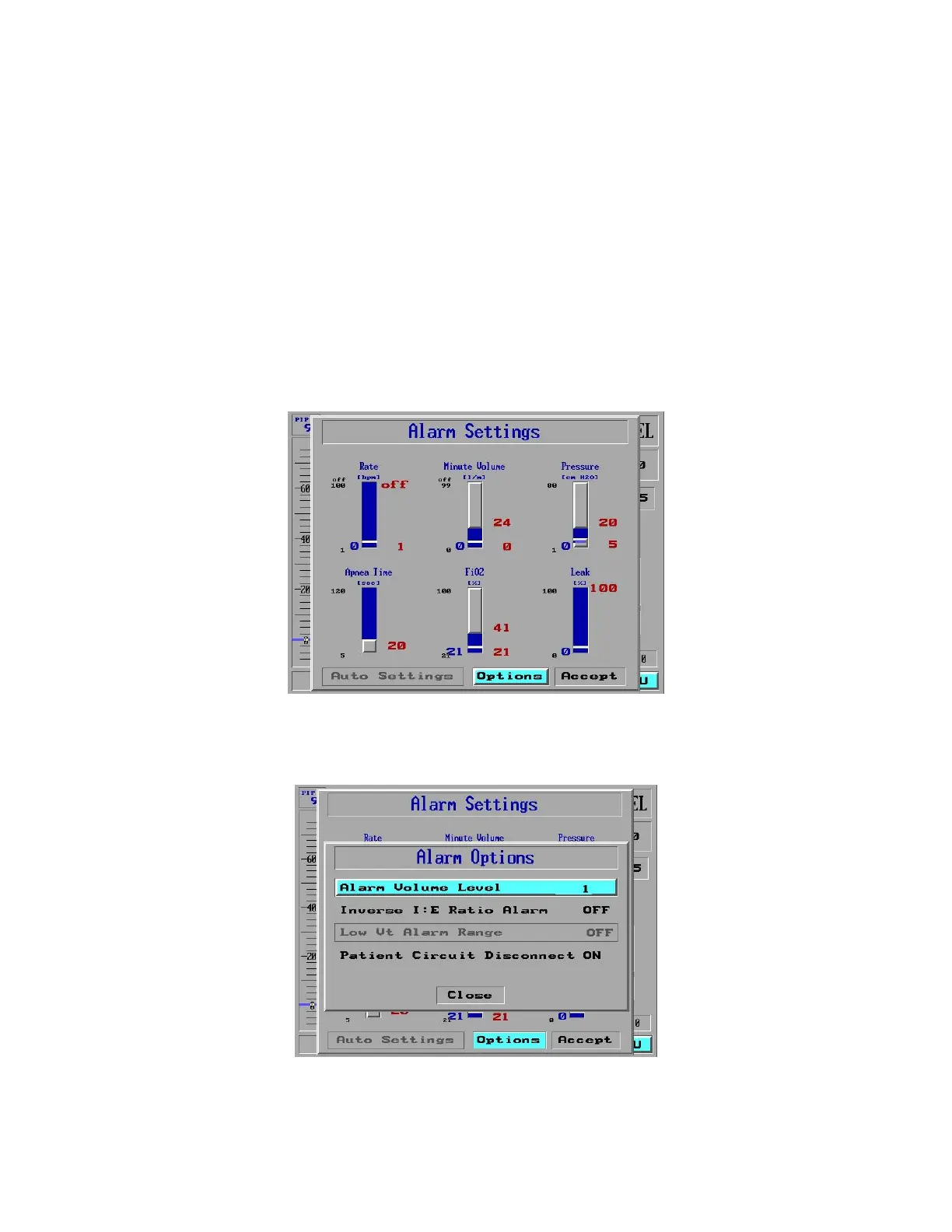6 Alarms
153
ALARM OPTIONS
The Alarm Options menu allows you to:
Set the alarm volume (loudness)
Enable or disable the Inverse I:E Ratio alarm
Adjust or disable the Low Tidal Volume alarm
Enable or disable the Patient Circuit Disconnect alarm
To access the Alarm Options menu:
1. From the Main screen select Menu - Alarm Settings. The Alarm Settings
screen is displayed (Figure 141).
2. Select Options and press the knob.
Figure 141: The Options Selection Selected on the Alarm Settings Screen
3. The Alarm Options screen appears (Figure 142).
Figure 142: The Alarm Options Screen
