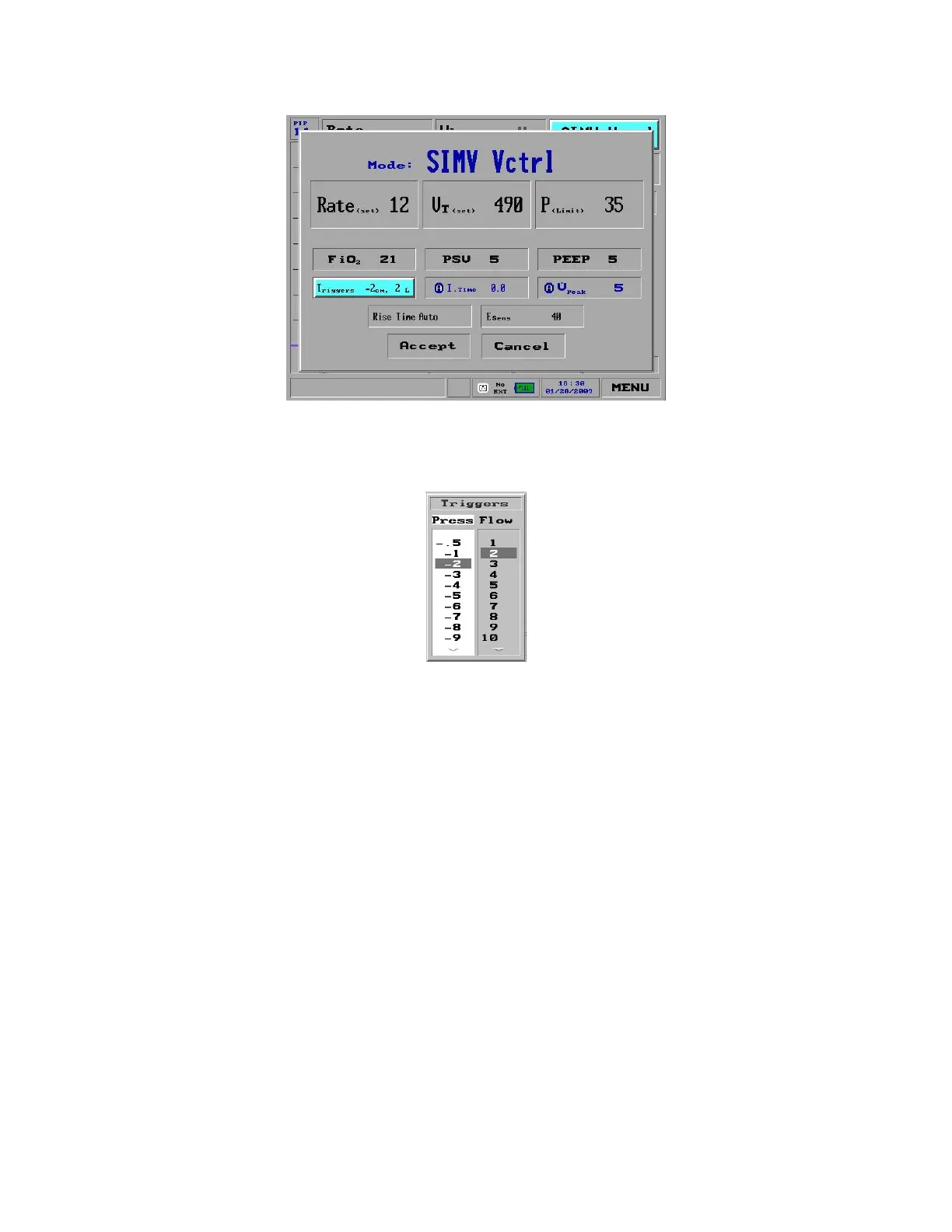80
Figure 60: Triggers Selected on the Mode Parameters Screen
2. Press the Control Knob. Two sliding numeric gauges appear (Figure 61)
Figure 61: The Triggers Slider Gauges
3. Dial the Control Knob to select the required pressure value.
4. Press the Control Knob to confirm the pressure settings and select the Flow
gauge.
5. Dial to select the required Flow settings.
6. Press the Knob to confirm and accept the settings.
ADJUSTING INSPIRATORY TIME
The inspiration time is the time between the start of the inspiration until the
exhalation is started.
To adjust the inspiratory time:
1. Select the Inspiratory Time setting from the middle of the lower portion of the
Main screen (Figure 62):
