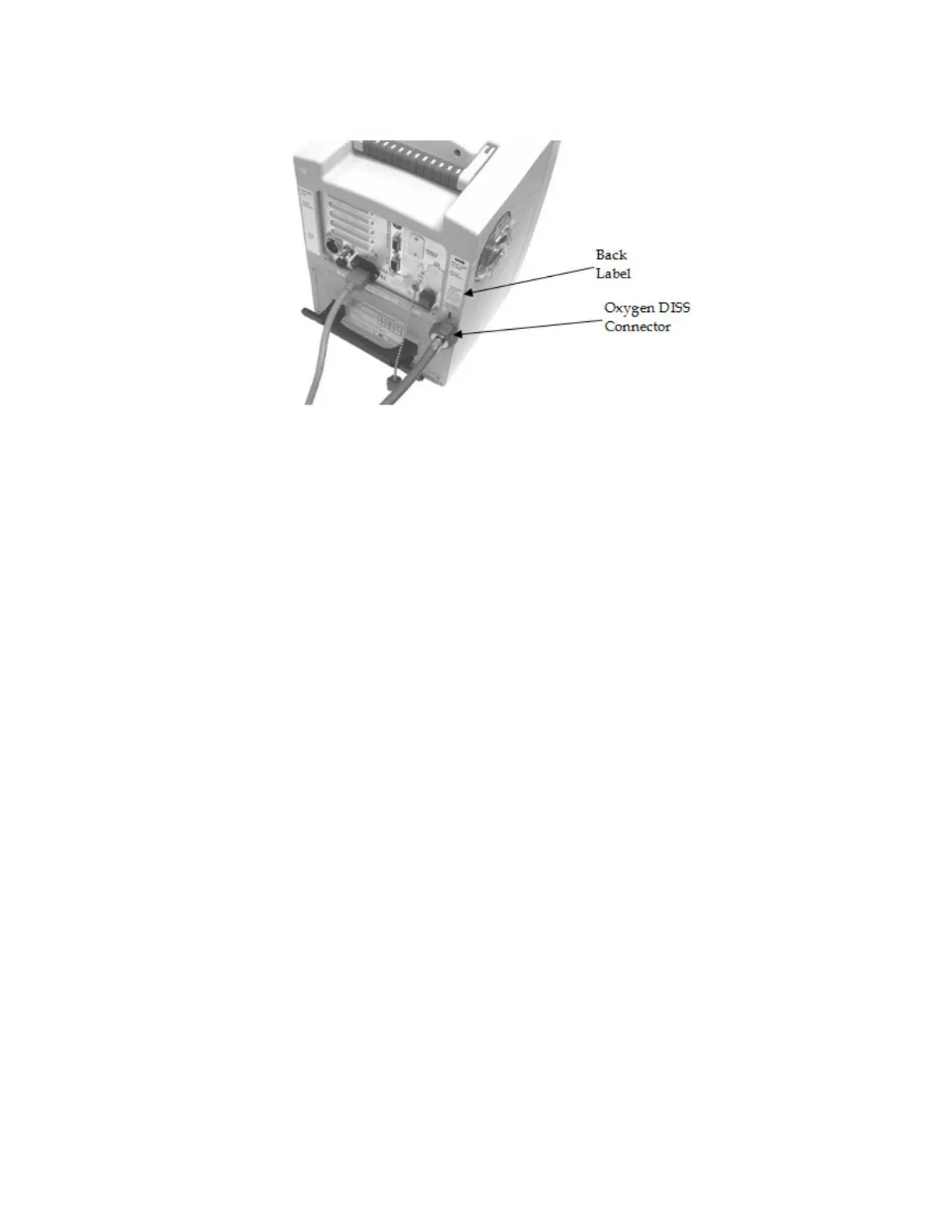2 Setting up
39
Figure 11: The Oxygen Inlet Connector
CAUTION When using the iVent
TM
201 with a pressurized oxygen supply, the accuracy of
the oxygen concentration should be verified periodically with an external
calibrated oxygen analyzer
LOW PRESSURE OXYGEN SUPPLY
Connecting a low pressure O2 supply Adapter requires a low pressure O2
filter/adapter, fitted with a 22mm female port.
To connect the low pressure oxygen supply:
1. Remove the air inlet filter by turning it counterclockwise. Then install the Low
Pressure O2 filter/adapter with a clockwise turn.
2. You are now ready to connect the Low Pressure O2 Supply Adapter to the air
inlet port of the ventilator (Figure 12).
