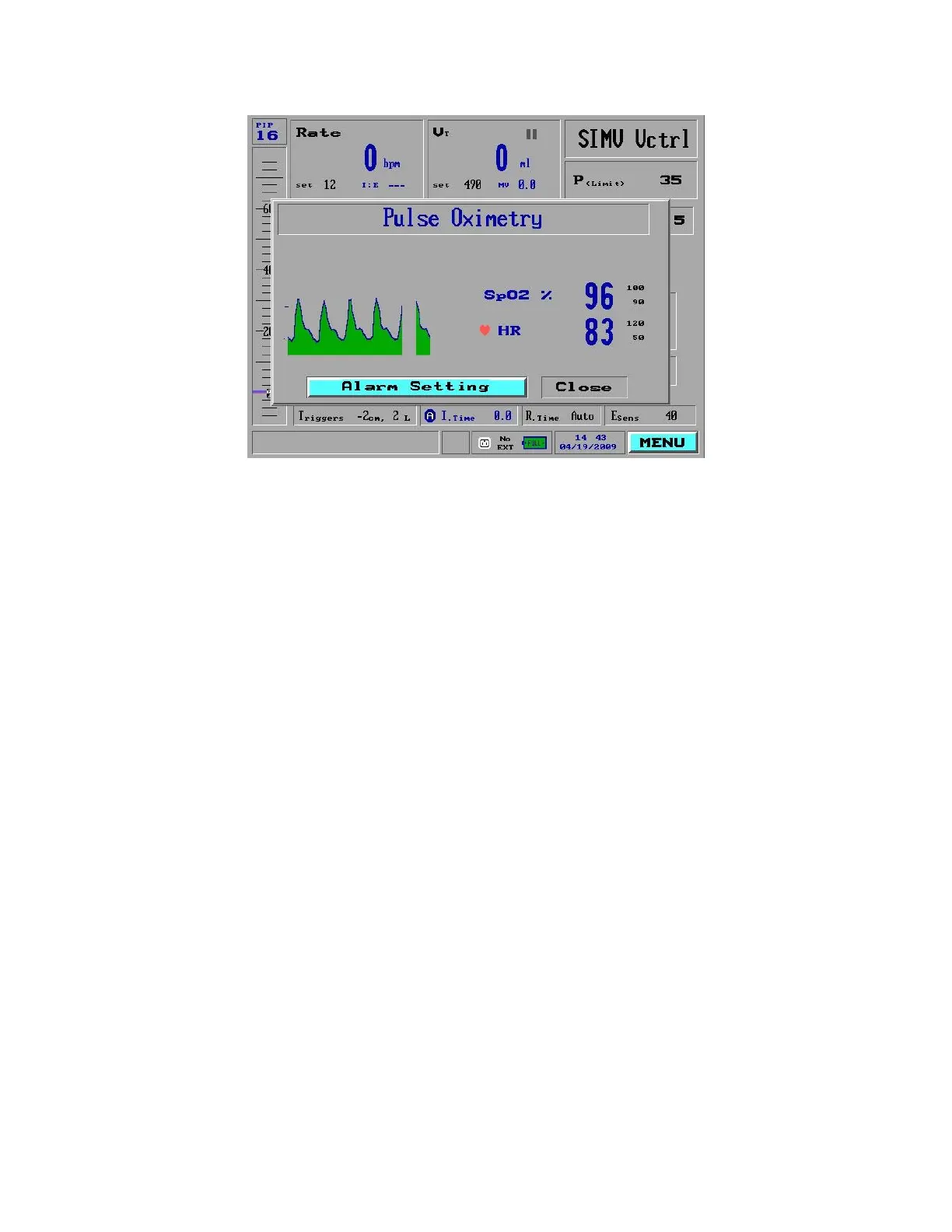122
Figure 119: .Pulse Oximetry Screen in Standby mode
To close the Pulse Oximetry screen:
In the Pulse Oximetry screen select Close.
To re-open the Pulse Oximetry screen in standby mode:
From the Main menu select Menu – Pulse Oximetry.
PULSE OXIMETERY ALARMS
The following alarms are the pulse oximetry alarms. They are activated only when
the Pulse Oximetry screen is enabled:
SpO2 reading failed
SpO2 Patient disconnect
SpO2 Sensor disconnect
Low SpO2
High SpO2
High Heart Rate
Low Heart Rate
You can set the alarms for the high and low ranges for the SpO2 and Heart Rate
alarms.
To set the alarms:
1. From the Pulse Oximetry screen, use the Control Knob to select Alarm
Settings. The SpO2 Alarm Settings screen appears (Figure 120).
