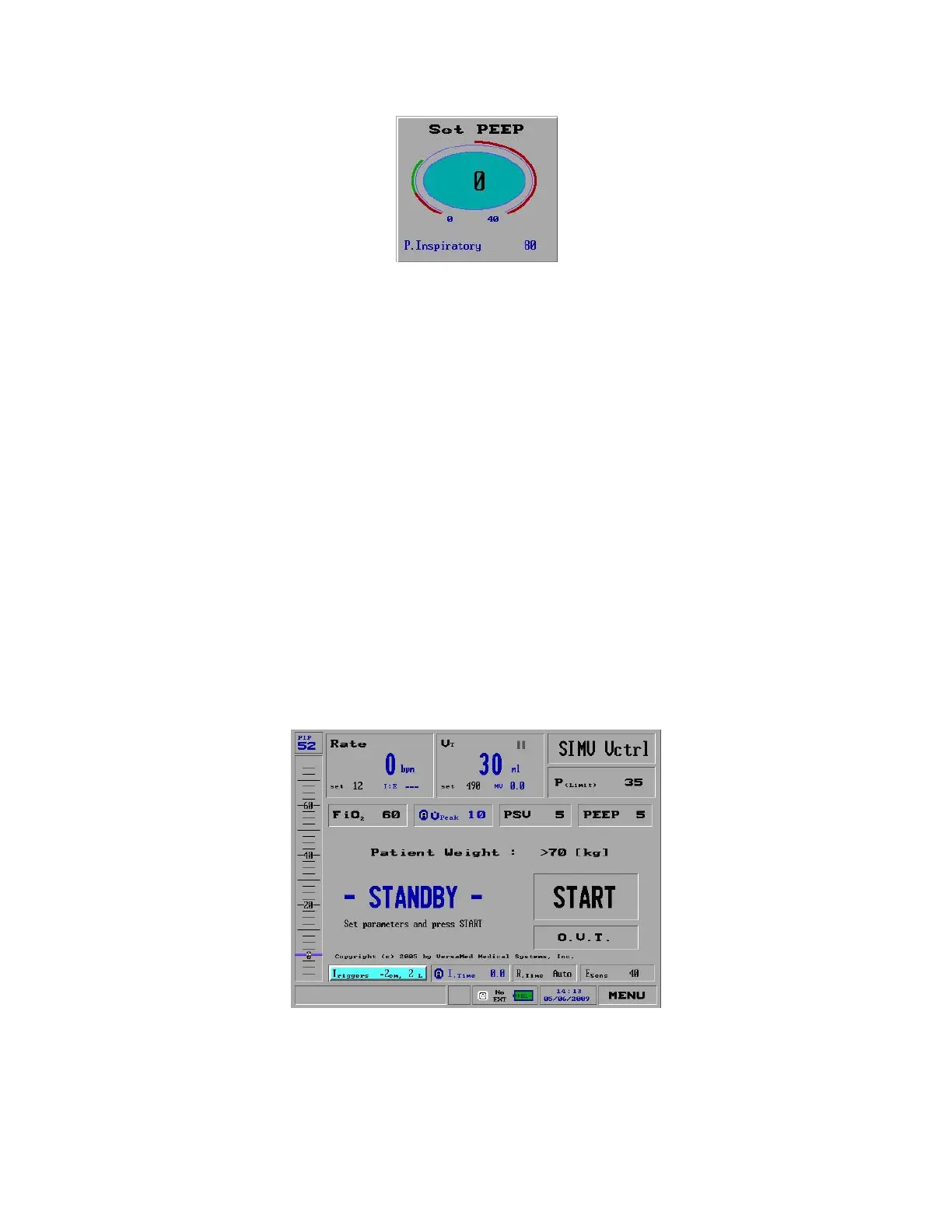3 Operating the iVentTM201 – Setting Modes and Parameters
79
Figure 58: PEEP Pop-Up Window
3. Turn the Control Knob to adjust the PEEP level. The Inspiratory Pressure
limit above PEEP is shown at the bottom of the Setting pop-up window as
adjustments are made.
NOTE The PEEP value cannot be set higher than P(limit) – PSV or a maximum
value of 40 cmH2O.
4. Press the Control Knob to confirm and accept the settings.
ADJUSTING TRIGGER SENSITIVITY
When the patient's breathing is measured, and above the adjustable value, then
it is identified as spontaneous breath.
To adjust the triggers sensitivity:
1. Select the Triggers option from the bottom left section of the Main screen
(Figure 59):
Figure 59: Triggers Selected on the Main Screen
Or select the Triggers option in the Mode Parameters screen (Figure 60):
