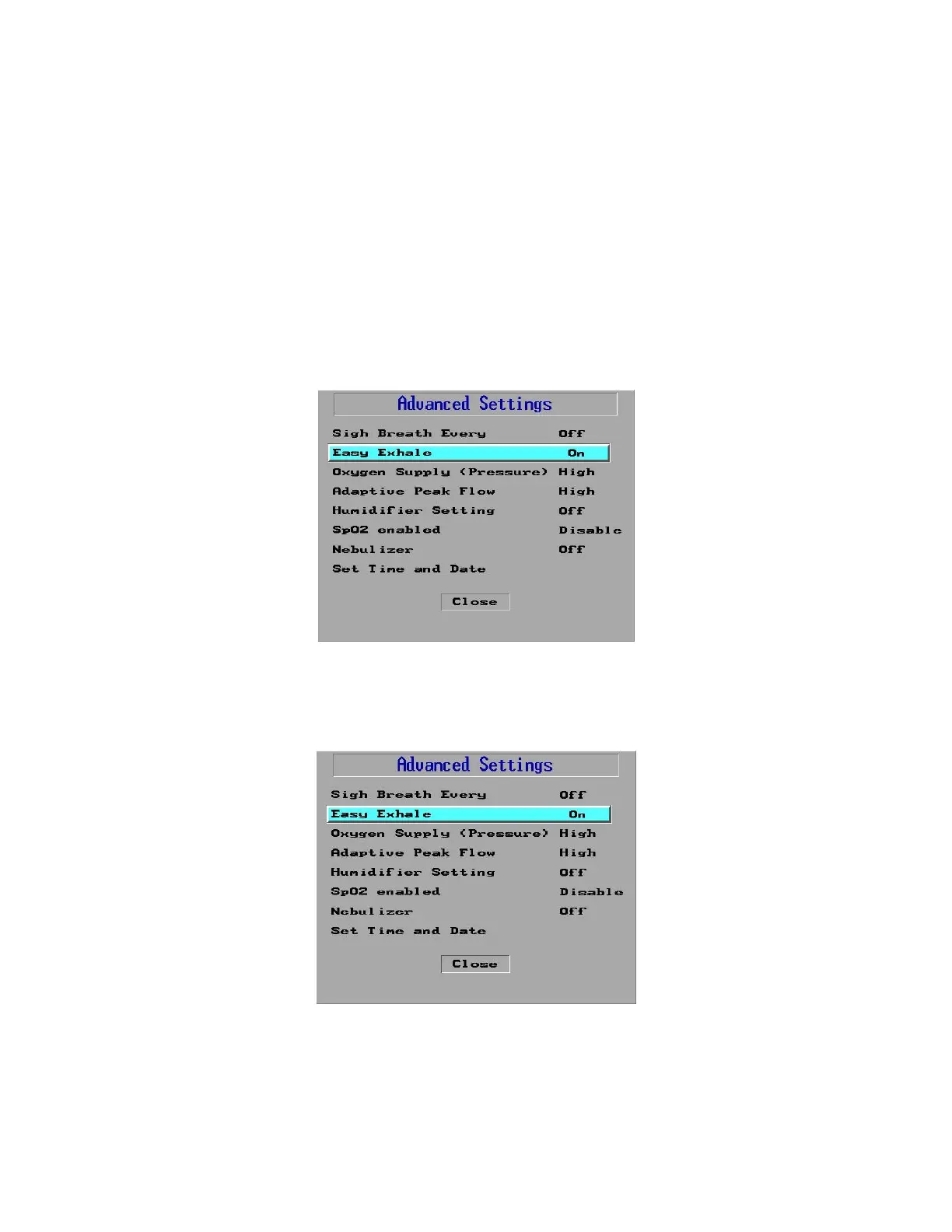4 The Main Menu
93
EASY EXHALE™
Easy Exhale™ is an advanced feature when PEEP>0 is selected. It is designed to
shorten expiratory time and reduce risk of auto-PEEP (For more information, see
Page 137.)
The default setting for Easy Exhale is on. Use the Advanced Settings menu to
turn Easy Exhale off or on.
To enable or disable the Easy Exhale:
1. From the Main screen select Menu – Advanced Settings.
2. In the Advanced Settings screen select Easy Exhale. The current status is
shown in the right column of the screen (Figure 79).
Figure 79: Easy Exhale Selected in the Advanced Settings Screen
3. Press the Control Knob. A pop-up window appears with the values On and
Off (Figure 80)
Figure 80: The Easy Exhale Selection Pop-Up
4. Turn the dial to either On or Off.
5. Press the Control Knob to confirm and accept the settings.
