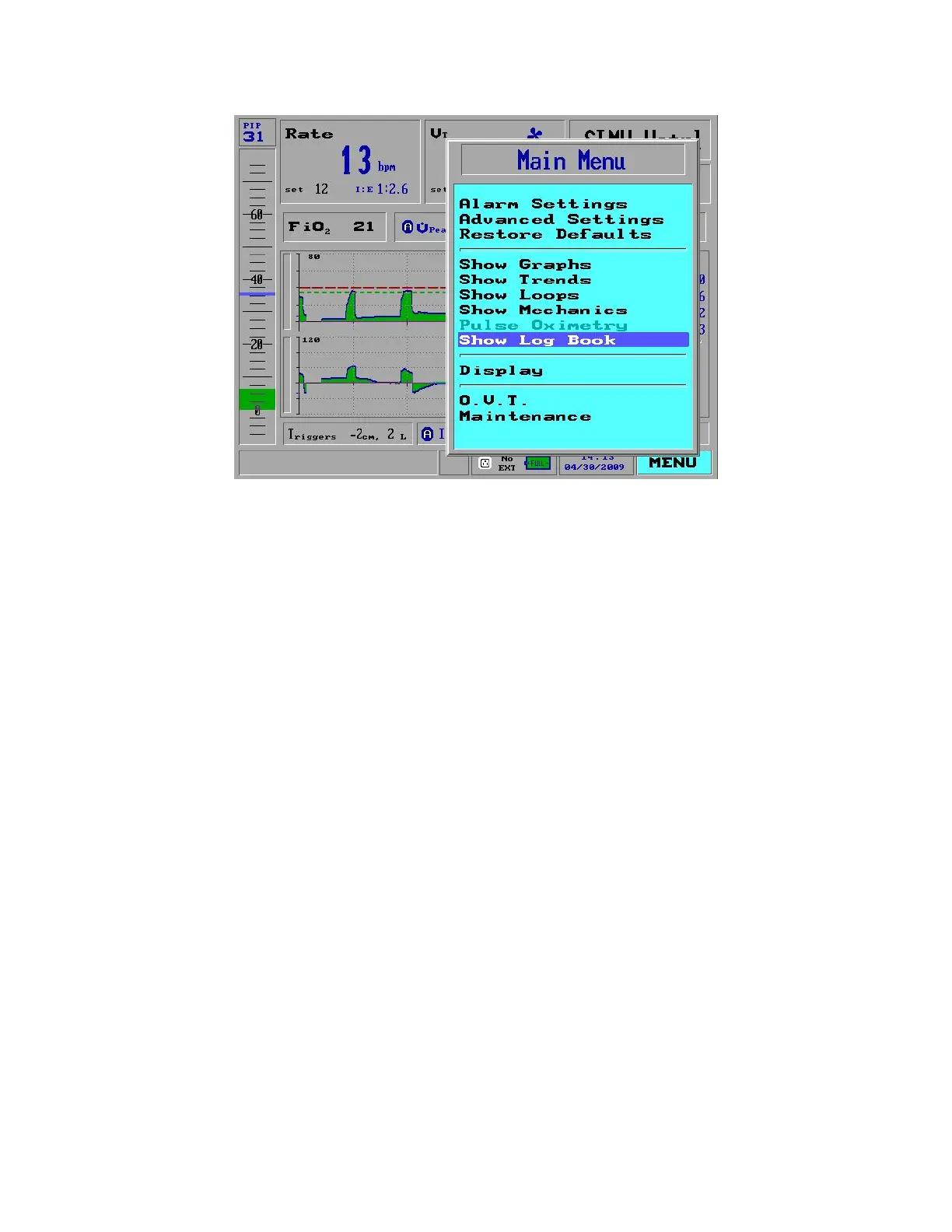124
Figure 121: Show Log Book Selected on the Main Menu
3. Press the Control Knob. A bright blue screen appears, which shows in
chronological order, each event stamped with the date and time. Rotating
the dial counterclockwise moves the selected bar backwards for the log of
events. Rotating the dial clockwise advances the log book forward in time.
DISPLAY
You can choose from among three displays: Main, Monitoring, and Home Care.
NOTE Depending on which iVent
TM
201model you have purchased, determines
which display is available.
On the Display Choices menu, Brightness is not active
The Main display is most commonly used. The Monitoring display features a
scaled-down menu with quick access to Mode, Parameters, Alarms, and
Waveforms reference.
