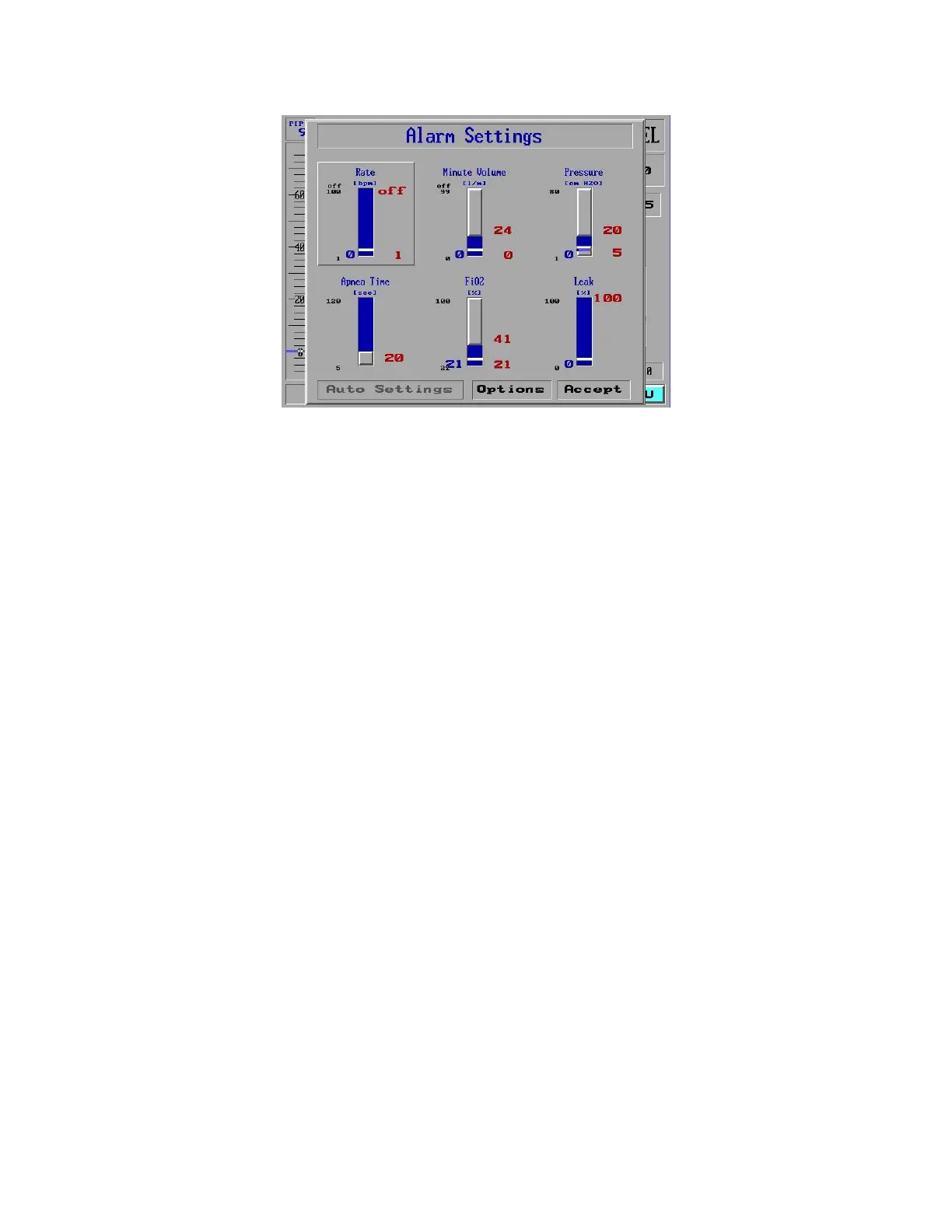146
Figure 133: The Alarm Settings Screen
The first Alarm Settings screen presents six slide indicators that control the range
of values for triggering alarms. Some of these Alarm Conditions have a high and
a low value (Rate, Minute Value, Pressure, FiO2), while Apnea accepts only a time
value, and Leak a percentage value.
Note that the blue ribbon indicates the scale of an active alarm threshold within
the entire possible range of values. The red number(s) beside each indicator
show the currently selected alarm value(s). The small black numerals to the left of
each gauge show the absolute maximum or minimum allowed alarm setting.
The larger blue numbers to the left of each gauge are displayed only during
ventilation showing each parameter’s current operative value.
NOTE To save any alarm change, the Accept button must be selected. Exiting the
alarm screen by any other means cancels all changes that have been made.
SETTING THE RESPIRATORY RATE ALARM
To adjust the respiratory rate alarms upper and lower limits:
1. Select and press the Menu option in the Main Screen to view the Main Menu.
2. Select and press the first item on the Main Menu, Alarm Settings.
3. In the Alarm Settings screen, dial the Control Knob until Rate is selected in
relief on the top left (Figure 134).
