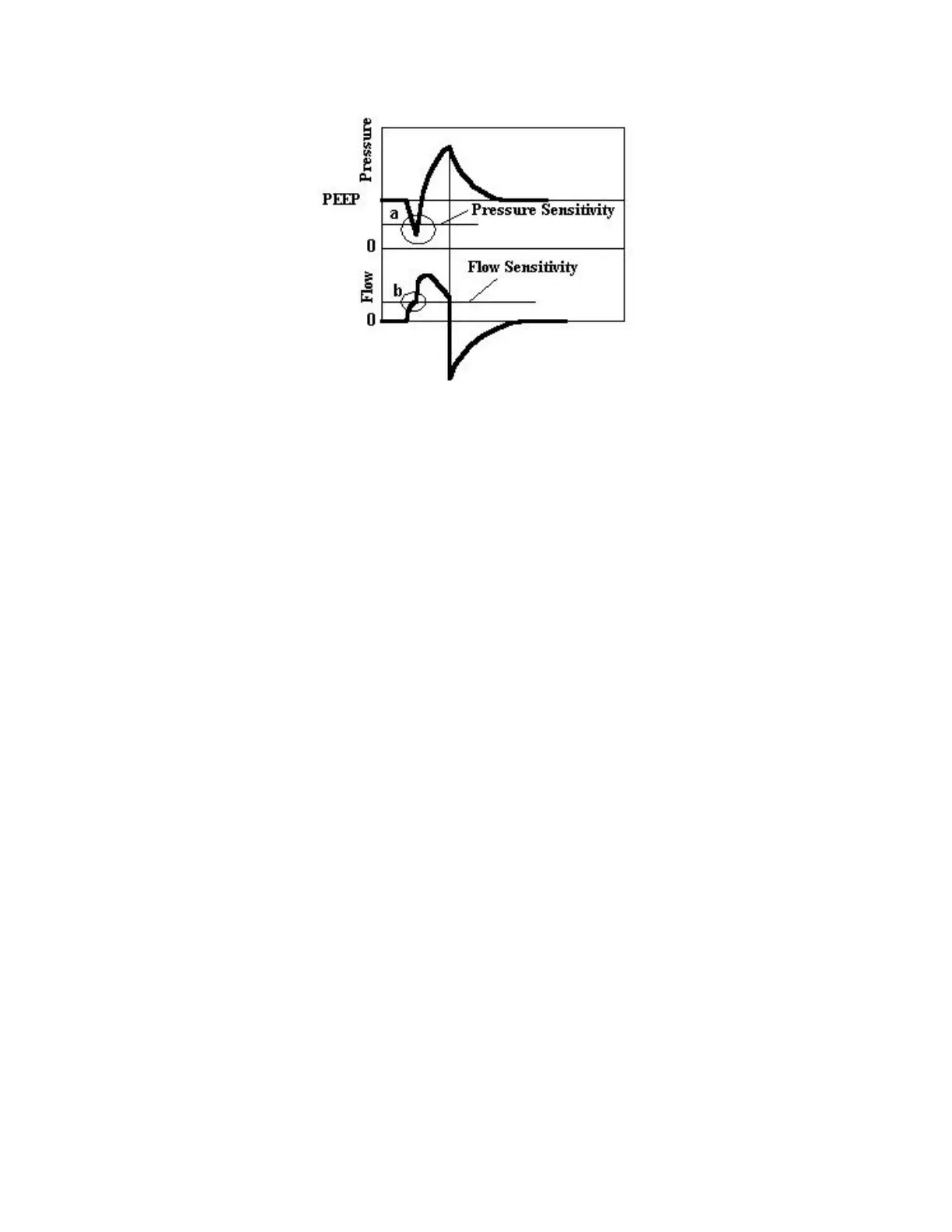214
Figure 165: Pressure and Flow Triggering by Patient
1. Pressure trigger. The breath is initiated when airway pressure drops below
the baseline in an amount greater than the set sensitivity value. (a in the
figure above).
2. Flow trigger. The breath is initiated when initial inspiratory flow generated by
patient’s effort is greater than the set sensitivity value. (b in the figure
above).
3. Dual trigger. The breath is initiated when either flow or pressure exceeds the
set sensitivity values.
The triggering type and level of effort required to initiate a breath are set using
the Sensitivity Control. When the dual pressure/flow trigger is selected, the
patient breath can be initiated by flow or pressure sensitivity levels which ever is
exceeded first.
For patient safety it is not possible to disable flow or pressure triggering when
using the Adaptive Bi-level Mode.
BREATH TYPES
The ventilator delivers two primary breath types:
1. Mandatory Breath. A breath in which the ventilator controls and terminates
phase. This breath type is divided into three secondary types according to the
method by which the inspiratory phase is initiated:
Ventilator breath - initiated by the ventilator (time triggered). A blue fan icon
appears in the VT display.
Assist breath - initiated by the patient (pressure or flow triggered). A pink fan
icon appears in the VT display.
Manual breath - initiated by the operator by pressing the manual breath
button. A blue fan icon appears in the VT display.
Each of the above breaths may be delivered in one of two inspiratory methods:
Volume control breath - mandatory breath in which the ventilator delivers
the tidal volume set during a certain time interval at a set or Adaptive
inspiratory flow.
