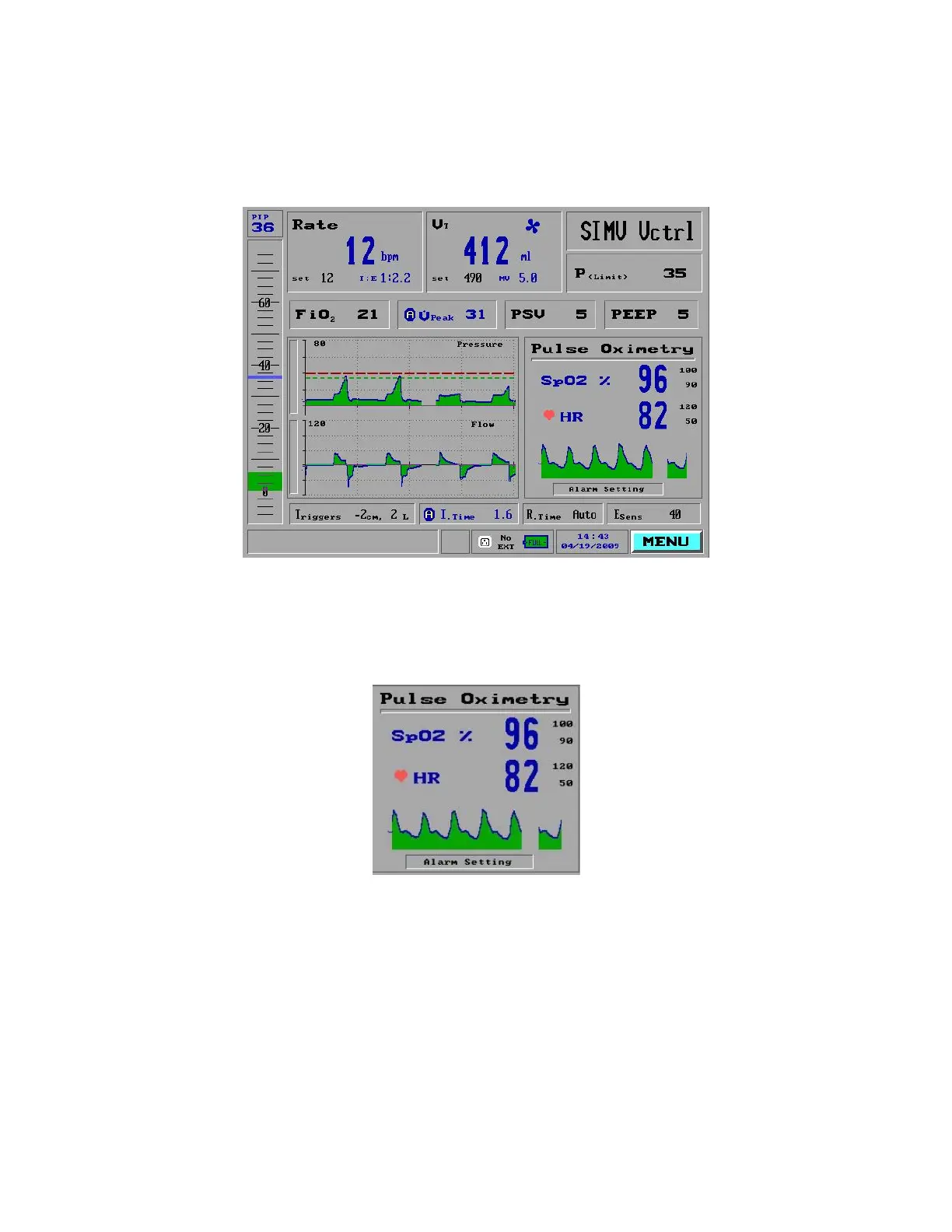4 The Main Menu
121
SpO2 – displays the oxygen saturation percent in the patient blood. This
measurement is available in numeric format on all screens.
Heart Rate – displays the heart rate (in bpm) in numeric format.
Figure 117: The Pulse Oximetry Screen on the Main Screen
The upper and the lower alarm limits settings are displayed in black on the right
side of the screen. The actual measurements are displayed in blue. The
plethysmography waveform is displayed on the screen lower section (Figure 118)
Figure 118: The Pulse Oximetry screen
To display the Pulse Oximetry screen:
1. Select and press the Menu option in the Main screen to view the Main Menu.
2. Turn the Control Knob until Pulse Oximetry is selected, then press to select.
The Pulse Oximetry screen is active even when the iVent
TM
201 is in standby
mode, to allow continued monitoring of patients’ oxygenation and the heart rate.
When the iVent
TM
201 is in standby mode the Pulse Oximetry screen is expanded
(Figure 119).
