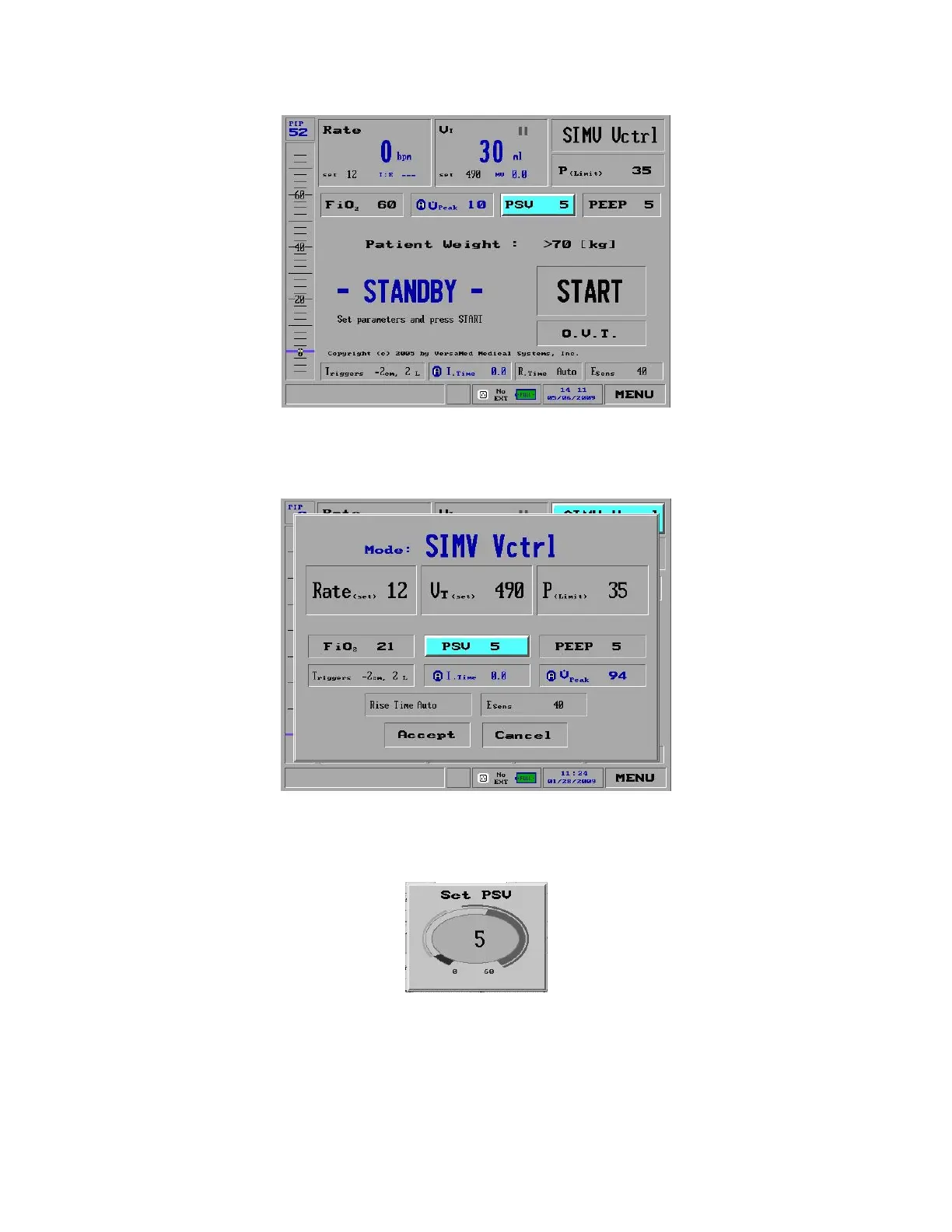3 Operating the iVentTM201 – Setting Modes and Parameters
77
Figure 53: PSV Selected on the Main Screen
Or select the PSV option in the Mode Parameters screen (Figure 54):
Figure 54: PSV Selected on the Mode Screen
2. Press the Control Knob. The PSV pop-up window appears:
Figure 55: The PSV Pop-up Window
3. Turn the Control Knob to adjust the PSV level.
