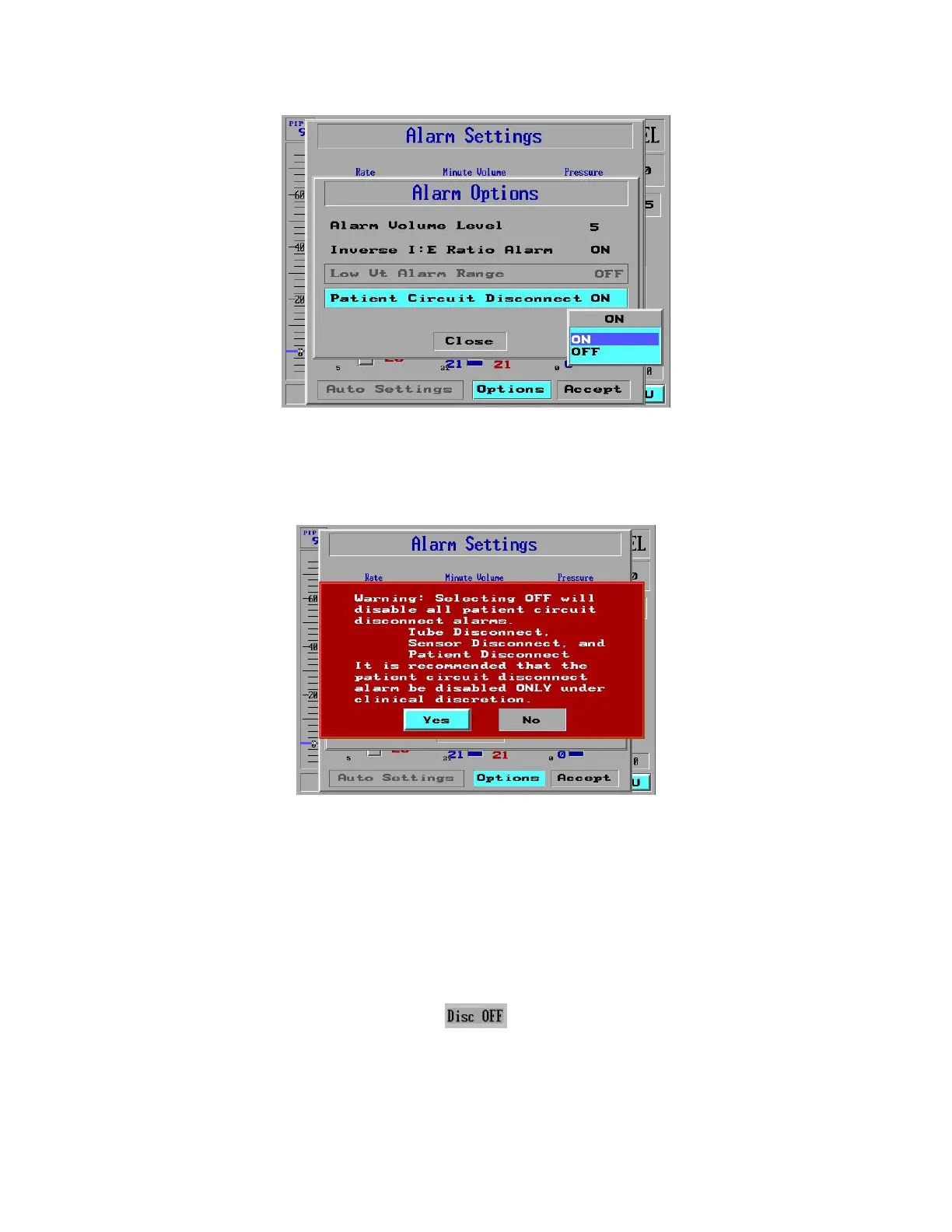6 Alarms
157
Figure 146: The Patient Circuit Disconnect Alarm Pop-Up Window
4. Turn the knob to select ON or OFF.
5. If you select OFF, a warning pop-up window appears (Figure 147):
Figure 147: The Patient Circuit Disconnect Alarm Off Warning
6. Press Yes by using the Control Knob to confirm.
7. You are returned to the Alarm Settings screen. Dial and select Accept to
accept the Alarm Options settings.
8. When the Patient Disconnect Alarm is turned OFF, the Main Screen displays
a warning in the bottom left corner (Figure 148):
Figure 148: The Patient Circuit Disconnect Alarm Off Icon