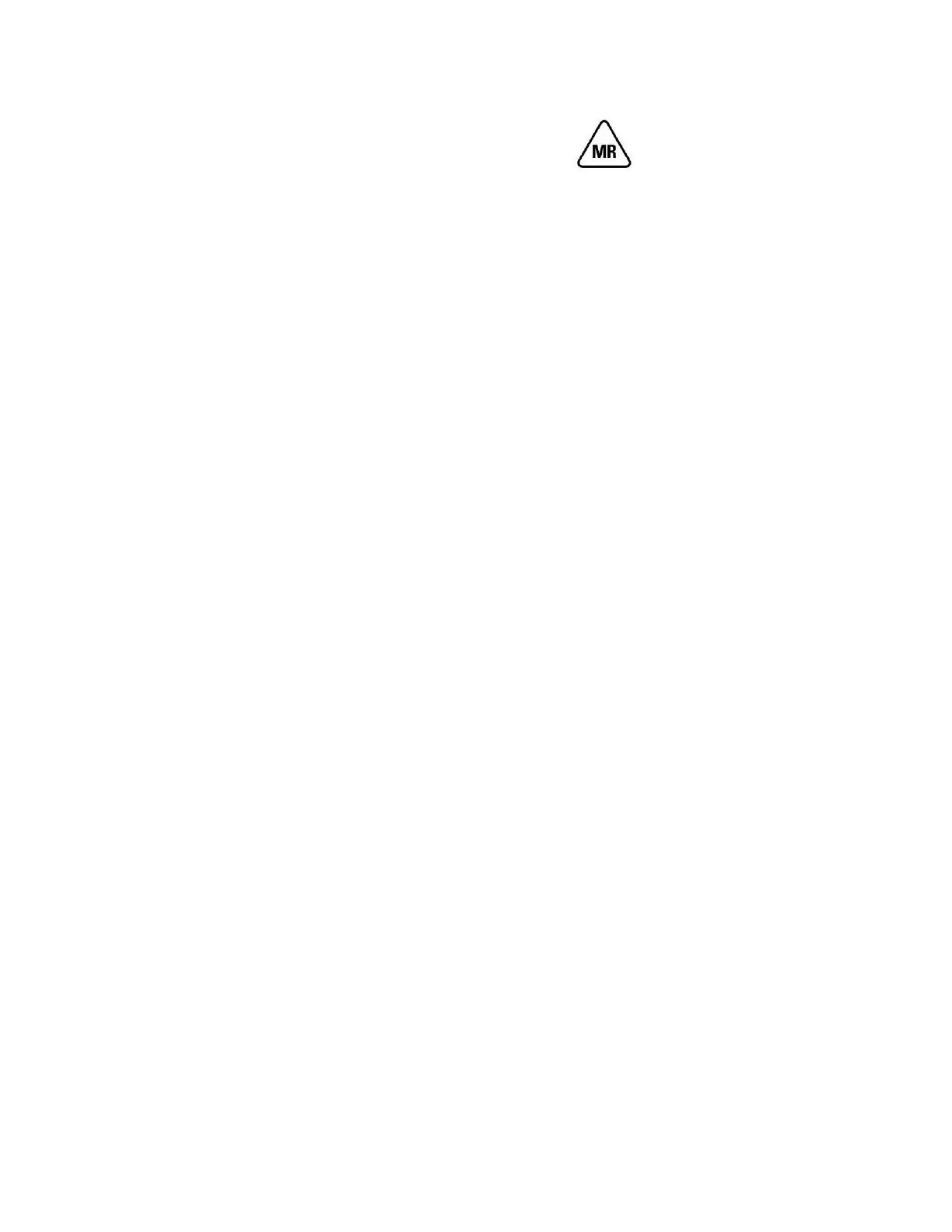1 Introduction
27
MR Class
MR conditional per ASTM 2503-05
WARNING Use of the ventilator other than as instructed may result in injury to
the patient or personnel.
CAUTION
Connect the potential equalization pin on the back of the ventilator to the
ground during battery (DC power) operation
Before using the MR suite, remove the green cover and the attached metal
chain from the high-pressure oxygen fitting.
To avoid degrading image quality, do not use the static mechanics
function during MRI scanning.
Use of the ventilator other than as instructed may cause damage to the
MR scanner
If the ventilator is placed on a roll-stand or a moving cart lock the
ventilator cart's wheel to prevent inadvertent movement.
The ventilator is attracted to the magnet if it is brought within 100 Gauss
field line of the MR magnet. If there is a risk of personnel moving the
ventilator, it should be tethered to the wall, or placed within a retaining
box affixed to the floor.
The SpO2 option is not intended for use in the MR environment.
Use of the ventilator other than as instructed may cause the ventilator to
malfunction, and may cause permanent damage to the ventilator.
NOTE To avoid degrading image quality, do not use the static mechanics function
during MRI scanning and Connect the potential equalization pin on the back
of the ventilator to the ground during battery (DC power) operation
If the standard patient circuit is not long enough when the ventilator is
placed outside the 100 Gauss boundary we offer the following options:
P/N M1173406 3.8m/ 12.5 Ft PATIENT CIRCUIT.
P/N M1173617 MRI PATIENT CIRCUIT
The only metal GEHC accessories that are acceptable for use within the MRI
Suite are the following:
P/N M1206572 GCX OXYGEN CYLINDER HOLDER, MRI CONDITIONAL
