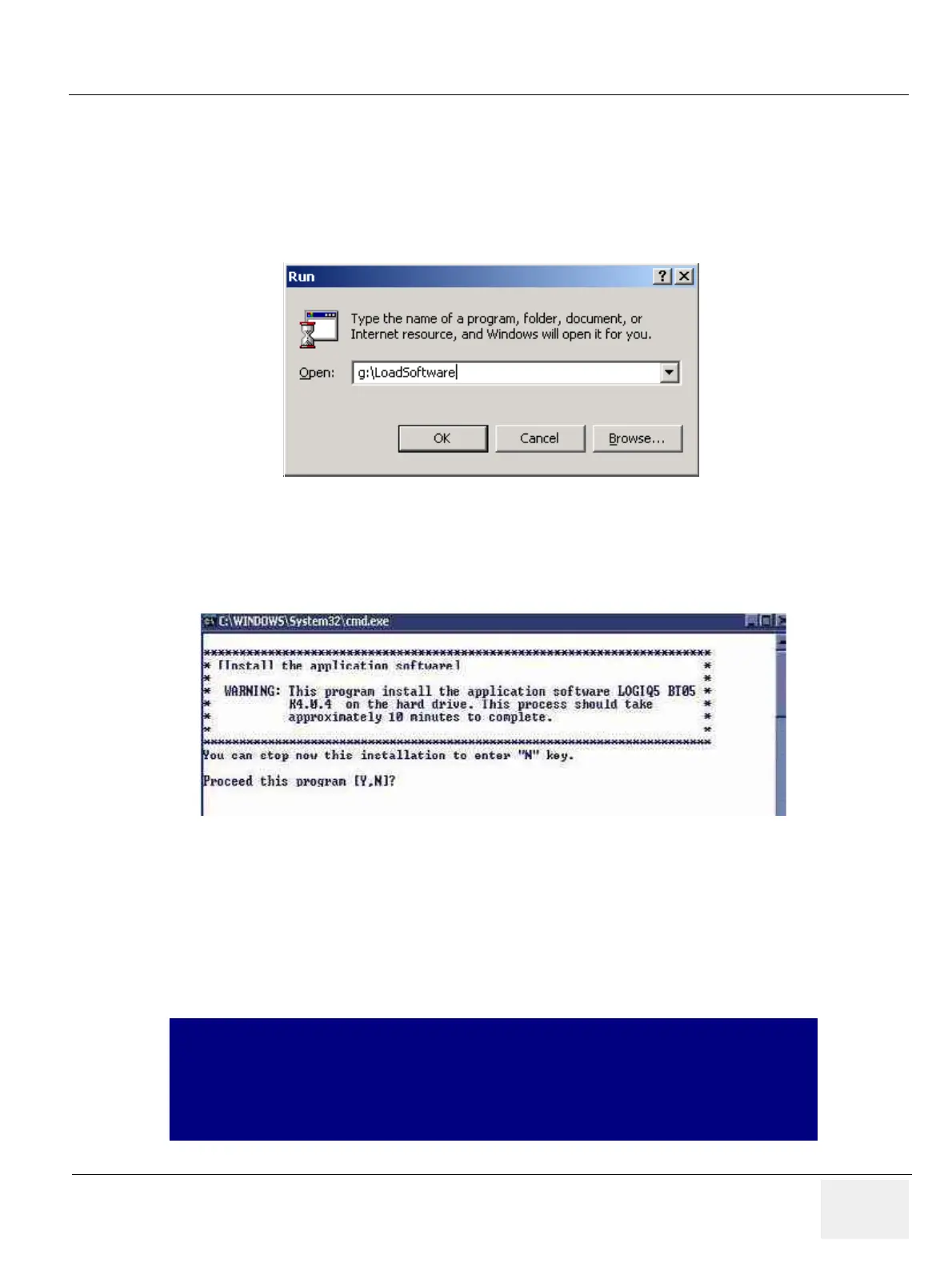GE MEDICAL SYSTEMS
D
IRECTION 2300000, REVISION 2 LOGIQ™5 SERVICE MANUAL
Chapter 8 Replacement Procedures 8-195
8-11-2 Installig Application Software(R4.x.x)
8-11-2-1 Installig Application Software(R4.x.x)
1.) Place the “Application Software” CDROM into the CDROM drive.
2.) Press the Start button on the tool bar at the bottom of the LCD screen and select “Run…”.
Enter “g:\LoadSoftware” into the dialog box.
3.) You will see a screen that warns you that you are about to load software, press the Y key to
continue. Then the program requests confirmation “Are you sure ?”, Press the Y key again..You will
see a Command (CMD) window open.
4.) Press the "Y" key to continue. Then the program requests confirmation - "Are you sure?" then Press
the "Y" key again.
5.) When you are asked to choose the software to install, select L5 Expert. You are also asked to press
“Y” to confirm your selection
6.) The installation process will be started. it will take about 15 minutes.
7.) To apply the preset by region, select one of the below options. Refer to Figure 8-247.
Figure 8-245 Run Load Software
Figure 8-246 Command Window
Figure 8-247 Region selection
