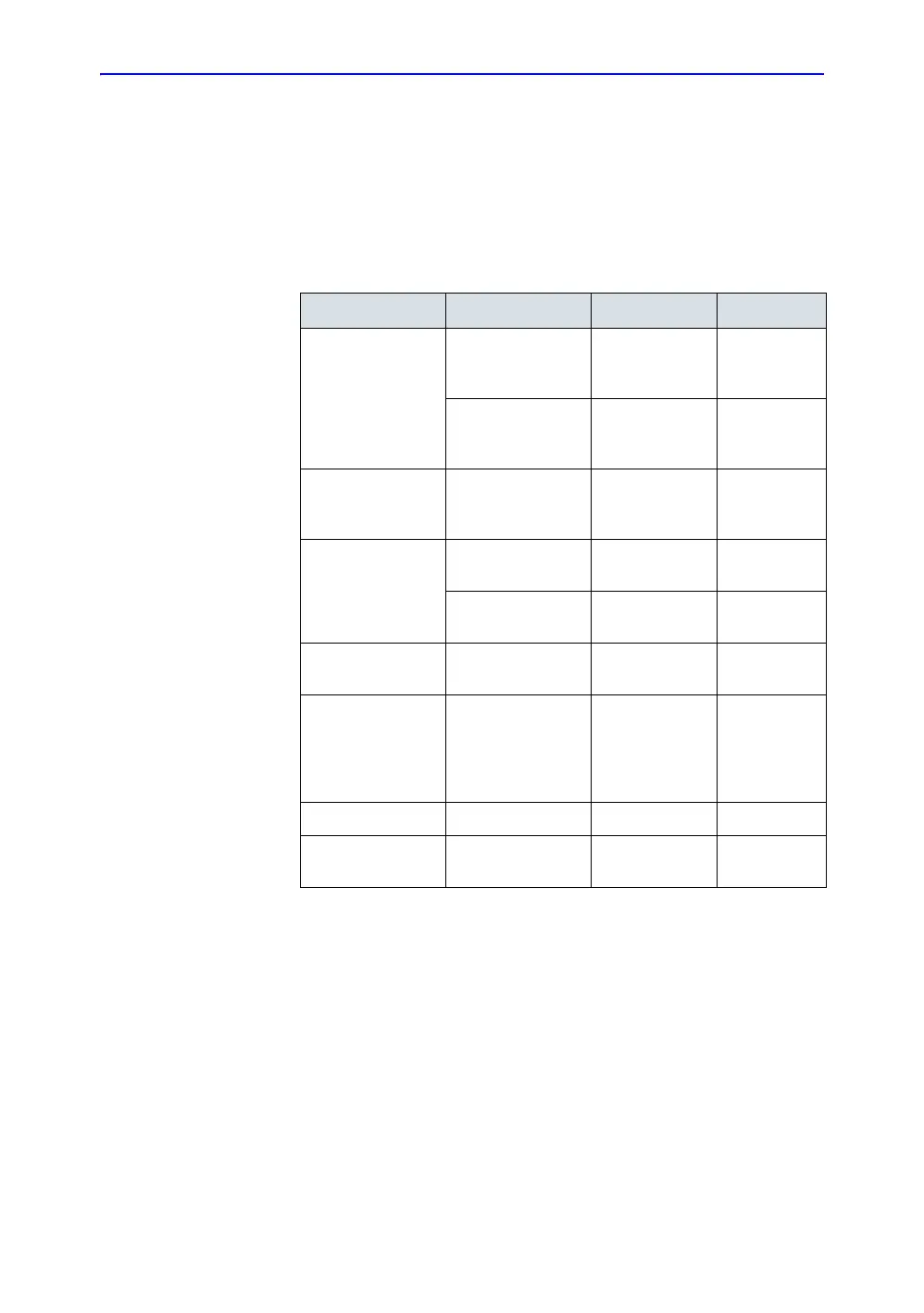Peripherals Installation
LOGIQ e – Basic Service Manual 3-35
5461614-100 English Rev. 6
Overview
This section describes how to install and configure the
peripherals validated for the LOGIQ e.
About the operation check-out of peripherals, See ‘Peripheral
Checks’ on page 4-52 for more information.
Table 3-12: LOGIQ e Peripherals
Description Power Control Model
B/W USB Printer 100-120VAC/
240VAC 50/60Hz
1.5a/0.8A
USB port UP-D897
100-120VAC/
240VAC 50/60Hz
1.3A/0.6A
USB port UP-D898MD
Color USB Printer 100-240VAC
50/60hZ
1.7/1.0A
USB port UP-D25MD
DVD-RW 100-240VAC
1.5A
USB port eUAU108
100-240VAC
1.5A
USB port eBAU108
3-Pedal
Footswitch
5V USB port MKF 2-MED
GP26
USB Wireless
Adapter
USB port NetGear
WNA1000M
Wireless
USB Micro
Adapter
Barcode Scanner USB port XENON1900
ECG USB 5V 80mA USB port ECGUSB1D-
EX