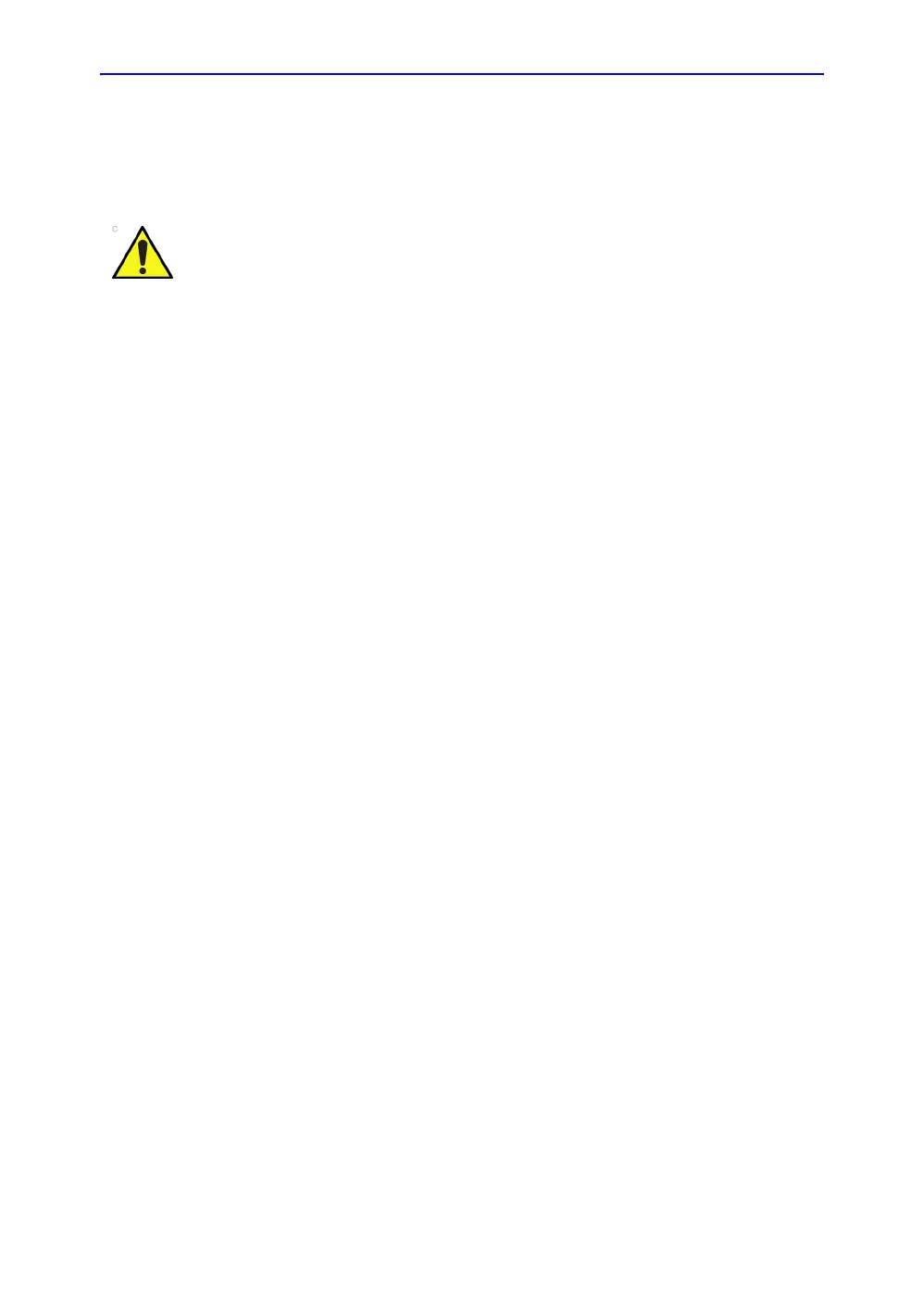General procedures
LOGIQ e – Basic Service Manual 4-15
5461614-100 English Rev. 6
How to display or print the PDF files from the Manual CD-ROM?
1. Insert the CD-R disk (CD-ROM) into the CD-drive on a PC
or Laptop with Adobe Acrobat Reader.
2. Follow the instructions on the screen to display the manual
of choice.
3. Before printing the complete manual, or pages from the
manual, select File > Page Setup.
4. Select the paper size and choose Portrait.
5. Select File > Print to start printing. In the pop up window,
you may choose which pages to print and the number of
copies you want to print (usually 1 copy).
CAUTION
Do not try to use the LOGIQ e to read these files, it will not
work!