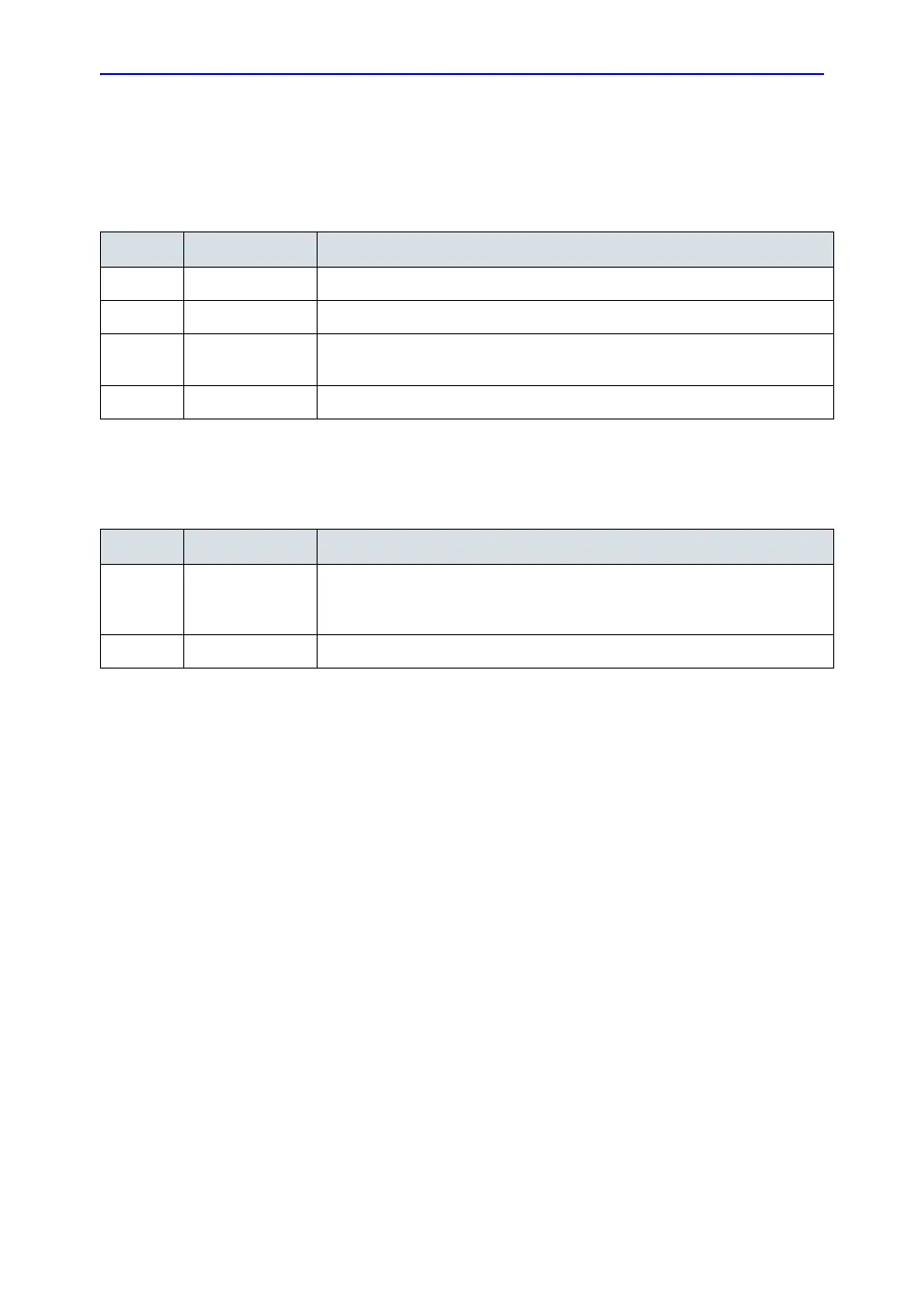Docking Cart Servicing
12-30 LOGIQ e – Basic Service Manual
5461614-100 English Rev. 6
Safety Test
Input Power
Cleaning
Table 12-15: Main Cable Inspection
Step Item Description
1 Unplug Cord Disconnect the mains cable from the wall and system.
2 Inspect Inspect it and its connectors for damage of any kind.
3 Verify Verify that the LINE, NEUTRAL and GROUND wires are properly attached
to the terminals, and that no strands may cause a short circuit.
4 Verify Inlet connector retainer is functional.
Table 12-16: General Cleaning
Step Item Description
1 Console Use a fluid detergent in warm water on a soft, damp cloth to carefully wipe
the entire console. Be careful not to get the cloth too wet so that moisture
does not enter the console.
2 Probe Holder Clean probe holders (they may need to be soaked to remove excess gel).