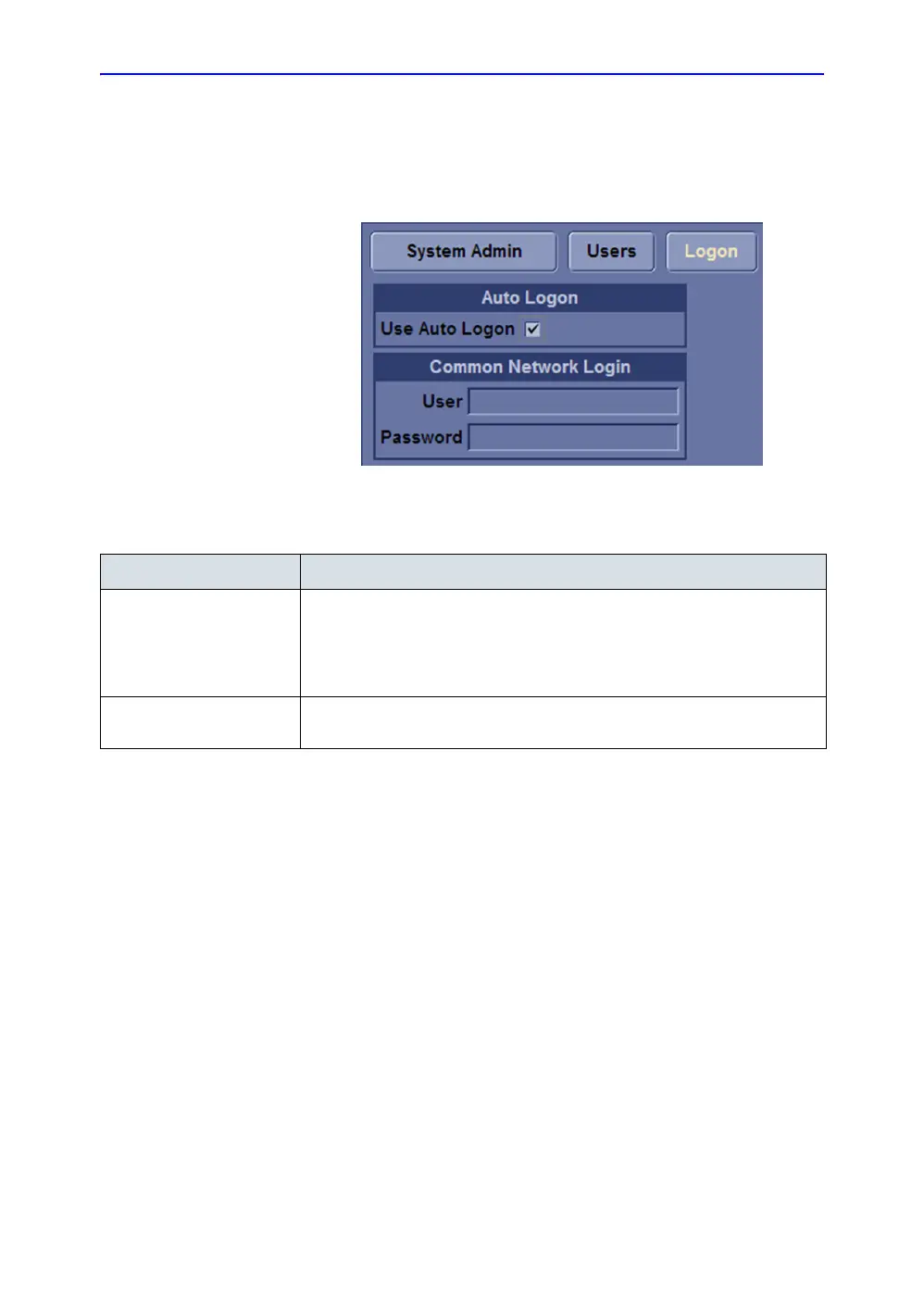Protecting Health Information
LOGIQ e – Basic Service Manual 10-7
5461614-100 English Rev. 6
Logon
The Logon section defines log on procedures.
Select Utility -> Admin -> Logon.
Figure 10-4. Administrative Logon Preset Menu
Table 10-2: Logon
Preset Parameter Description
Auto Logon Specifies logon procedures:
• When blank, the user must select a user ID and enter a password when
logging on.
• When selected, the system is started automatically, using the last user
logon.
Common Network Login Specifies the user ID and password used to access the network. User – User
ID for network access; Password – Password for network access