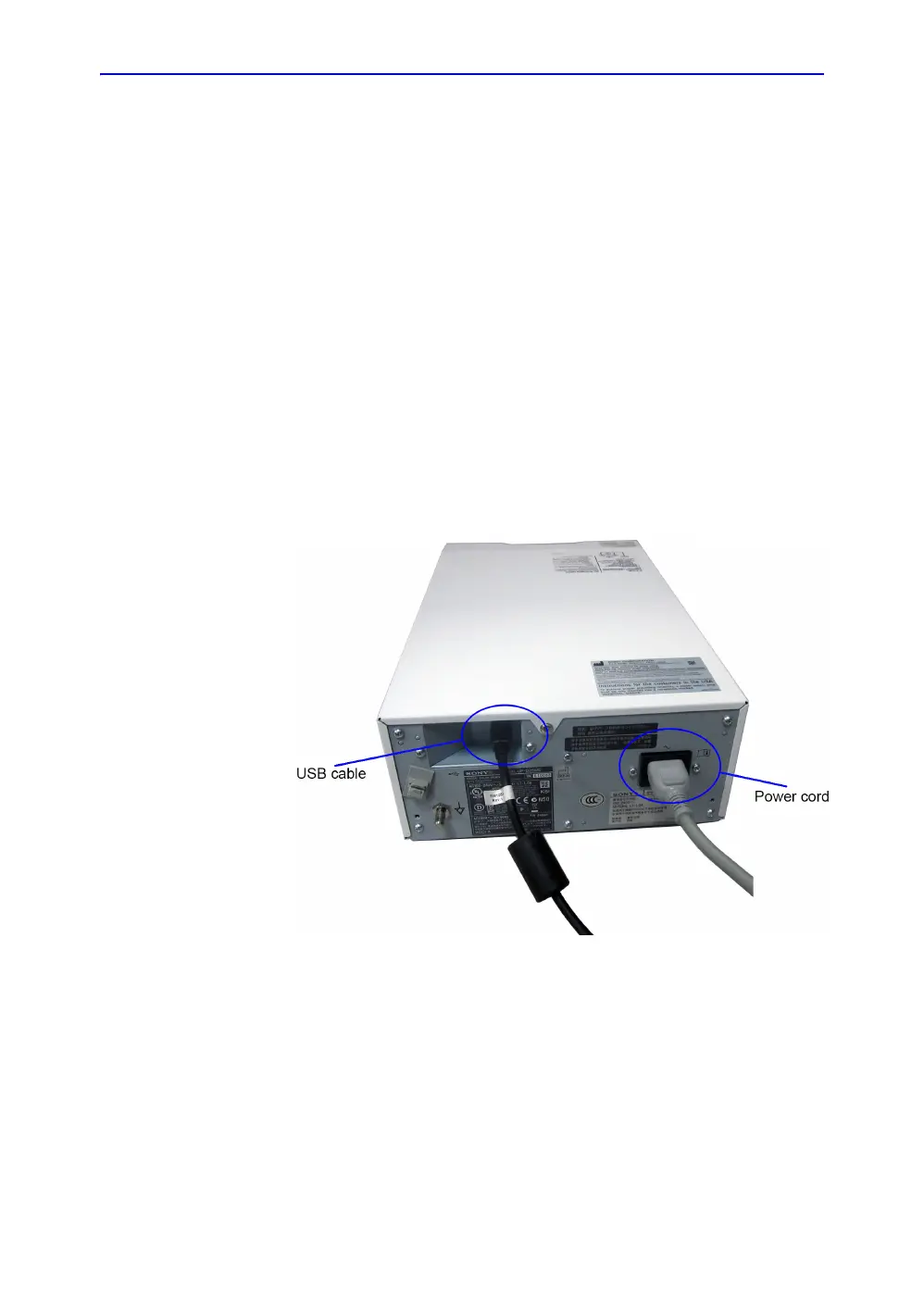System Setup
3-38 LOGIQ e – Basic Service Manual
5461614-100 English Rev. 6
Peripherals Installation Instructions
Color USB Printer Installation
Tools
No special tools needed.
Manpower
One person 5 min.
Preparations
1. Unpack the Color USB Printer.
Installation Procedure
1. Place the device in a suitable place.
2. Connect power cord and USB Cable on the Printer.
Figure 3-14. Color Printer USB cable and Power Cord connect
3. Connect the power cord to the outlet on the wall, then turn
on the printer.