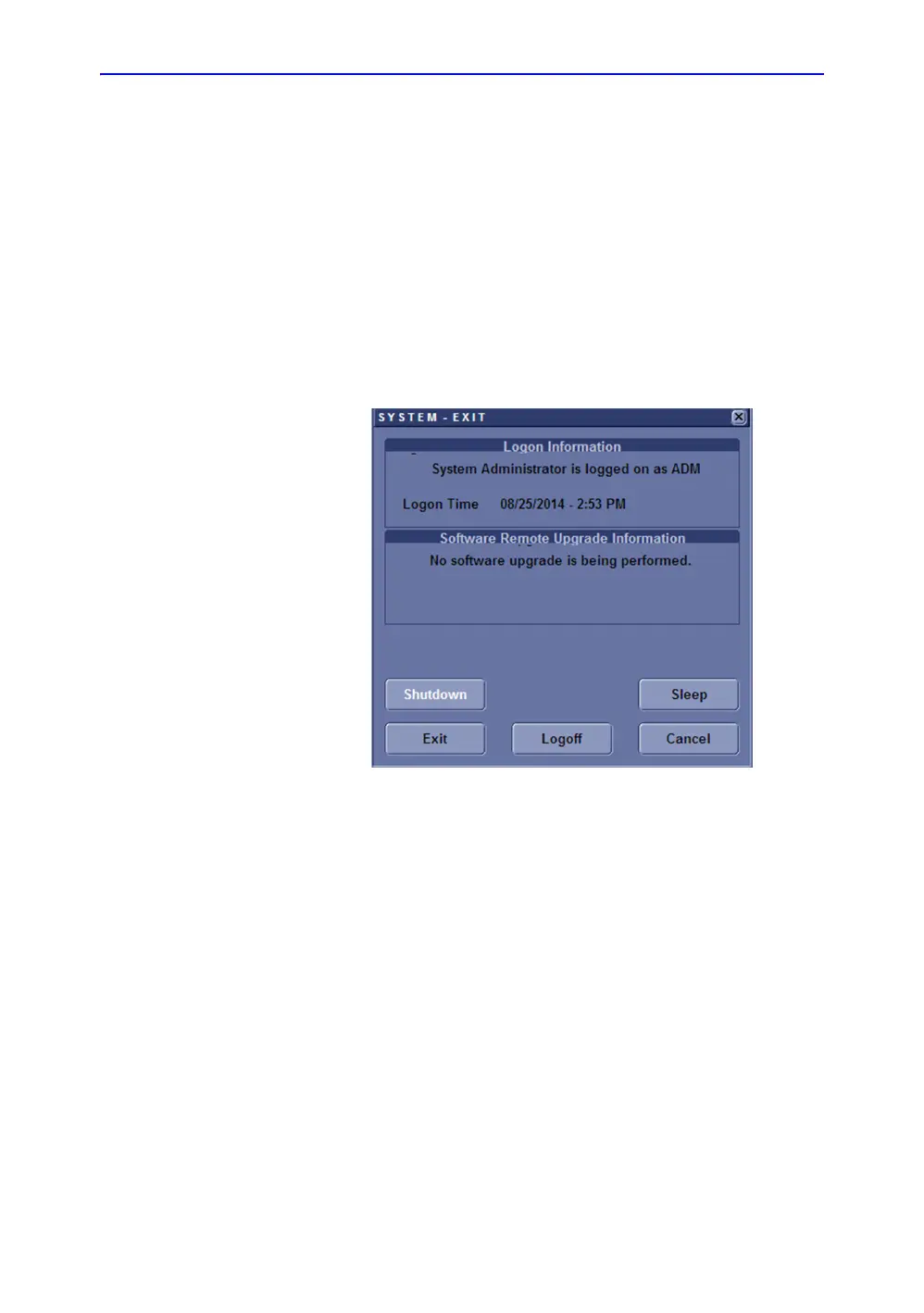System Setup
3-16 LOGIQ e – Basic Service Manual
5461614-100 English Rev. 6
Power Off/Shutdown
NOTE: After turning off a system, wait at least ten seconds before
turning it on again. The system may not be able to boot if power
is recycled too quickly.
Back-end Processor Power off
To power off the system:
1. Press the Power On/Off switch at the front of the system
once.
2. The system-Exit window is displayed.
Figure 3-8. System Exit Window
3. Using the Trackball or Select key, select Shutdown.
4. The shutdown process takes a few seconds and is complete
when the power status LED is turned off.
5. Disconnect the probes.Clean or disinfect all probes as
necessary. Store them in their shipping cases to avoid
damage.
6. Close LCD cover.
System Shutdown
Disconnect the Mains Power Cable if necessary. For example:
Relocating the system.