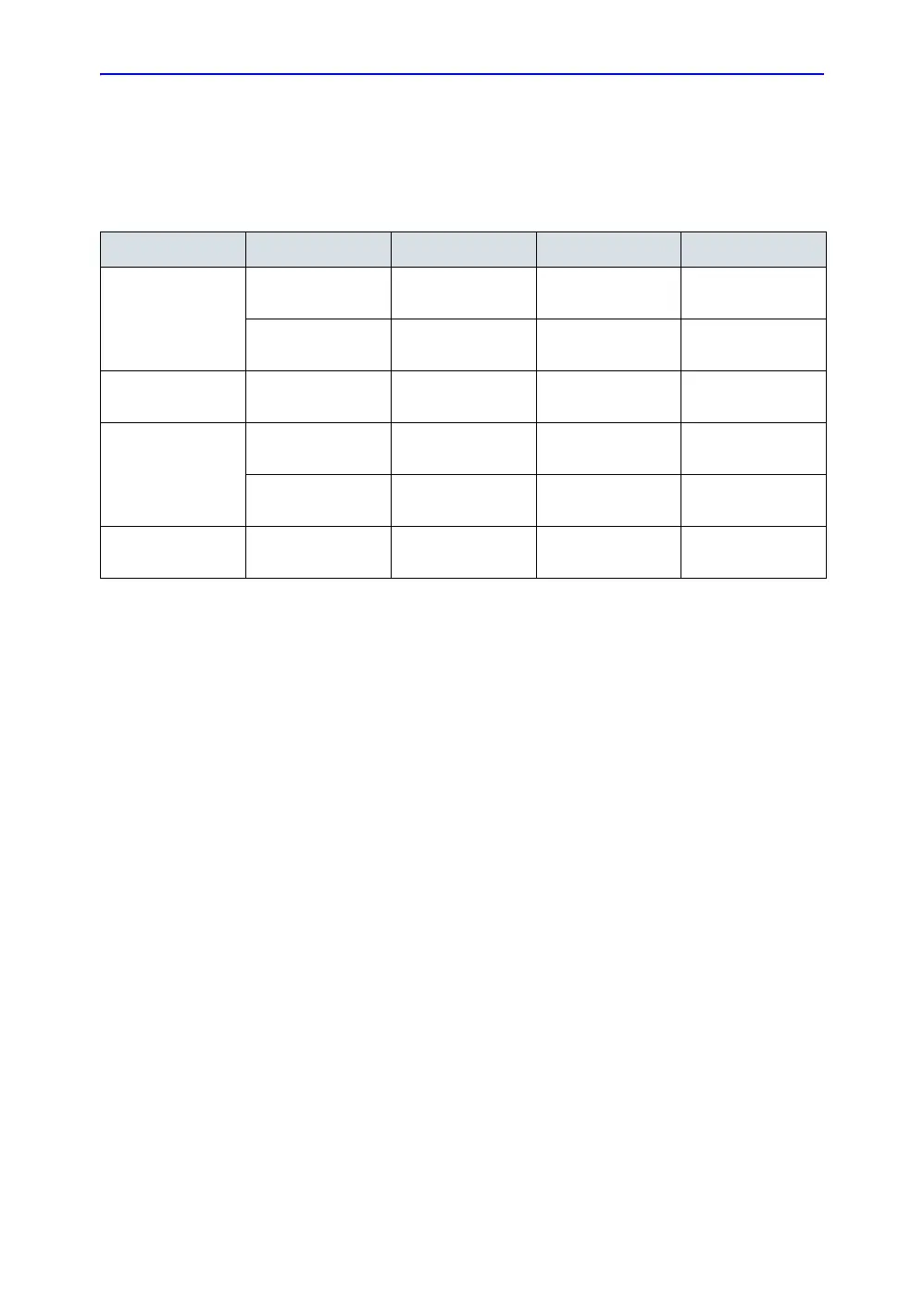Docking Cart Setup
11-14 LOGIQ e – Basic Service Manual
5461614-100 English Rev. 6
Peripheral Installation
On-Board Optional Peripherals
See each option setup instructions for installation and
connection procedures.
Connect USB Printer to Docking Cart
Tools
• Common Allen Screwdriver
• common Phillips screwdriver
Needed Manpower
• 1 person, 8 minutes+travel
Preparations
• Shut down the system and switch off the main breaker
Table 11-6: Peripherals Validate for Docking Cart
Device Manufacturer Model Interface Video Signal
B/W Printer SONY UP-D897 USB Interface N/A (* USB
Interface)
SONY UP-D898MD USB Interface N/A (* USB
Interface)
Color Printer SONY UP-D25MD USB Interface N/A (* USB
Interface)
DVD-RW LITEON LITEON eUAU108 USB Interface N/A (* USB
Interface)
LITEON LITEON eBAU108 USB Interface N/A (* USB
Interface)
ECG NORAV GE ECGUSB1D-EX USB Interface N/A (* USB
Interface)