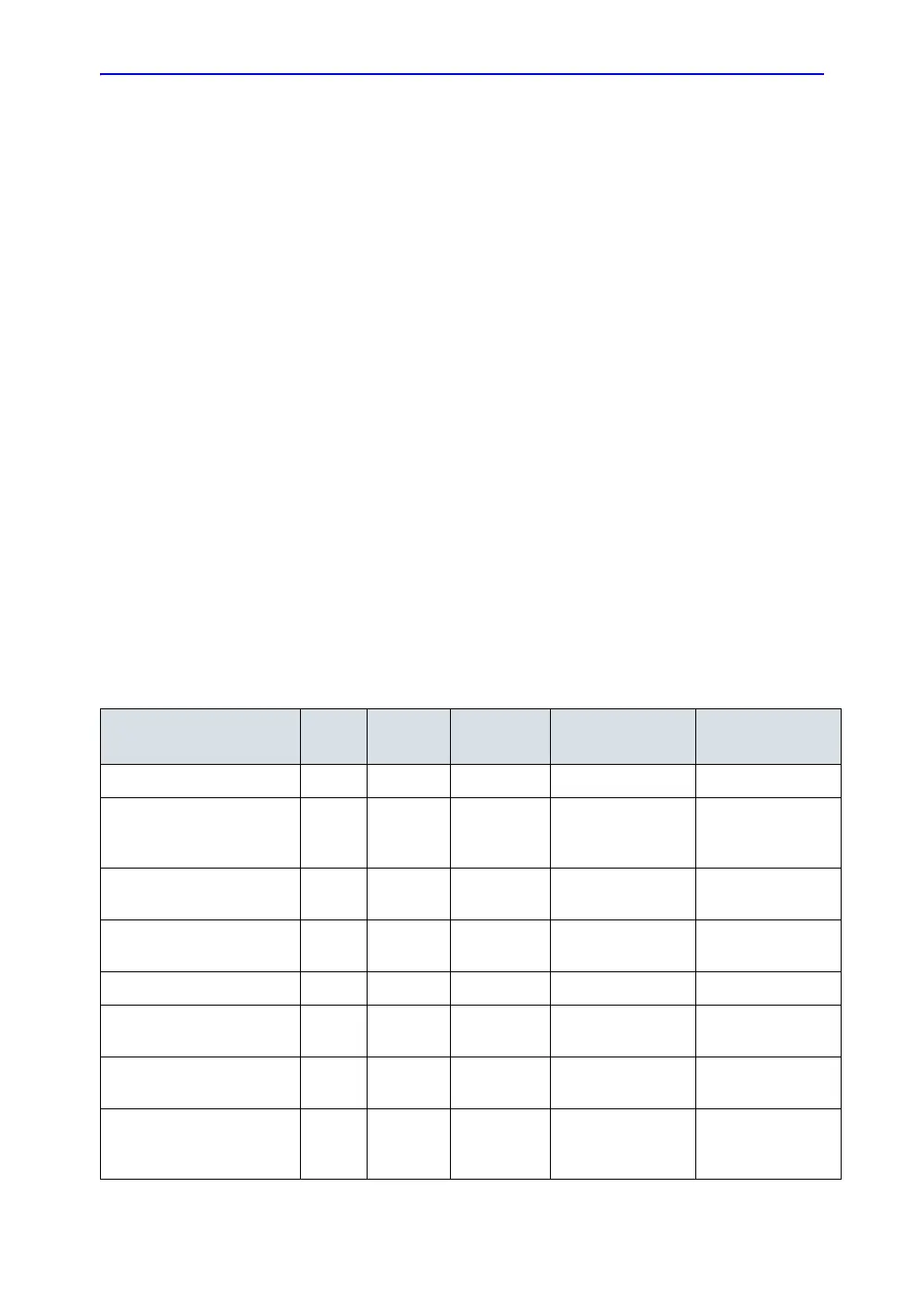Docking Cart Servicing
12-26 LOGIQ e – Basic Service Manual
5461614-100 English Rev. 6
Maintenance Task Schedule
How often should care & maintenance tasks be performed?
The Care & Maintenance Task Schedule (provided on
Table 12-13 on page 12-26) specifies how often your Docking
Cart should be serviced and outlines items requiring special
attention.
NOTE: It is the customer’s responsibility to ensure the Docking Cart
care & maintenance is performed as scheduled in order to retain
its high level of safety, dependability and performance.
Your GE Service Representative has an in-depth knowledge of
your LOGIQ e ultrasound scanning system and can best provide
competent, efficient service. Please contact us for coverage
information and/or price for service.
Your GE Service Representative has an in-depth knowledge of
your LOGIQ e ultrasound scanning system and can best provide
competent, efficient service. Please contact us for coverage
information and/or price for service.
NOTE: If conditions exist which exceed typical usage and patient load,
then it is recommended to increase the maintenance
frequencies.
Table 12-13: Customer Care Schedule
Service at Indicated
Time Daily Weekly Monthly
Per Facilities
QA Program Notes
Clean Probe Holders X
Clean Air Filter X more frequently
depending on your
environment
Inspect AC Mains Cable X Mobile Unit Check
Weekly
Inspect Cables and
Connectors
X
Clean Console X
Inspect Wheels, Casters,
brakes and Swivel Locks
X Mobile Unit Check
Daily
Check Control Panel
Movement
X Mobile Unit Check
Daily
Console Leakage Current
Checks
Xalso after
corrective
maintenance