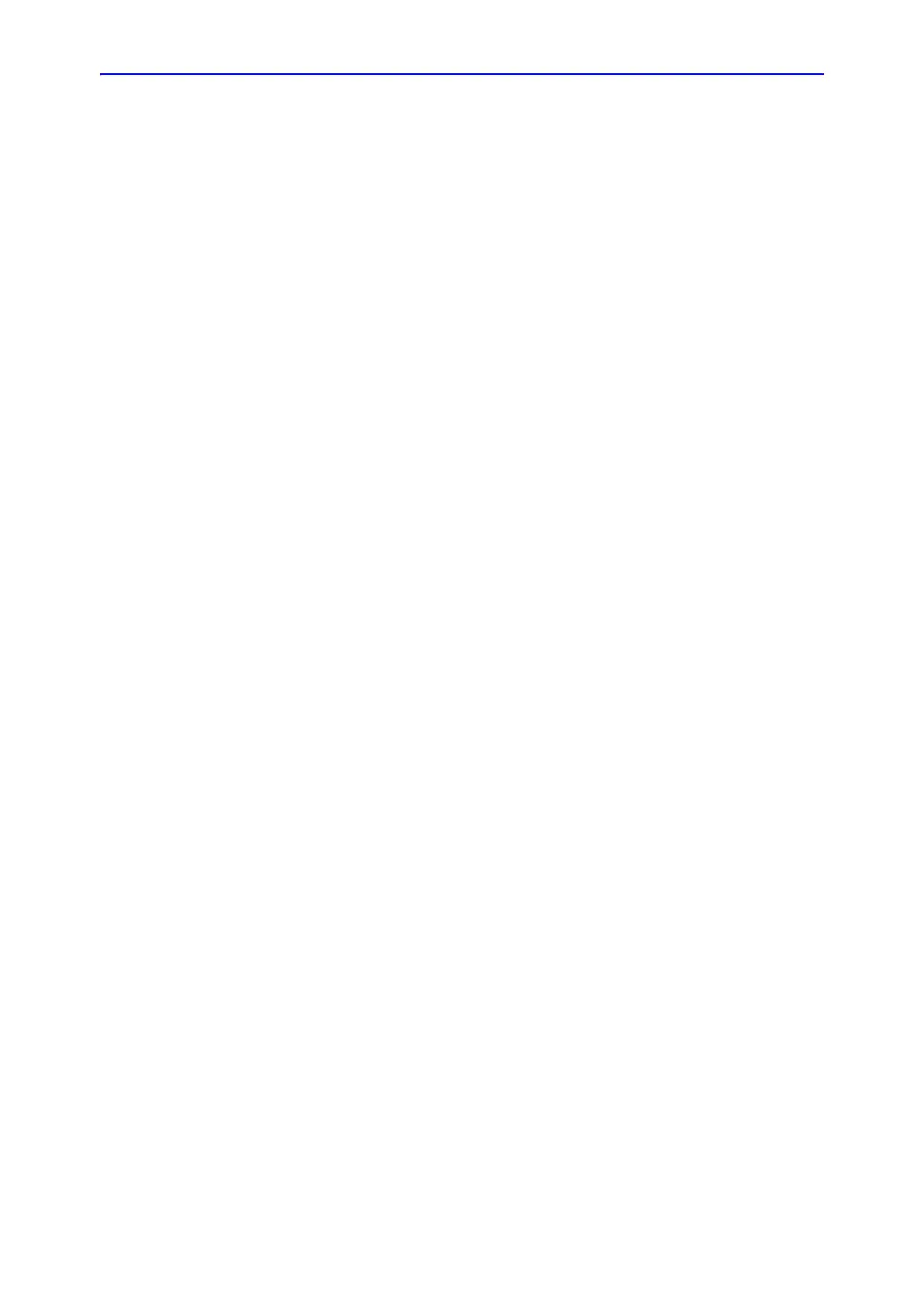System Setup
3-12 LOGIQ e – Basic Service Manual
5461614-100 English Rev. 6
Completing the setup
Contents in this Section
• ‘System specifications’ on page 3-12
• ‘Electrical specifications’ on page 3-13
• ‘Power On / Boot Up’ on page 3-14
• ‘Power Off/Shutdown’ on page 3-16
• ‘Connecting probes’ on page 3-17
System specifications
System requirements verification
• Verify that the site meets the requirements listed in
Chapter 2.
(See: ‘Facility needs’ on page 2-12.)
• Verify that the specifications below don’t conflict with any
on-site conditions.
Physical dimensions
The physical dimensions vary from product to product. You may
copy and use the table below in your local manuals or local core
content.
• Height: 70 mm (2.75 in) console only; 100 mm (3.94 in) with
handle
• Length: 346 mm (13.62 in) console only; 375 mm (14.76 in)
with handle
• Width: 295 mm (11.61 in) console only; 343 mm (13.50 in)
with handle
Console Weight
• Weight (with battery): approx. 5.2 kg (11.5 lbs)
