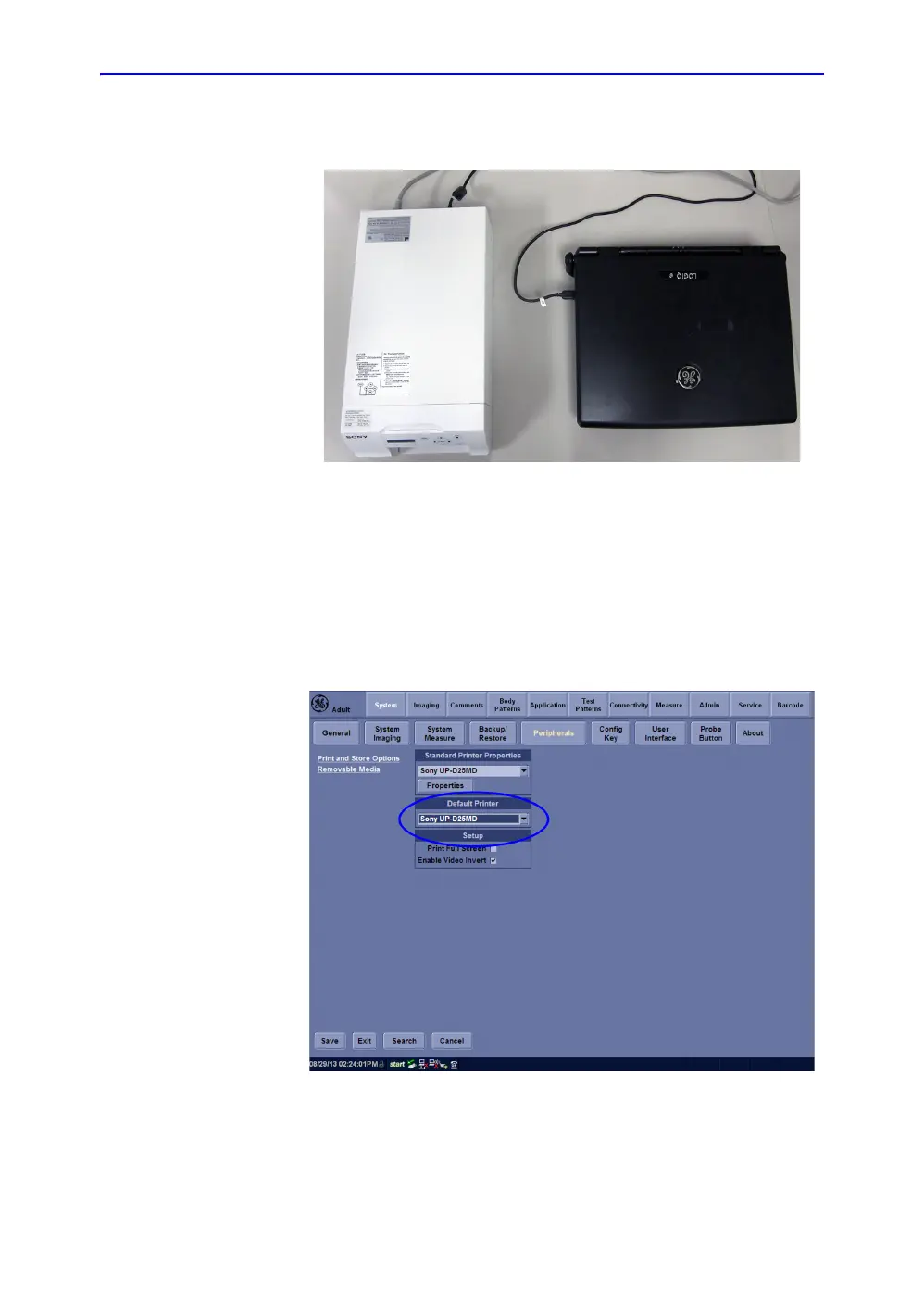Peripherals Installation
LOGIQ e – Basic Service Manual 3-39
5461614-100 English Rev. 6
Color USB Printer Installation (continued)
4. Connect USB cable to LOGIQ e USB port.
Figure 3-15. Color Printer connection
Setting up Color printer for Printing Report
1. Connect the color printer to the USB port of the system.
2. Power on the printer and the system.
3. After the system completes booting up, enter Utility ->
System -> Peripherals, select UP-D25MD for Standard
Printer.
Figure 3-16. Peripheral Page
4. Select Save.