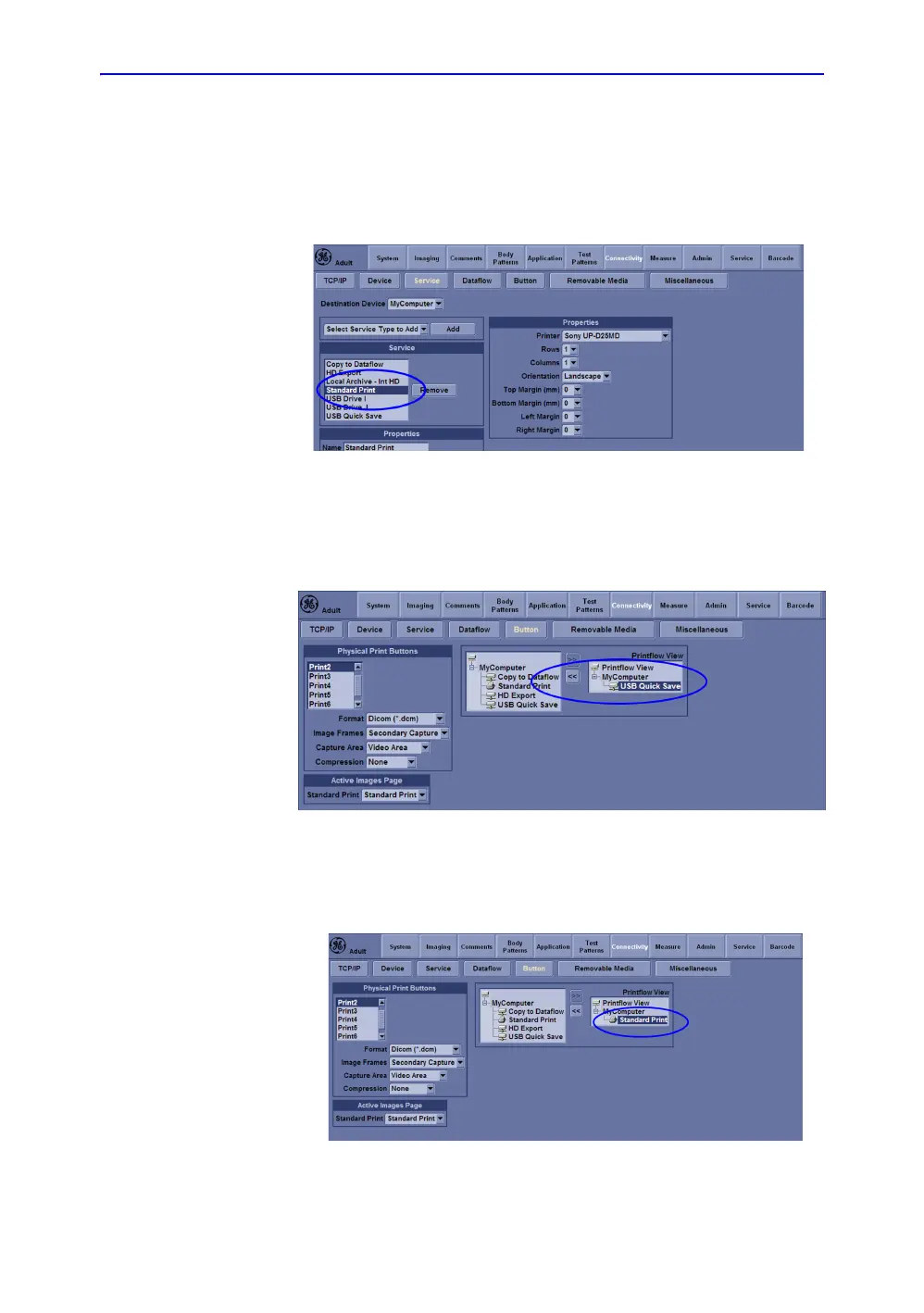System Setup
3-40 LOGIQ e – Basic Service Manual
5461614-100 English Rev. 6
Assigning Printer Key to the Printer
Example below assign P2 on the control panel to Color Printer
UP-D25MD.
1. Select Connectivity -> Service, select Standard Print in the
Service list.
Figure 3-17. Service Page
2. Select Connectivity -> Button, select Print2 in Print Button
list, then select the original setting in Printflow View field and
select “<<“.
Figure 3-18. Button Page
3. Select Standard Print, then press “>>“ to add the standard
printer to the Printflow View.
Figure 3-19. Standard Print setting