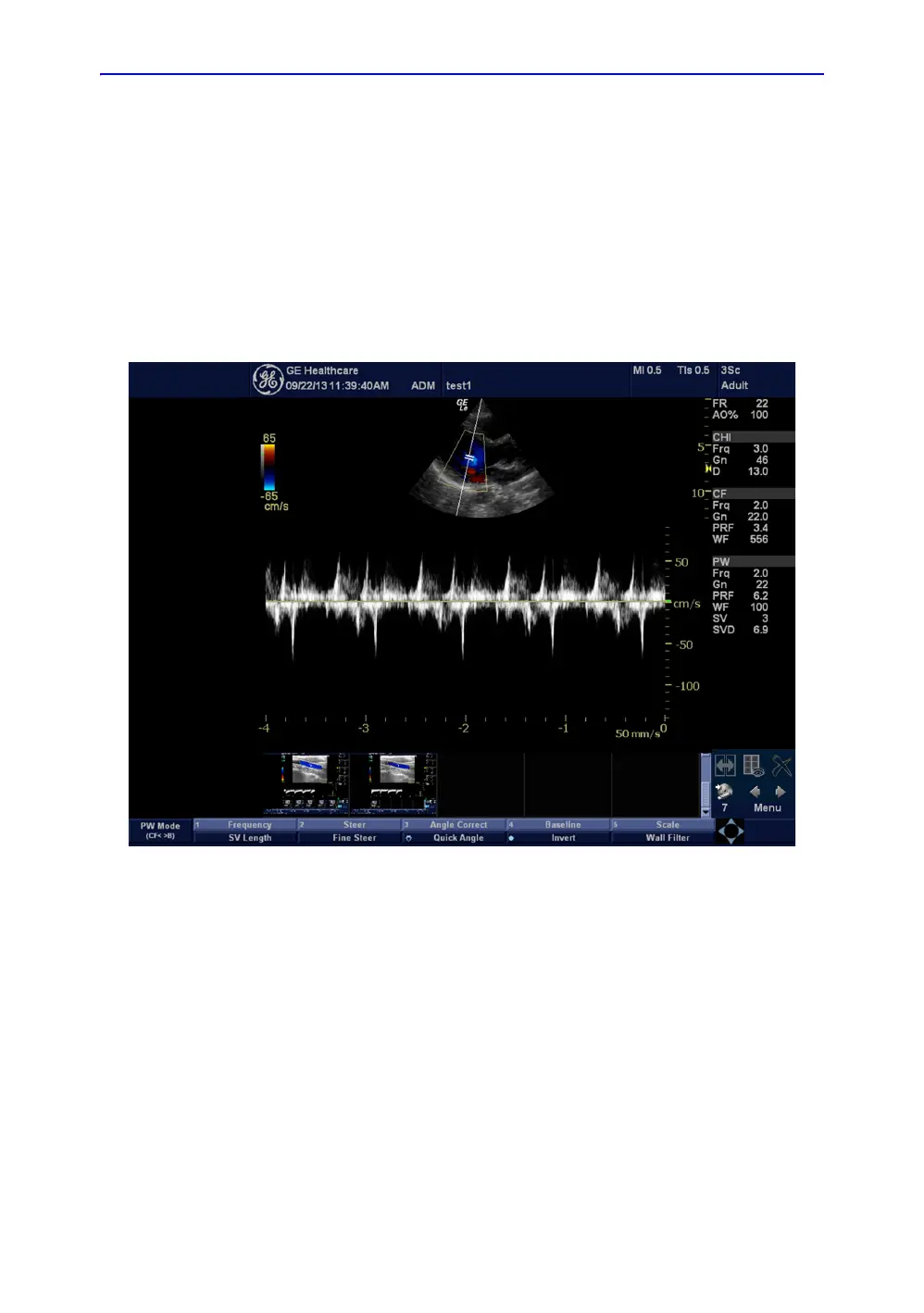General Procedures and Functional Checks
4-32 LOGIQ e – Basic Service Manual
5461614-100 English Rev. 6
Doppler Mode Checks
Introduction
PW Doppler are used to measure velocity (most often in blood).
Doppler mode can be done with a special pencil probe or with
an ordinary probe. By using an ordinary probe, you can first
bring up a B Mode picture for navigation purpose and then add
PW Doppler.
Doppler Mode Screen Example
Figure 4-16. Doppler Mode Screen Image Example
Preparations
1. Connect one of the probes.
For available probes, See ‘Available probes’ on page 3-30
for more information..
See ‘Connect a probe’ on page 3-17 for more information.
for info about connecting the probes.
2. Turn ON the scanner (if it isn’t turned on already).