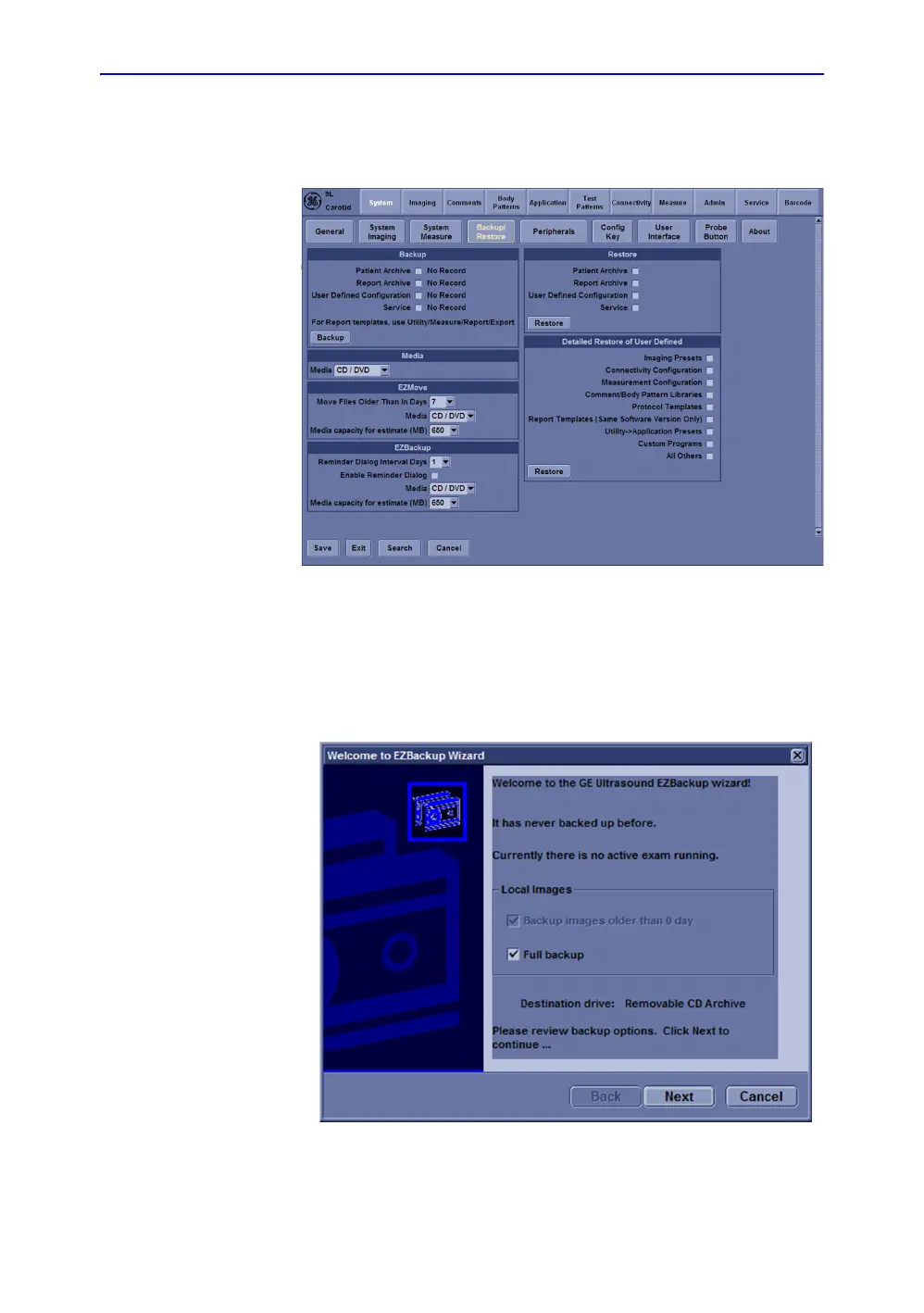General Procedures and Functional Checks
4-50 LOGIQ e – Basic Service Manual
5461614-100 English Rev. 6
Archiving Images (continued)
5. Select Utility -> System -> Backup/Restore. Set EZMove
and EZBackup requirements.
Figure 4-24. EZBackup/Move
6. Press Patient on the control pane to enter Patient Screen.
7. Set the Dataflow to Store images directly to DVD-R disk.
8. Press EZBackup/EZMove. The EZBackup Wizard window
displays. Then Press Next
Figure 4-25. Image Archive window