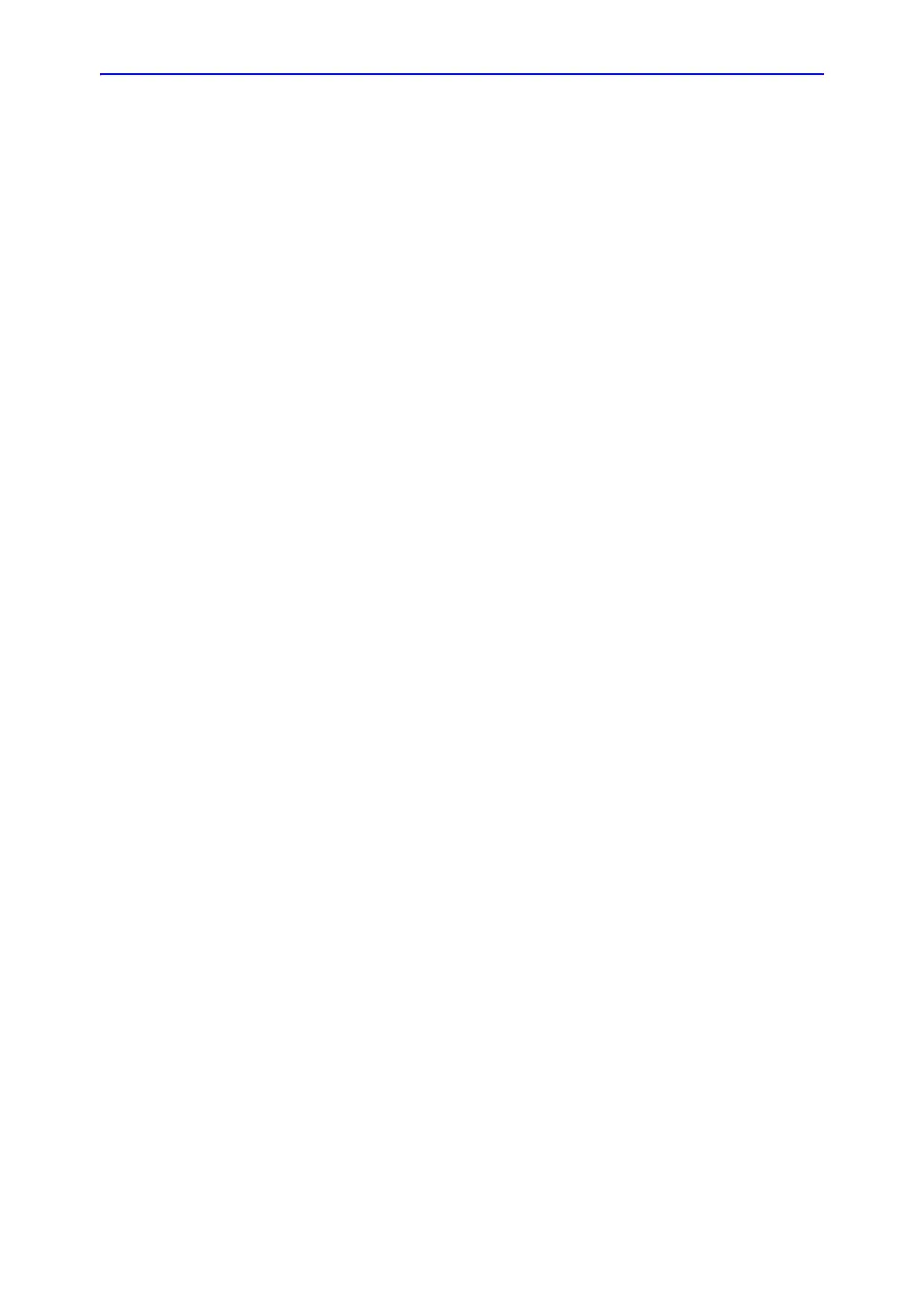i-20 LOGIQ e – Basic Service Manual
5461614-100 English Rev. 6
Preliminary checks - - - - - - - - - - - - - - - - - - - - - - - - - - - - - - - - - - - - 10-17
Functional checks - - - - - - - - - - - - - - - - - - - - - - - - - - - - - - - - - - - - - 10-19
Physical inspection - - - - - - - - - - - - - - - - - - - - - - - - - - - - - - - - - - - - 10-21
Optional Diagnostic Checks- - - - - - - - - - - - - - - - - - - - - - - - - - - - - - 10-22
Probe maintenance- - - - - - - - - - - - - - - - - - - - - - - - - - - - - - - - - - - - 10-23
Battery Performance Maintenance - - - - - - - - - - - - - - - - - - - - - - - - - 10-25
Electrical safety tests
Contents in This Section - - - - - - - - - - - - - - - - - - - - - - - - - - - - - - - - 10-26
Safety test overview - - - - - - - - - - - - - - - - - - - - - - - - - - - - - - - - - - - 10-26
Leakage current limits - - - - - - - - - - - - - - - - - - - - - - - - - - - - - - - - - - 10-29
Outlet test - wiring arrangement - - - - - - - - - - - - - - - - - - - - - - - - - - - 10-31
Grounding continuity - - - - - - - - - - - - - - - - - - - - - - - - - - - - - - - - - - - 10-32
Chassis leakage current test - - - - - - - - - - - - - - - - - - - - - - - - - - - - - 10-33
Probe leakage current test- - - - - - - - - - - - - - - - - - - - - - - - - - - - - - - 10-35
When there's too much leakage current …
AC/DC Fails - - - - - - - - - - - - - - - - - - - - - - - - - - - - - - - - - - - - - - - - - 10-38
Chassis Fails - - - - - - - - - - - - - - - - - - - - - - - - - - - - - - - - - - - - - - - - 10-38
Probe Fails- - - - - - - - - - - - - - - - - - - - - - - - - - - - - - - - - - - - - - - - - - 10-39
Peripheral Fails - - - - - - - - - - - - - - - - - - - - - - - - - - - - - - - - - - - - - - 10-39
Still Fails - - - - - - - - - - - - - - - - - - - - - - - - - - - - - - - - - - - - - - - - - - - 10-39
New Unit - - - - - - - - - - - - - - - - - - - - - - - - - - - - - - - - - - - - - - - - - - - 10-39
ECG Fails - - - - - - - - - - - - - - - - - - - - - - - - - - - - - - - - - - - - - - - - - - 10-39
Inspection Paperwork
Ultrasound Inspection Forms - - - - - - - - - - - - - - - - - - - - - - - - - - - - - 10-40
Electrical Safety Tests Log
Chapter 11 — Docking Cart Setup
Overview
Contents in this chapter- - - - - - - - - - - - - - - - - - - - - - - - - - - - - - - - - - 11-2
Set Up Docking Cart
Contents in This Section - - - - - - - - - - - - - - - - - - - - - - - - - - - - - - - - - 11-4
Setup Reminders - - - - - - - - - - - - - - - - - - - - - - - - - - - - - - - - - - - - - - 11-5
Receiving and Unpacking the Equipment - - - - - - - - - - - - - - - - - - - - - 11-8
Preparing for Installation - - - - - - - - - - - - - - - - - - - - - - - - - - - - - - - - 11-12
Peripheral Installation - - - - - - - - - - - - - - - - - - - - - - - - - - - - - - - - - - 11-14
Options Installation - - - - - - - - - - - - - - - - - - - - - - - - - - - - - - - - - - - - 11-24
Paperwork - - - - - - - - - - - - - - - - - - - - - - - - - - - - - - - - - - - - - - - - - - 11-38
Cart Using
Contents in This Section - - - - - - - - - - - - - - - - - - - - - - - - - - - - - - - - 11-39
Introduction - - - - - - - - - - - - - - - - - - - - - - - - - - - - - - - - - - - - - - - - - 11-39
Height Adjustment - - - - - - - - - - - - - - - - - - - - - - - - - - - - - - - - - - - - 11-39
Locking the Wheels- - - - - - - - - - - - - - - - - - - - - - - - - - - - - - - - - - - - 11-40
Mounting the System to Cart - - - - - - - - - - - - - - - - - - - - - - - - - - - - - 11-40
Release the System from Docking Cart- - - - - - - - - - - - - - - - - - - - - - 11-41
Switch the Three Probes - - - - - - - - - - - - - - - - - - - - - - - - - - - - - - - - 11-42
System Operation - - - - - - - - - - - - - - - - - - - - - - - - - - - - - - - - - - - - - 11-42
Docking Cart Functions (Theory)
Overview - - - - - - - - - - - - - - - - - - - - - - - - - - - - - - - - - - - - - - - - - - - 11-43
