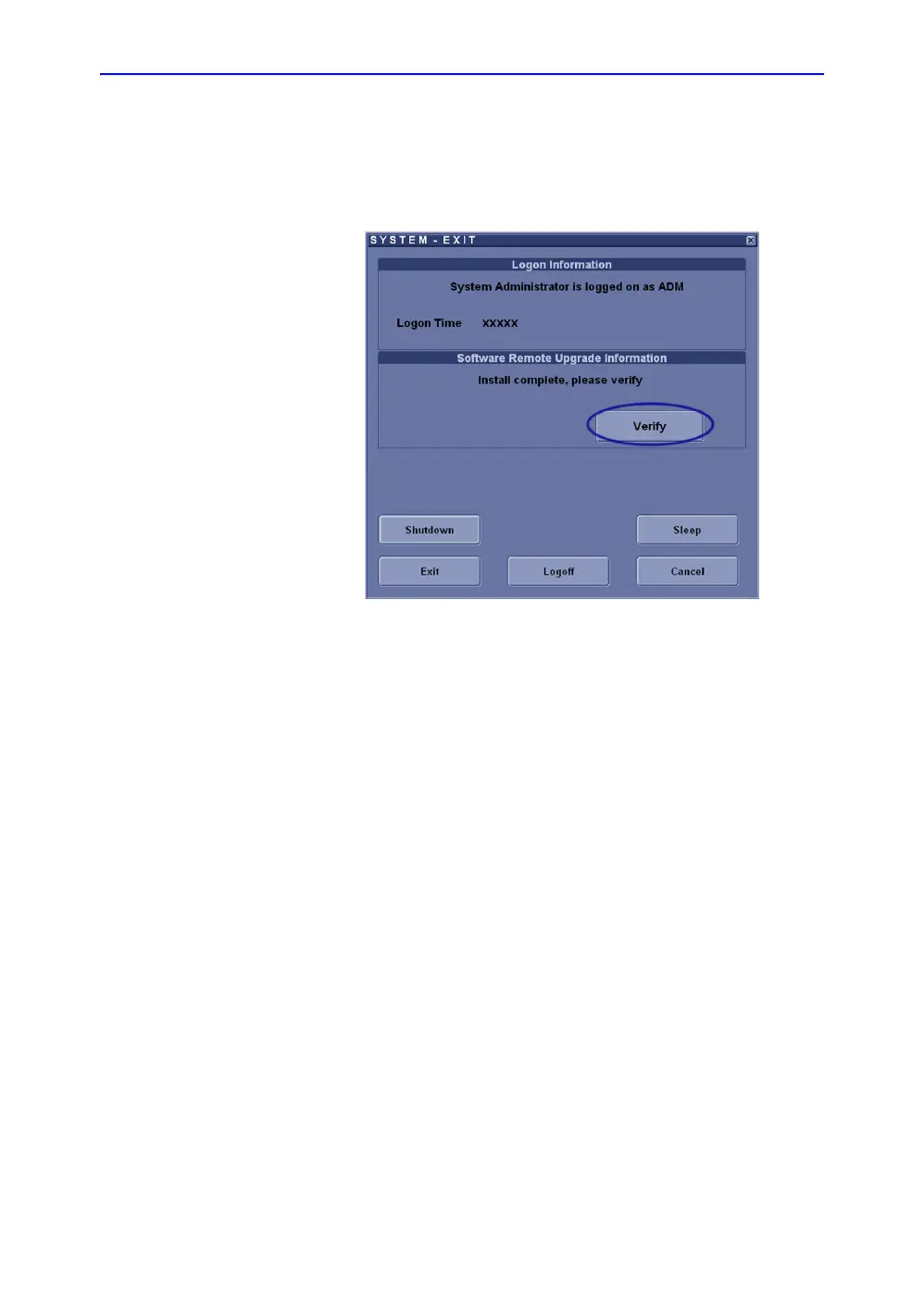Diagnostics/Troubleshooting
7-24 LOGIQ e – Basic Service Manual
5461614-100 English Rev. 6
Software Download (continued)
6. When the system starts up after the software installation is
complete, press Power On/Off button and then select
Verify.
Figure 7-20. Verify the Software
NOTE: Select the question mark to get information on how to check
each feature