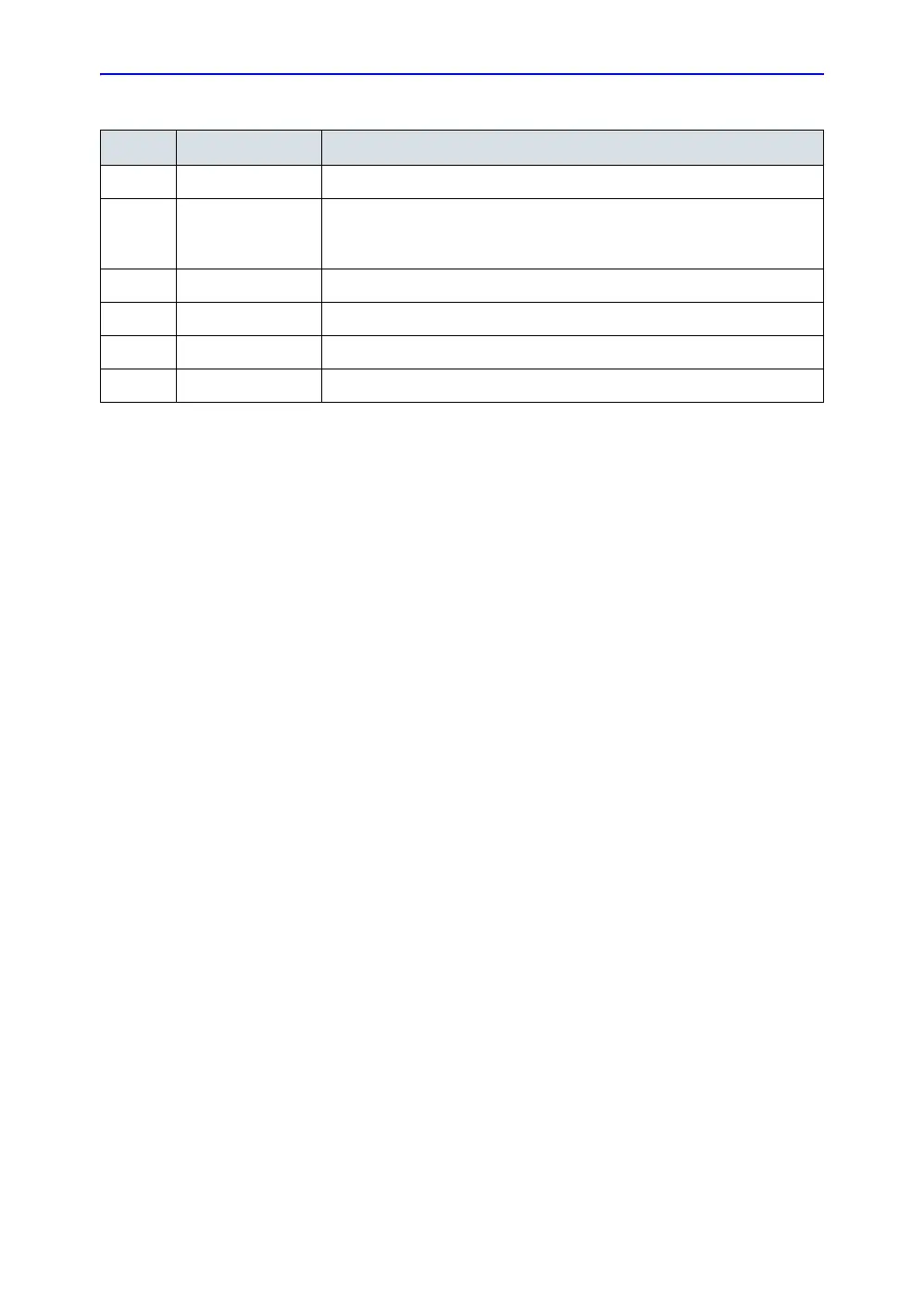Care and Maintenance
10-18 LOGIQ e – Basic Service Manual
5461614-100 English Rev. 6
5. Displays Verify proper display on the monitor.
6. InSite Where applicable, for Warranty and Contract Customers only:
• Verify that InSite is functioning properly.
• Ensure two-way remote communications.
7. Review Error Logs Where applicable, Error Logs can be reviewed via system diagnostics.
8. Diagnostics Optional.
9. Presets Backup all Customer Presets to an appropriate media.
10. Image Archive Back up the Image Archive onto appropriate media.
Table 10-7: System preliminary checks
Step Item Description