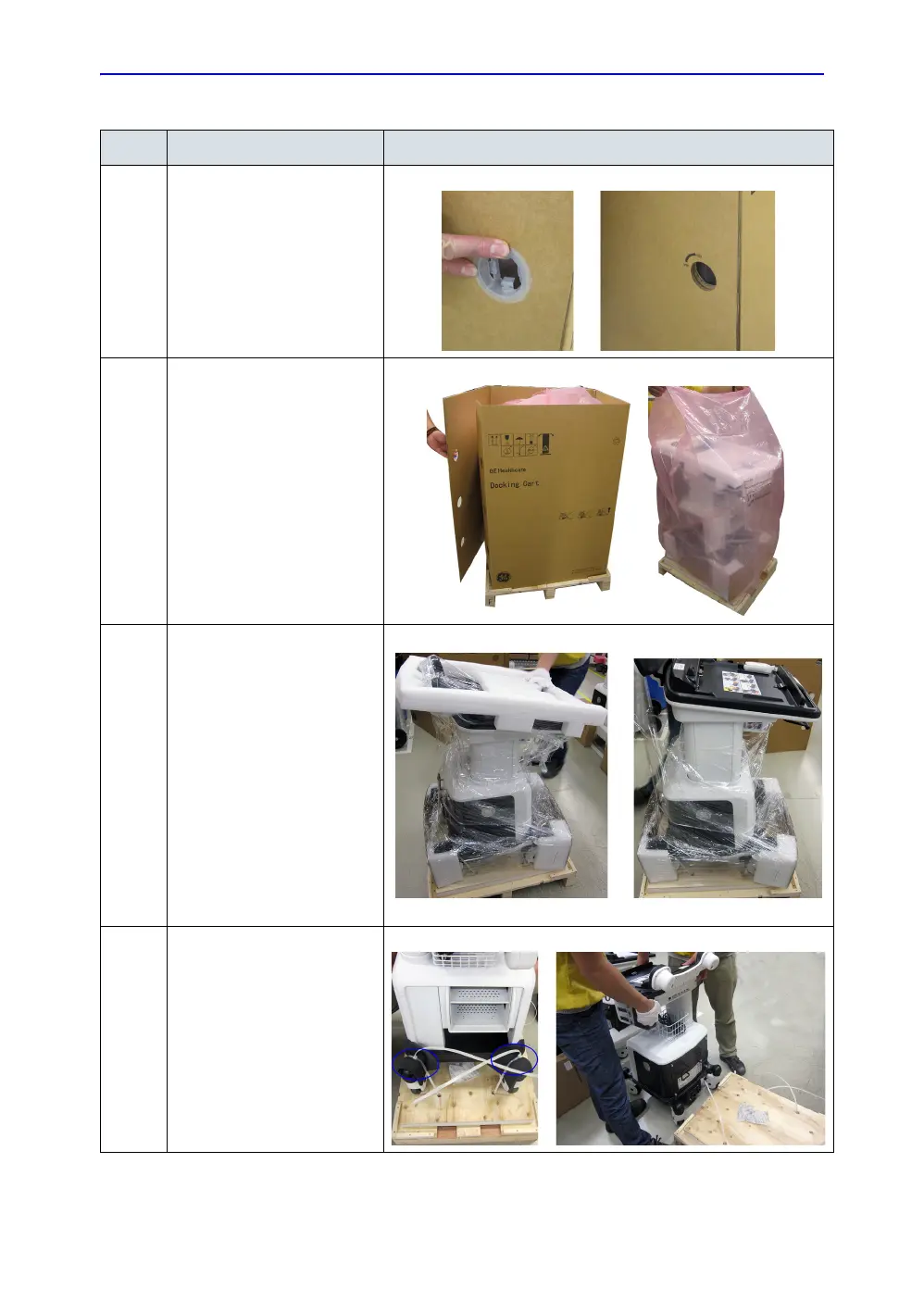Set Up Docking Cart
LOGIQ e – Basic Service Manual 11-9
5461614-100 English Rev. 6
3. Remove the ring from the
carton.
4. Open the carton and remove
it.
Remove the PE bag from the
top.
5. Remove the top foam.
Remove the plastic film and
the bottom foam from the
Docking Cart.
6. Cut off the reinforce strap and
remove the pads on the four
castors.
Two people lift up the docking
cart and move it off the
platform.
Table 11-3: Procedure to take out Docking Cart
No. Steps Corresponding Graphic