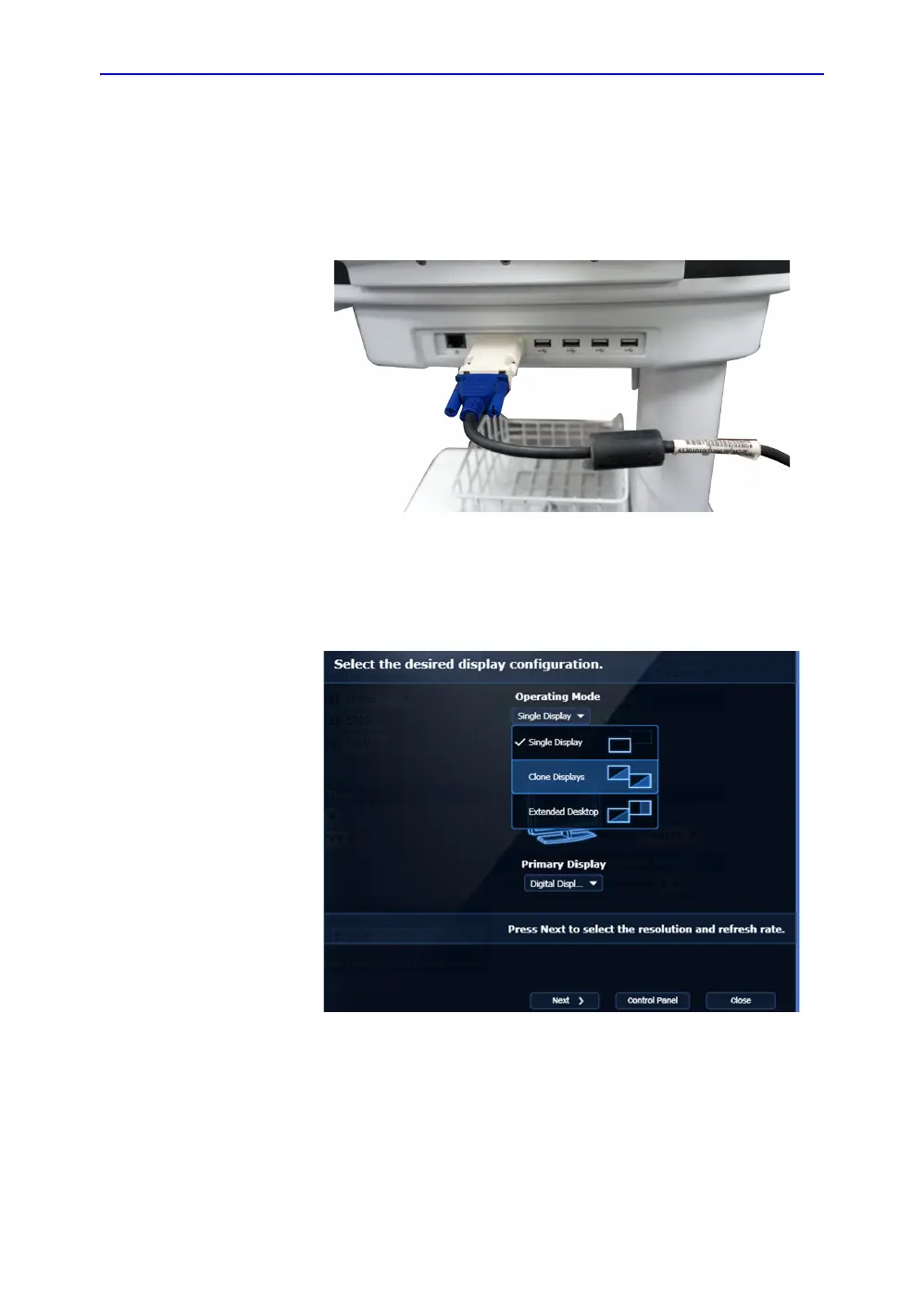Docking Cart Functions (Theory)
LOGIQ e – Basic Service Manual 11-49
5461614-100 English Rev. 6
Connect with VGA cable
1. Connect the DVI adapter to the DVI port on Docking Cart
first. Then connect the VGA cable to the DVI adapter with
one VGA connector and to the external monitor with another
VGA connector.
Figure 11-26. Connect VGA cable
2. Press Ctrl+Alt+V on the keyboard of the system, a dialog
box appears on the screen. In the menu list of Operating
Mode, select Clone Displays, then Select Next.
Figure 11-27. Select Clone Displays