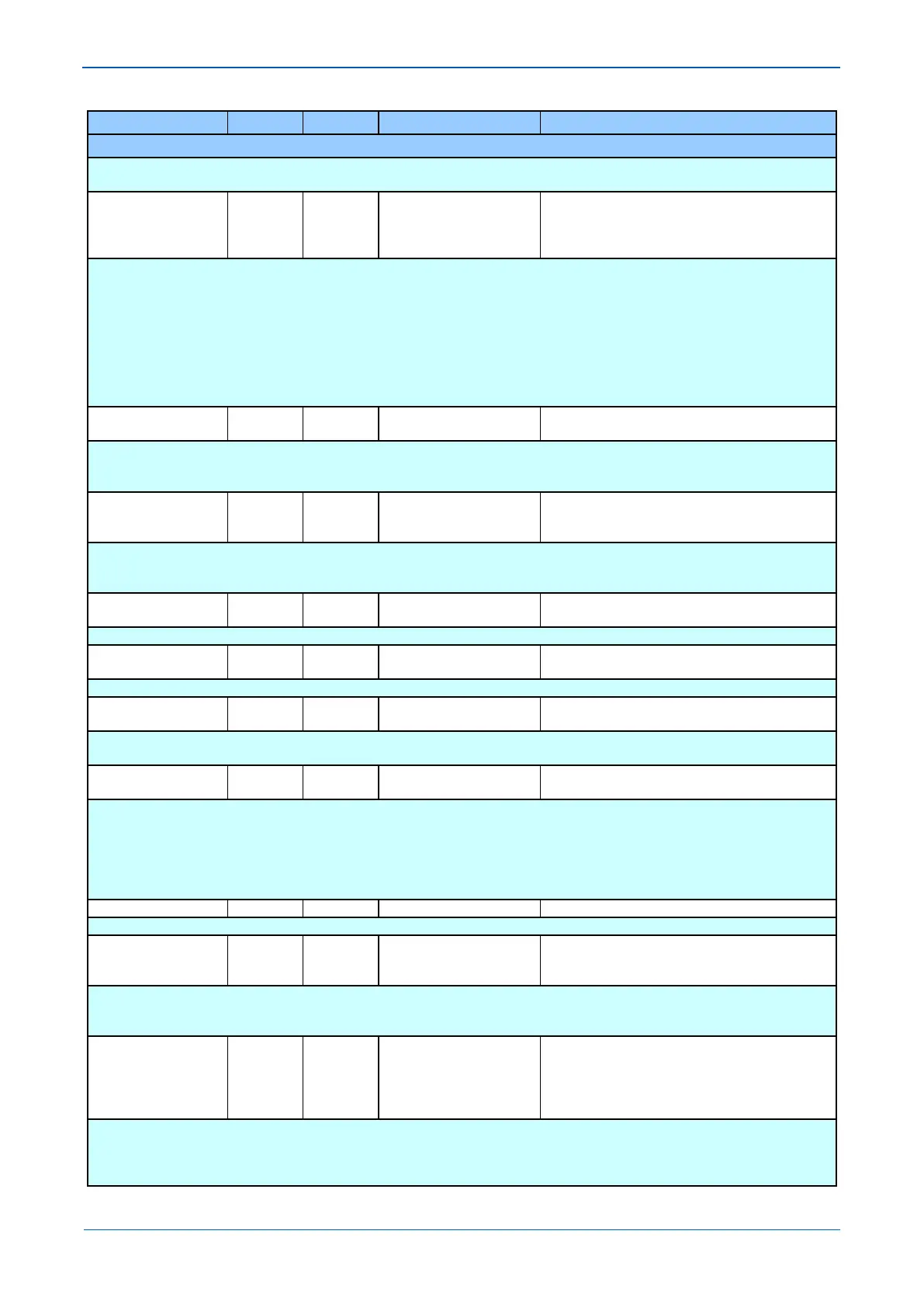Appendix B -Settings and Signals
MENU TEXT COL ROW DEFAULT SETTING AVAILABLE OPTIONS
DESCRIPTION
majority of applications. It is only the case when the fault currents and voltages may become very distorted by non-fundamental harmonics
that extra filtering is necessary to avoid transient over-reach. In such system conditions the ‘Special Applications’ setting should be applied.
CVT Filters 31 D1 Disabled
Passive
Active
Setting that accommodates the type of voltage transformer being used to prevent transient over-reach and preserve sub-cycle operating
time whenever possible.
In case of conventional wound VTs, the transients due to voltage collapse during faults are very small and no extra filtering is required,
therefore the setting should be ‘Disabled’ as per default.
For a CVT with active Ferro resonance damping, the voltage distortions may be severe and risk transient over-reach. For that reason, the
‘CVT Filters’ should be set to ‘Active’. Trip times increase proportionally (subcycle up to SIR = 2, gradually lengthening for SIR up to 30).
For a CVT with passive Ferro resonance damping, the voltage distortions are generally small up to SIR of 30. For such applications, ‘CVT
Filters’ should be set ‘Passive’. The relay calculates the SIR and will take marginally longer to trip if the infeed is weak (exceeds the relay’s SIR
SIR Setting 31 D2 30
From 5 to 60 in steps of 1
[Unsigned Integer (32 bits)]
Setting that determines when extra filtering will be applied. If on fault inception the calculated SIR exceeds the ‘SIR Setting’ the relay will
marginally slow down, as otherwise there would be a risk of over-reach.
This setting is visible only when ‘CVT Filters’ is set to ‘Passive’.
Load Blinders 31 D3 Disabled
Enabled
Setting used to activate (enable) or turn off (disable) load blinders.
Load blinders, when enabled, have two main purposes: to prevent tripping due to load encroachment under heavy load condition and detect
very slow moving power swings.
Z< Blinder Imp 31 D4 15
From 0.1*v1/I1 to 500*V1/I1 in steps of 0.01*V1/I1
[Courier Number (impedance)]
Setting of radius of under-impedance circle.
Load/B Angle 31 D5 45
From 15 to 65 in steps of 1
[Courier Number (angle)]
Angle setting for the two blinder lines boundary with the gradient of the rise or fall with respect to the resistive axis.
Load Blinder V< 31 D6 15
From 1*V1 to 70*V1 in steps of 0.5*V1
[Courier Number (voltage)]
Load blinder phase to ground under-voltage setting that overrides the blinder if the measured voltage in the affected phase falls below
setting. Also overrides blinding of phase-phase loops where the phase-phase voltage falls below √3 x (V< setting).
Dist. Polarizing 31 D7 1
From 0.2 to 5 in steps of 0.1
[Courier Number]
The setting defines the composition of polarizing voltage as a mixture of ‘Self’ and ‘Memory’ polarizing voltage. ‘Self’ polarized voltage is
fixed to 1pu and could be mixed with ‘Memory’ polarizing voltage ranging from 0.2pu up to 5pu. The default setting of 1 means that half of
the polarizing voltage is made up from ‘Self’ and the other half from clean ‘Memory’ voltage. Adding more ‘Memory’ voltage will enhance the
resistive coverage of Mho characteristics, whose expansion is defined as:
Mho expansion = [(Dist. Polarizing)/ (Dist. Polarizing + 1)] x Zs
Where Zs is the source impedance.
Dir. Status 31 E1 Enabled
Enabled
Setting used to enable or disable Delta Direction (∆I/∆V).
To enable or disable the delta direction decision used by distance elements. If disabled, the relay uses conventional (non delta) directional
AidedDeltaStatus 31 E2 Phase and Ground
Phase only
Ground only
Phase And Ground
This setting is only used for channel aided schemes, and is used to select which types of fault Delta Directional Comparison protection to
apply.
When this setting is disabled, Delta V Fwd, Delta V Rev, Delta I Fwd and Delta I Rev are invisible.
This setting is invisible if the Delta Status setting is disabled.
