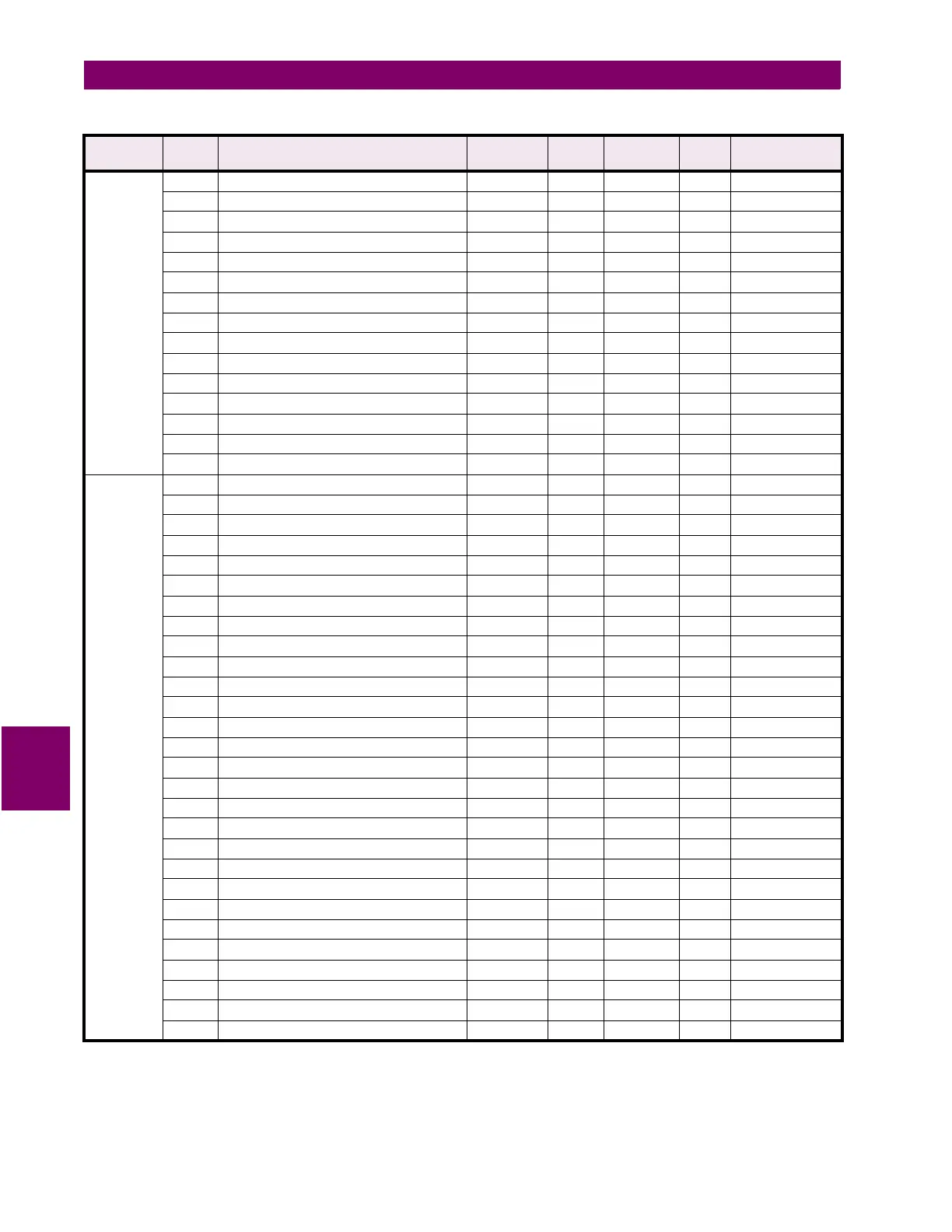7-50 PQM Power Quality Meter GE Power Management
7.3 MODBUS MEMORY MAP 7 MODBUS COMMUNICATIONS
7
PULSE
INPUT
ALARMS
11B8 Pulse Input 2 Relay 0 to 4 1 --- F29 0=OFF
11B9 Pulse Input 2 Level 1 to 65000 1 --- F1 100
11BA Pulse Input 2 Delay 5 to 6000 5 0.1 x s F1 100=10.0 s
11BB Pulse Input 3 Relay 0 to 4 1 --- F29 0=OFF
11BC Pulse Input 3 Level 1 to 65000 1 --- F1 100
11BD Pulse Input 3 Delay 5 to 6000 5 0.1 x s F1 100=10.0 s
11BE Pulse Input 4 Relay 0 to 4 1 --- F29 0=OFF
11BF Pulse Input 4 Level 1 to 65000 1 --- F1 100
11C0 Pulse Input 4 Delay 5 to 6000 5 0.1 x s F1 100=10.0 s
11C1 Totalized Pulse Input Relay 0 to 4 1 --- F29 0=OFF
11C2 Totalized Pulse Input Level 1 to 65000 1 --- F1 100
11C3 Totalized Pulse Input Delay 5 to 6000 5 0.1 x s F1 100=10.0 s
11C4 Reserved
to
↓
↓
↓
↓
↓
↓
11C7 Reserved
SIMULATION 11C8 Current/Voltage Simulation 0 to 1 1 --- F11 0=OFF
11C9 Current/Voltage Simulation Time 5 to 305 5 min F1
*****
15 min
11CA Phase A Current 0 to 10000 1 A F1 0 A
11CB Phase B Current 0 to 10000 1 A F1 0 A
11CC Phase C Current 0 to 10000 1 A F1 0 A
11CD Neutral Current 0 to 10000 1 A F1 0 A
11CE Vax Voltage 0 to 65000 1 V F1 0 V
11CF Vbx Voltage 0 to 65000 1 V F1 0 V
11D0 Vcx Voltage 0 to 65000 1 V F1 0 V
11D1 Phase Angle 0 to 359 1 degrees F1 0 degrees
11D2 Analog Output Simulation 0 to 1 1 --- F11 0=OFF
11D3 Analog Output Simulation Time 5 to 305 5 min F1
*****
15 min
11D4 Analog Output 1 0 to 1201*** 1 0.1 x % F1 1201=OFF
11D5 Analog Output 2 0 to 1201*** 1 0.1 x % F1 1201=OFF
11D6 Analog Output 3 0 to 1201*** 1 0.1 x % F1 1201=OFF
11D7 Analog Output 4 0 to 1201*** 1 0.1 x % F1 1201=OFF
11D8 Analog Input Simulation 0 to 1 1 --- F11 0=OFF
11D9 Analog Input Simulation Time 5 to 305 5 min F1
*****
15 min
11DA Analog Input 40 to 201 1 0.1 x mA F1 201=OFF
11DB Switch Input Simulation 0 to 1 1 --- F11 0=OFF
11DC Switch Input Simulation Time 5 to 305 5 min F1
*****
15 min
11DD Switch Input A 0 to 1 1 --- F27 0=OPEN
11DE Switch Input B 0 to 1 1 --- F27 0=OPEN
11DF Switch Input C 0 to 1 1 --- F27 0=OPEN
11E0 Switch Input D 0 to 1 1 --- F27 0=OPEN
11E1 Reserved
11E2 Reserved
11E3 Reserved
Table 7–10: PQM MEMORY MAP (Sheet 36 of 40)
GROUP ADDR
(HEX)
DESCRIPTION RANGE STEP
VALUE
UNITS and
SCALE
FORMAT FACTORY DEFAULT
Notes: * Data type depends on the Command Operation Code. ** Any valid Actual Values or Setpoints address.
*** Maximum Setpoint value represents “OFF”. **** Minimum Setpoint value represents “OFF”.
***** Maximum Setpoint value represents “UNLIMITED”.
