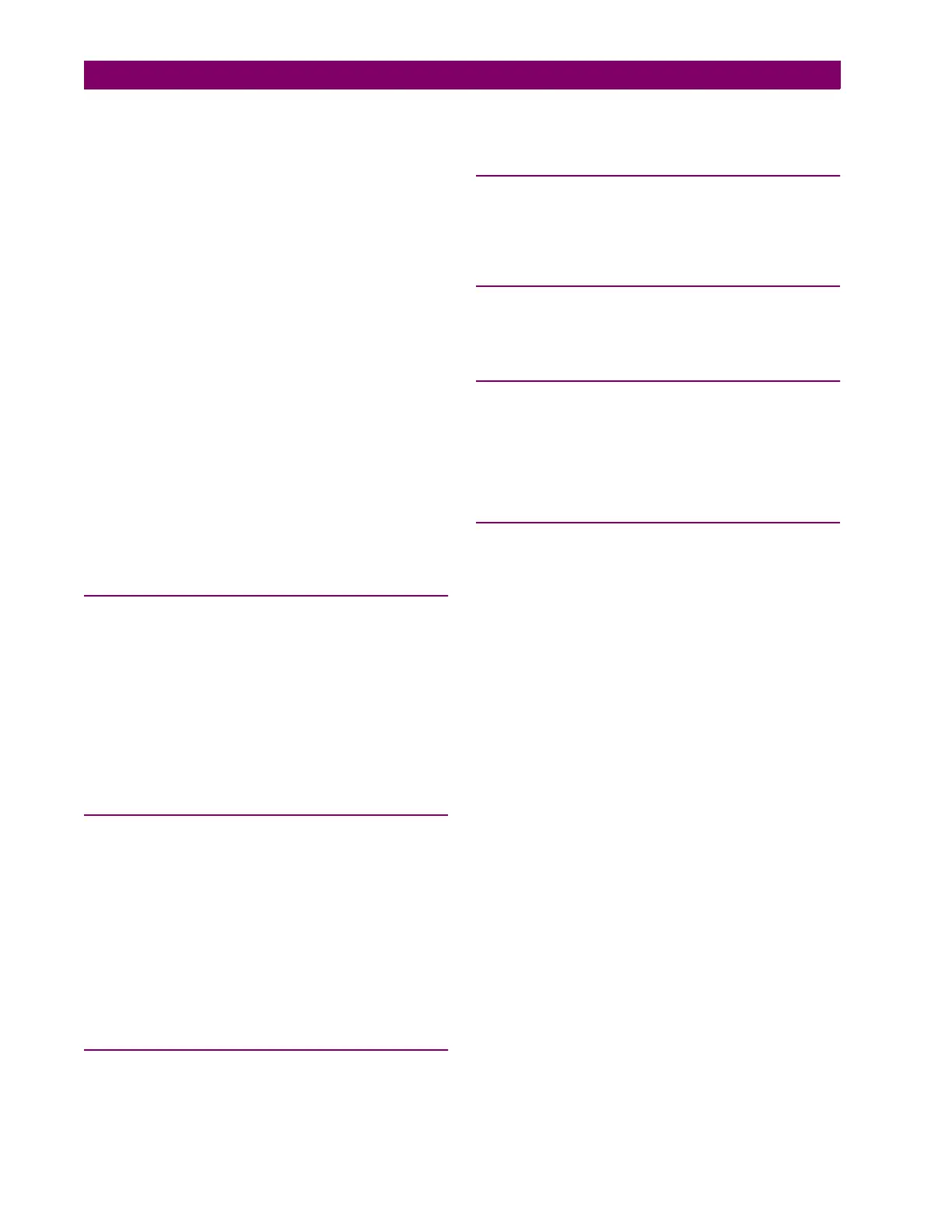ii
PQM Power Quality Meter
GE Power Management
INDEX
addin
...................................................................... 3-8
bri
htness ................................................................. 4-3
delay ........................................................................ 4-3
deletin
..................................................................... 3-8
DEFAULT SETPOINTS
loadin
.....................................................................4-12
DEMAND
alarms .....................................................................4-48
calculation methods..................................................4-10
power ......................................................................4-10
DEMAND ALARMS .....................................................4-48
DEMAND METERING .................................................5-14
DEVICE PROFILE DOCUMENT.................................... 8-1
DIELECTRIC STRENGTH TESTING ............................2-21
DIMENSIONS .............................................................. 2-1
DISPLAY..................................................................... 3-1
DISPLAY FILTERING................................................... 4-3
DNP
analo
input/outpu chan
e point list ........................... 8-9
binary input chan
e point list ..................................... 8-5
binary input point list ................................................. 8-5
binary output point list ............................................... 8-7
control relay output point list...................................... 8-7
counter point list.......................................................8-14
default variations....................................................... 8-4
device profile document............................................. 8-1
implementation table ................................................. 8-3
setpoints ................................................................... 4-7
DNP 3.0 CONFIGURATION.......................................... 4-7
DOWNLOADING PRODUCT ENHANCEMENTS ............ 1-4
E
ENERGY COST ..........................................................4-10
ENERGY METERING..................................................5-12
ENTERING SETPOINTS .............................................6-11
ERROR CHECKING..................................................... 7-2
ERROR RESPONSES.................................................7-13
EVENT LIST...............................................................5-28
EVENT RECORDER ...................................4-13, 5-27, A-1
EXPANSION................................................................ 1-4
EXTERNAL CONNECTION TABLE ............................... 2-4
EXTERNAL CONNECTIONS ........................................ 2-4
F
FACTORY DEFAULTS ................................................4-12
FACTORY USE ONLY ................................................4-58
FEATURES ................................................................. 1-2
hi
hli
hts .................................................................. 1-1
optional..................................................................... 1-5
FIGURE LIST .............................................................. B-1
FIRMWARE
up
radin
............................................................6-7, 6-8
FREQUENCY ........................................... 4-20, 4-42, 5-16
FRONT PANEL............................................................ 3-1
FRONT PANEL PORT.................................................2-20
H
HARMONIC ANALYSIS...............................................6-13
HARMONIC SPECTRUM...............................................1-7
HI-POT TESTING .......................................................2-21
HYPERTERMINAL....................................................... A-4
I
INTERFACING USING HYPERTERMINAL .................... A-4
INTERPRETING THE DATA LOG INFORMATION ....... A-13
INTRODUCTION ..........................................................1-1
K
KEYPAD ......................................................................3-4
KEYPAD ENTRY ..........................................................3-7
L
LABEL .........................................................................2-2
LEDs
testin
.....................................................................4-54
LIST OF FIGURES ...................................................... B-1
LIST OF TABLES ........................................................ B-1
M
MEMORY MAP ..................................................7-14, 7-15
MEMORY MAP DATA FORMATS ................................7-55
MESSAGE KEY OPERATION........................................3-6
MESSAGE KEYS..........................................................3-6
METERING
overview ....................................................................1-4
MISCELLANEOUS ALARMS .......................................4-53
MODBUS
address ..............................................................4-6, 4-7
function code 03.........................................................7-4
function code 04.........................................................7-4
function code 05..................................................7-5, 7-6
function code 06.........................................................7-7
function code 07.........................................................7-8
function code 08.........................................................7-9
function code 16..................................... 7-10, 7-11, 7-12
memory map ............................................................7-14
supported functions ....................................................7-4
MODBUS PROTOCOL ..................................................7-1
MODEL INFORMATION .....................................5-31, 5-32
MODUBUS
broadcast command ..........................................7-6, 7-12
execute operation.......................................................7-5
loopback test .............................................................7-9
performin
commands ..............................................7-11
read actual values ......................................................7-4
read device status ......................................................7-8
read setpoints ............................................................7-4
store multiple setpoints.............................................7-10
store sin
le setpoint ...................................................7-7
MOUNTING ..................................................................2-1
