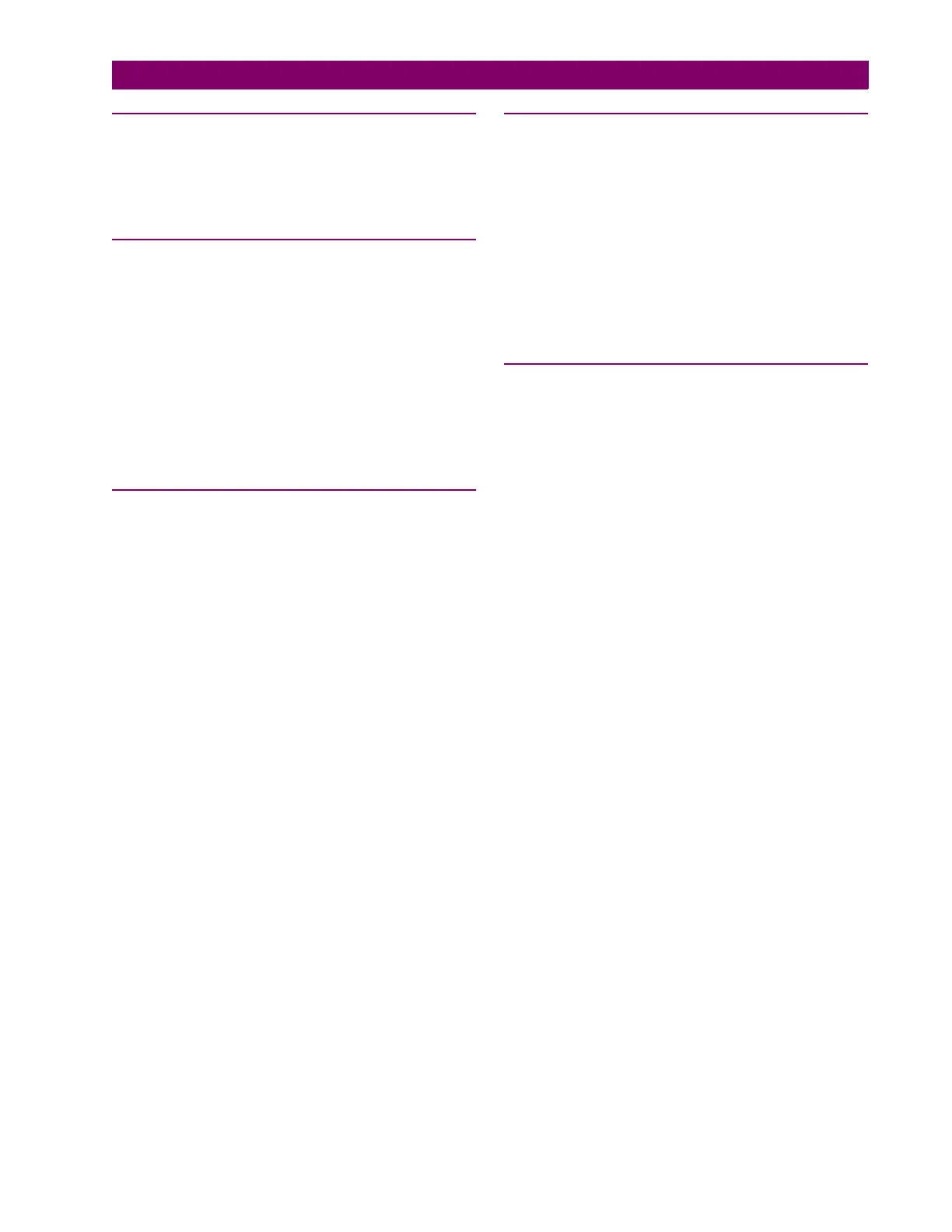GE Power Management PQM Power Quality Meter
iii
INDEX
N
NEUTRAL CT PRIMARY ............................................ 4-20
NEUTRAL CURRENT SENSING................................. 4-20
NOMINAL DIRECT INPUT VOLTAGE ......................... 4-20
NOMINAL FREQUENCY ............................................ 4-20
O
ORDER CODES......................................................... 1-10
OUTPUT RELAYS
description .............................................................. 2-14
overview ................................................................... 1-6
setpoints ................................................................. 4-34
testin
..................................................................... 4-54
OVERCURRENT
function................................................................... 4-38
neutral .................................................................... 4-38
OVERFREQUENCY ................................................... 4-42
OVERVOLTAGE
function................................................................... 4-39
P
PARITY ....................................................................... 4-6
PHASE CT WIRING ................................................... 4-19
PHASE REVERSAL
connections............................................................. 4-40
function................................................................... 4-40
PHASORS ................................................................... 5-6
PHASORS IMPLEMENTATION.....................................A-7
PHYSICAL DIMENSIONS............................................. 2-1
POWER....................................................................... 5-7
POWER ALARMS ...................................................... 4-43
POWER ANALYSIS ..................................................... 1-7
POWER DEMAND TIME INTERVAL ........................... 4-10
POWER DEMAND TYPE ............................................ 4-10
POWER FACTOR ...................................................... 4-45
POWER MEASUREMENT CONVENTIONS ................. 5-11
POWER QUALITY...................................................... 5-24
PQM SETUP................................................................ 4-3
PQMPC
see SOFTWARE
PREFERENCES .......................................................... 4-3
PRINTING SETPOINTS ............................................... 6-7
PRODUCT IDENTIFICATION ....................................... 2-2
PRODUCT LABEL........................................................ 2-2
PRODUCT OPTIONS ................................................. 4-18
PROGRAMMABLE MESSAGE............................4-17, 5-23
PULSE COUNTER ..................................................... 5-17
PULSE INPUT ...................................................4-31, 4-50
PULSE INPUT APPLICATION .................................... A-18
PULSE INPUT TIMING............................................... 5-18
PULSE OUTPUT................................................4-29, 4-30
PULSE OUTPUT APPLICATION................................. A-11
PULSE OUTPUT TIMING ........................................... 4-30
PULSE TOTALIZER APPLICATION ............................ A-19
R
REACTIVE POWER ....................................................4-44
READING LONG INTEGERS FROM MEMORY MAP.... A-16
REAL POWER ............................................................4-44
REAR TERMINALS ...................................................... 2-5
RELAY INDICATORS................................................... 3-3
RESET KEY ................................................................ 3-5
REVISION ................................................................... 2-3
software.................................................................... 2-3
REVISION HISTORY ................................................... 2-3
RS232 CONNECTION.................................................2-20
RS485 COMMUNICATIONS WIRING ...........................2-19
RS485 SERIAL PORTS...............................................2-18
S
S3 OUTPUT RELAYS .................................................4-34
SCADA ENTRY ........................................................... 3-7
SECURITY
setpoint access ...................................................3-7, 4-4
SELF TEST ALARM ....................................................5-22
SERIAL PORT ............................................................2-18
SERIAL PORTS........................................................... 4-6
SETPOINT ACCESS .....................................2-15, 4-4, 4-5
SETPOINT ACCESS SECURITY .................................. 3-7
SETPOINT DEFAULTS ...............................................4-12
SETPOINT ENTRY ..............................................4-1, 6-11
SETPOINT KEY........................................................... 3-4
SETPOINT MESSAGE ORGANIZATION ....................... 4-2
SETPOINTS
loadin
.....................................................................6-12
printin
..................................................................... 6-7
savin
......................................................................6-10
SETPOINTS TABLE..................................................... 9-1
SETUP SETPOINTS .................................................... 4-3
SIMULATION
analo
input .............................................................4-57
analo
outputs .........................................................4-56
current .....................................................................4-55
switch inputs ............................................................4-58
volta
e.....................................................................4-55
SINGLE LINE DIAGRAM .............................................. 1-3
SINGLE PHASE CONNECTION...................................2-11
SOFTWARE
confi
uration ............................................................. 6-1
INSTALLATION ......................................................... 6-3
loadin
setpoints files...............................................6-12
menu structure .......................................................... 6-6
overview .............................................................1-9, 6-1
printin
setpoint files ................................................. 6-7
up
radin
.................................................................. 6-4
SOFTWARE VERSIONS .............................................5-31
SPECIFICATIONS ......................................................1-11
STATUS INDICATORS................................................. 3-2
STORE KEY ................................................................ 3-4
SWITCH INPUT NAME................................................4-28
SWITCH INPUTS
description ...............................................................2-15
name .......................................................................4-28
overview ................................................................... 1-6
setpoints .........................................................4-27, 4-28
