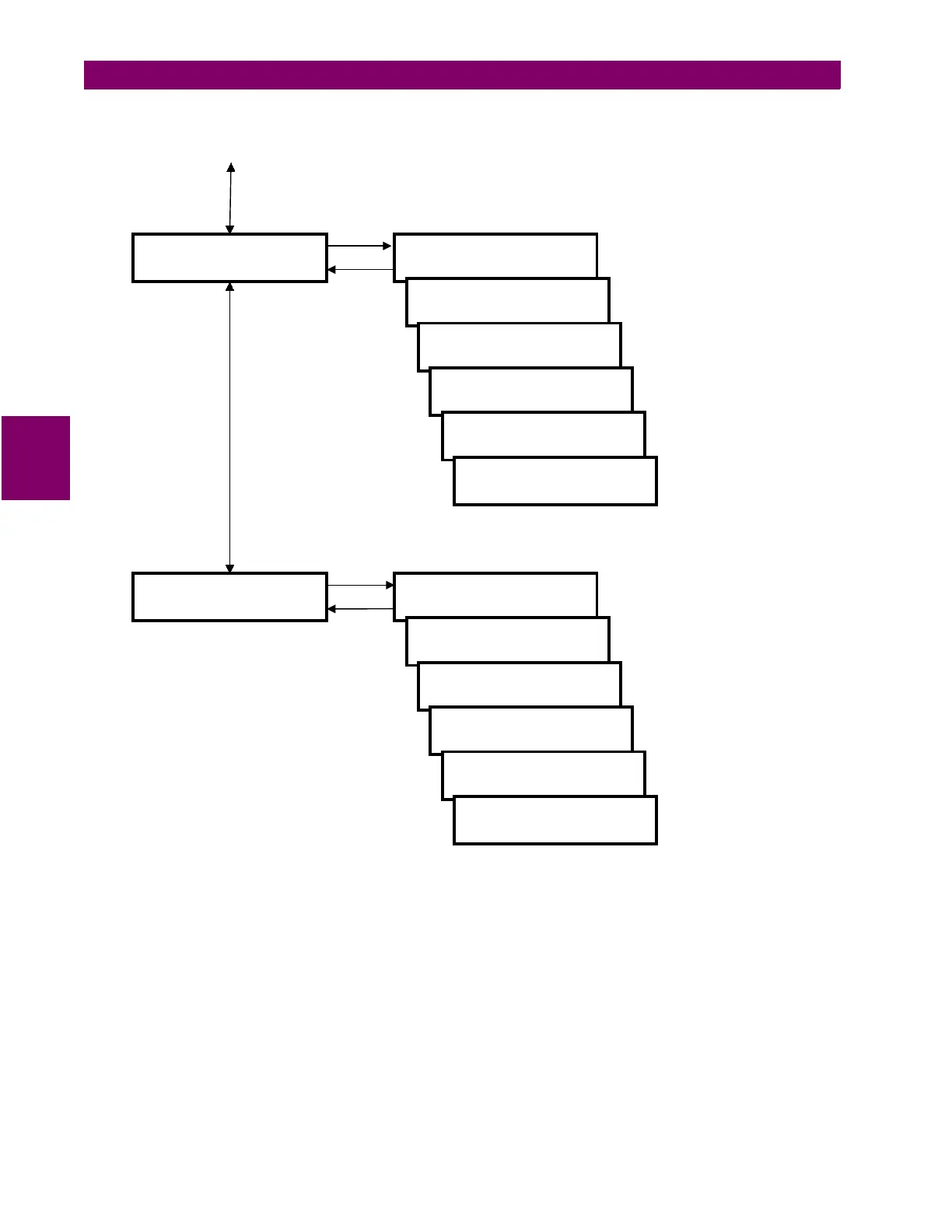4-22 PQM Power Quality Meter GE Power Management
4.3 S2 SYSTEM SETUP 4 PROGRAMMING
4
Figure 4–14: SETPOINTS PAGE 2 – SYSTEM SETUP / ANALOG OUTPUTS
•
ANALOG OUTPUT RANGE:
If the T20 option is installed, the Analog Outputs can be configured to oper-
ate as 4 to 20 mA current sources or 0 to 20 mA current sources. All four Analog Outputs will operate with
the same range as selected in this setpoint.
•
ANALOG OUTPUT MAIN / ANALOG OUTPUT ALT:
If the PQM is used in conjunction with programmable
controllers, automated equipment, or a chart recorder, the analog outputs can be used for continuous mon-
itoring. Although parameters can be selected for continuous analog output, all values are available digitally
through the communications interface. Applications include using a computer to automatically shed loads
as the frequency decreases by monitoring frequency or a chart recorder to plot the loading of a system in a
particular process.
] ANALOG OUTPUT 3
]
ANALOG OUTPUT 3 MAIN
NOT USED
MAIN 4 mA VALUE:
0
MAIN 20 mA VALUE:
0
ANALOG OUTPUT 3 ALT:
NOT USED
ALT 4 mA VALUE:
0
ALT 20 mA VALUE:
0
] ANALOG OUTPUT 4
]
ANALOG OUTPUT 4 MAIN
NOT USED
MAIN 4 mA VALUE:
0
MAIN 20 mA VALUE:
0
ANALOG OUTPUT 4 ALT:
NOT USED
ALT 4 mA VALUE:
0
ALT 20 mA VALUE:
0
SEE PREVIOUS PAGE
see ANALOG OUTPUT
PARAMETERS table
see ANALOG OUTPUT
PARAMETERS table
see ANALOG OUTPUT
PARAMETERS table
see ANALOG OUTPUT
PARAMETERS table
see ANALOG OUTPUT
PARAMETERS table
see ANALOG OUTPUT
PARAMETERS table
see ANALOG OUTPUT
PARAMETERS table
see ANALOG OUTPUT
PARAMETERS table
see ANALOG OUTPUT
PARAMETERS table
see ANALOG OUTPUT
PARAMETERS table
see ANALOG OUTPUT
PARAMETERS table
see ANALOG OUTPUT
PARAMETERS table
