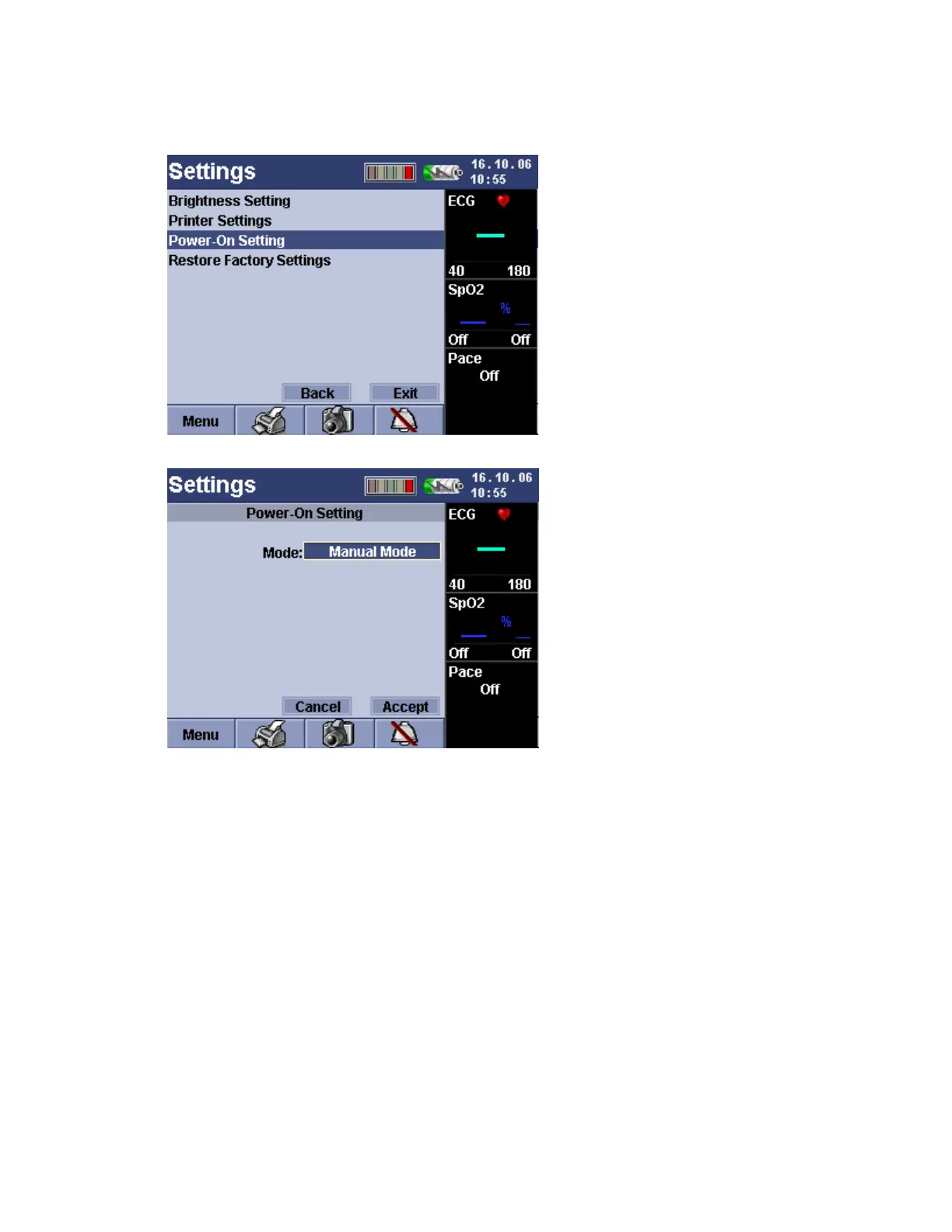2026116-001 Revision B Responder™ 2000 Page 103
POWER-UP SETTINGS
The Responder 2000 Power-up Setting’s menu allows you to configure and set the default mode.
1. From the Settings menu, rotate the Rotary Selector Knob to Power-Up Settings
2. Push the Rotary Selector Knob to view Power-Up Settings.
3. Turn the Rotary Selector Knob to highlight the desired setting.
4. Press the Rotary Selector Knob.
5. Turn the Rotary Selector Knob to Accept and press the Rotary Selector Knob to accept the desired value.
