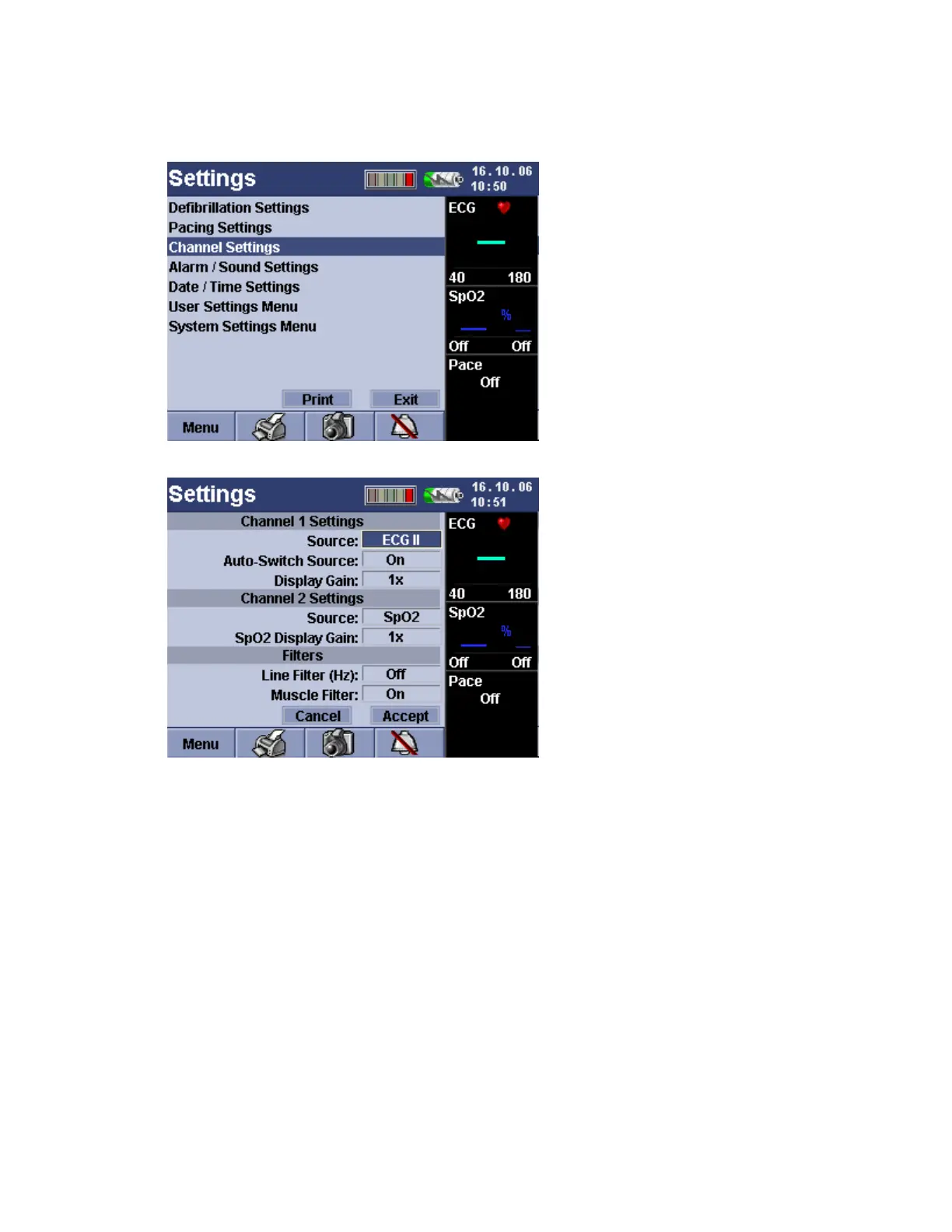2026116-001 Revision B Responder™ 2000 Page 89
CHANNEL SETTINGS
The Responder 2000 Channel Settings can be configured to the desired setting.
1. From the Settings menu, rotate the Rotary Selector Knob to Channel Settings.
2. Push the Rotary Selector Knob to view Channel Settings.
3. Turn the Rotary Selector Knob to highlight the desired setting.
4. Press the Rotary Selector Knob.
5. Turn the Rotary Selector Knob again to scroll through the settings and press to confirm the new value.
6. After selecting desired default settings, turn the Rotary Selector Knob to Accept.
7. Press the Rotary Selector Knob.
