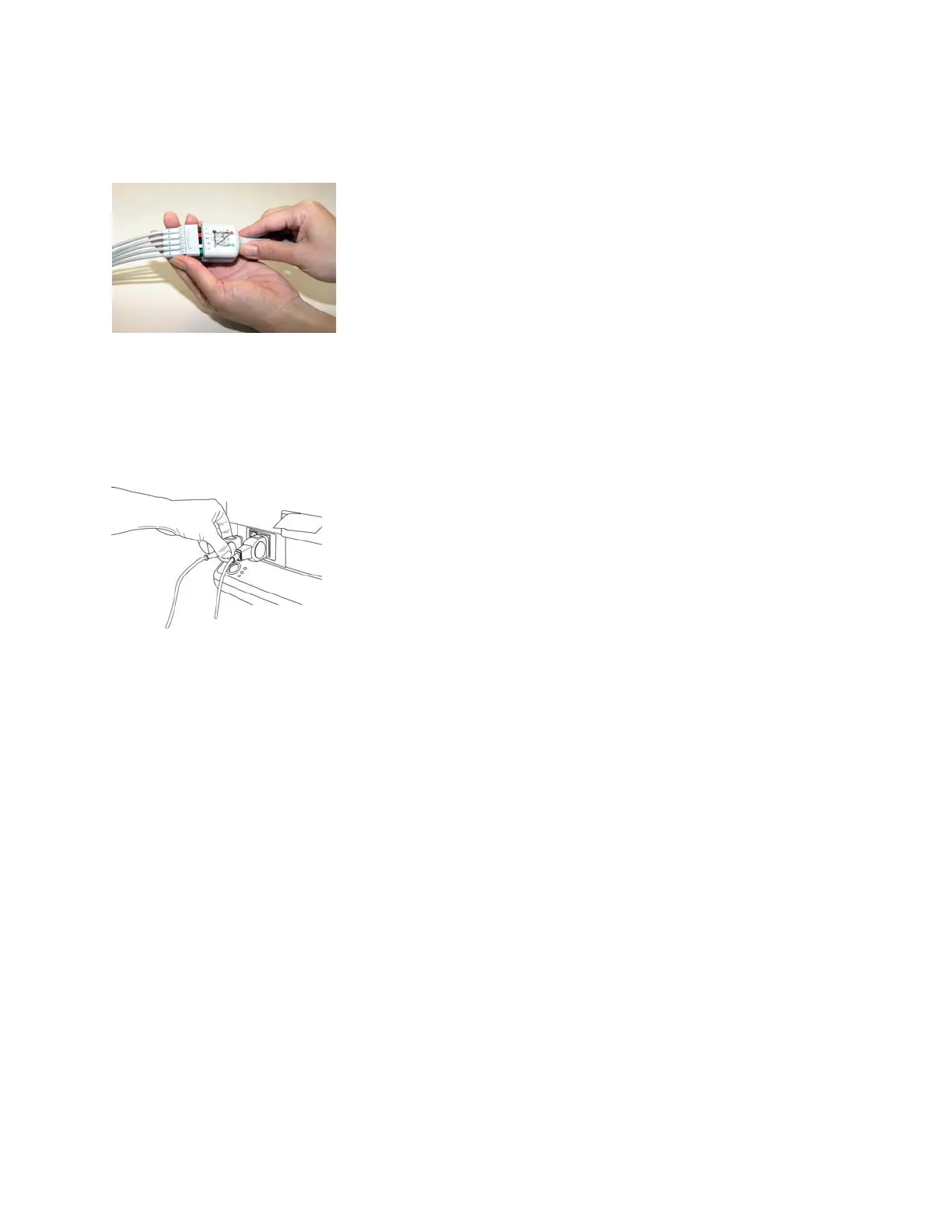2026116-001 Revision B Responder™ 2000 Page 30
CONNECTING THE ECG LEADS
The Responder 2000 accepts either 3-lead or 5-lead ECG cables. Align the ECG connector with the green port in front
Responder 2000. Push the ECG cable firmly into the ECG port.
Once the ECG connector is attached, a 3-lead or 5-lead wire can be connected to the other end of the cable as shown in
Figure 2.3 below.
Figure 2.3 Attaching the ECG connector to a 5-lead wire
CONNECTING THE SPO
2
CABLE (OPTIONAL FEATURE)
The Responder 2000 has SpO
2
as an option on certain models. Align the SpO
2
connector with the blue port in front
Responder 2000. Push the SpO
2
cable firmly into the SpO
2
port as shown in Figure 2.4 below.
Figure 2.4 Attaching the Oximetry Sensor Lead
