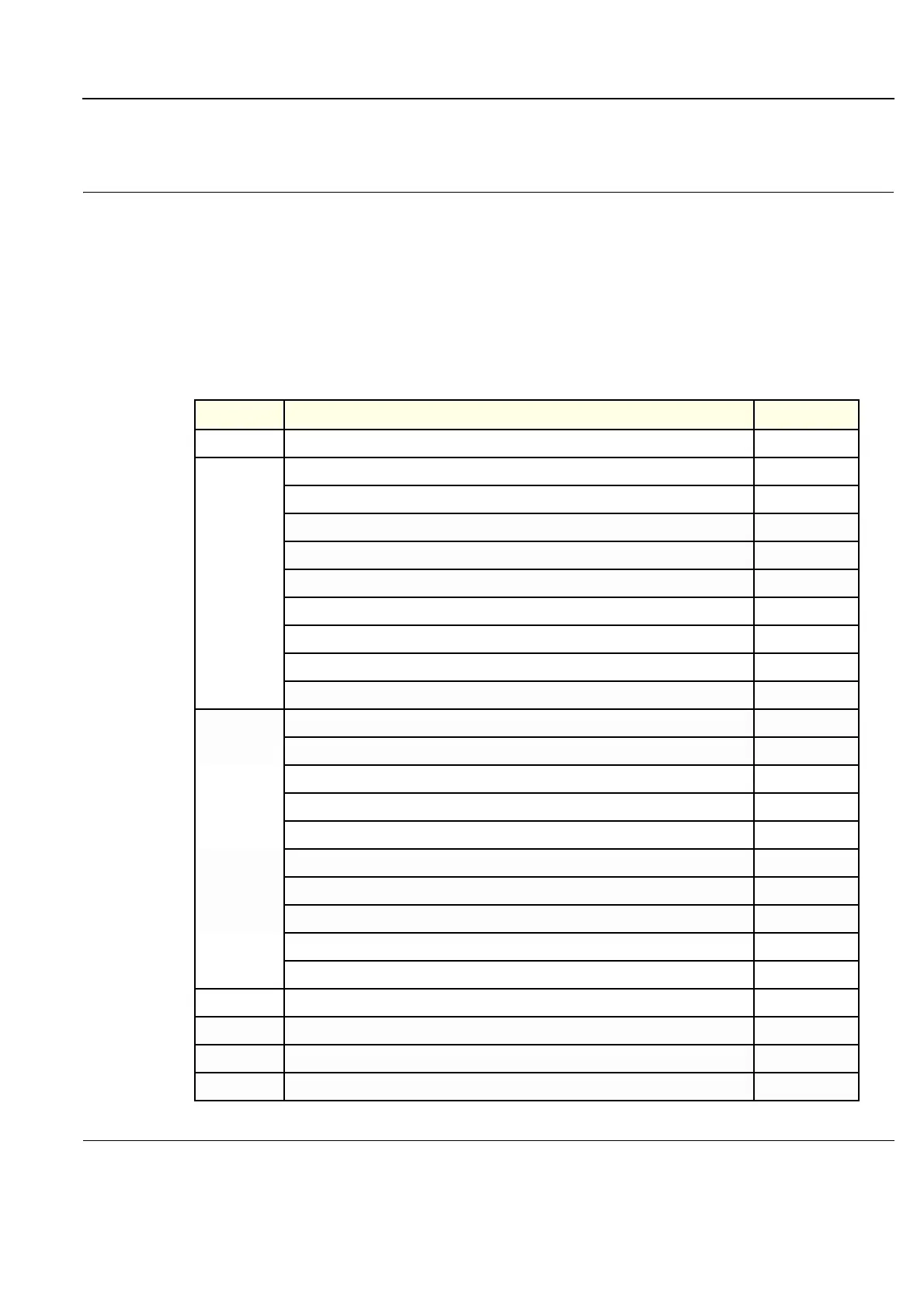GE
D
IRECTION FQ091019, REVISION 2 VIVID Q N SERVICE MANUAL
Chapter 8 - Replacement Procedures 8-1
Chapter 8
Replacement Procedures
Section 8-1
Overview
8-1-1 Purpose of Chapter 8
This chapter provides replacement procedures for the Vivid q N system parts, as outlined below.
Table 8-1 Contents in Chapter 8
Section Description Page Number
8-1
Overview
8-1
8-2
External Component Replacement Procedures
8-2
Bearing Handle Replacement Procedure
8-2
Battery Replacement Procedure
8-4
Hard Disk Replacement Procedure
8-6
Control Panel and Keyboard Replacement Procedure
8-10
Rear Cover & Latch Assembly Replacement Procedure
8-20
LCD Display Cover Hinges Replacement Procedure
8-22
Bottom Assembly Replacement Procedure
8-25
LCD Display Frame Replacement Procedure
8-27
8-3
Internal Component Replacement Procedures
8-29
P&M (Probe and MUX) Board Replacement Procedure
8-29
TR32 and RFI Boards Replacement Procedure
8-32
BEP Replacement Procedure
8-40
BIOS Battery Replacement
8-47
DC-to-DC Power Supply Replacement Procedure
8-48
Fan Replacement Procedure
8-51
Speaker Assembly Replacement Procedure
8-54
AUO LCD Flex Cable Replacement Procedure
8-59
8-4
SafeLock Cart Components Replacement
8-64
8-5
Software Loading
8-99
8-6
Performing a Complete System Back-up
8-126
8-7
Peripherals
8-133
