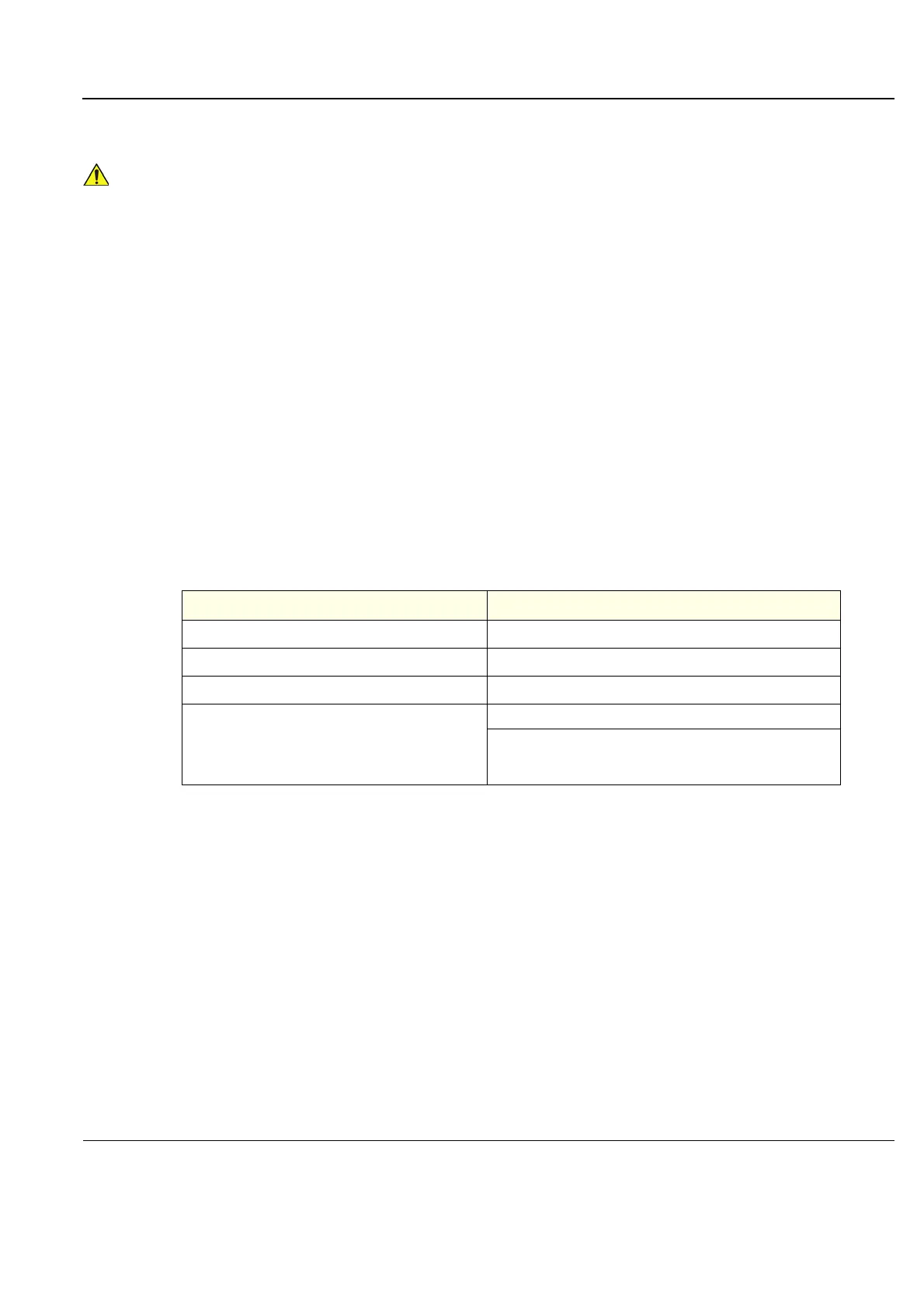GE
D
IRECTION FQ091019, REVISION 2 VIVID Q N SERVICE MANUAL
Chapter 3 - System Setup 3-21
3-7-1 Connecting Printers
3-7-1-1 Printer Connection and Configuration - Overview
NOTE: Before connecting a printer to the Vivid q N scanner, refer to the "Safety and Environmental
Guidelines" on page 1-12.
This section provides information common to all printers approved for use with the Vivid q N ultrasound
scanner, as follows:
• Printer Categories and Outline of Procedure Instructions, below.
• "Configuring Hot Keys to Activate Printing Direct from the Control Panel" on page 3-22.
• "Configuring Printing Orientation (Portrait or Landscape) and Paper Size" on page 3-23.
3-7-1-1-1 Printer Categories and Outline of Procedure Instructions
NOTE: The printers approved for use with the Vivid q N system are categorized in Table 3-11 below.
Refer to the appropriate instructions for connecting a specific printer, as applicable.
WHEN CONNECTING PRINTERS TO THE SYSTEM OR SAFELOCK CART, ONLY
MULTIPLE-SOCKET OUTLETS PROVIDED WITH THE SYSTEM ARE TO BE USED FOR
SUPPLYING POWER TO EQUIPMENT INTENDED TO FORM PART OF THE SYSTEM.
Table 3-11 Printer Categories and Connection Procedures
Printer Category Connection Procedure
Report Printer (Color)
• "HP470 Color Printer" on page 3-26
Report Printer (Color) with Network Capabilities
• "HP Officejet Pro 8000 Color Printer" on page 3-28
Video Printer (B&W)
• "Sony UP-D897 B/W Video Printer" on page 3-29
Video Printer (Color)
• "Sony UP-D25MD Color Video Printer" on page 3-33
• Sony UP-D23MD Color Video Printer
Refer to:
"Sony UP-D25MD Color Video Printer" on page 3-33
